How to Secure your Home Router?
December 13th, 2020 | 3 min. read

The COVID-19 pandemic has forever changed the way that organizations operate. More and more people are working from home. Learn more on how to secure your home router and internet connection.
It's not just about helping an organization increase its network performance and security anymore. More and more people are connecting to their businesses through home Wi-Fi networks in unsafe ways.
This can cause massive security problems for home users and can eventually affect the entire organization!
Secure your home router
Here are some simple steps to help secure your home router for improved efficiency and security.
Change the Router Name and Password!
All security starts with a good lock! Having a good password is the first good way to make sure your network is secure.
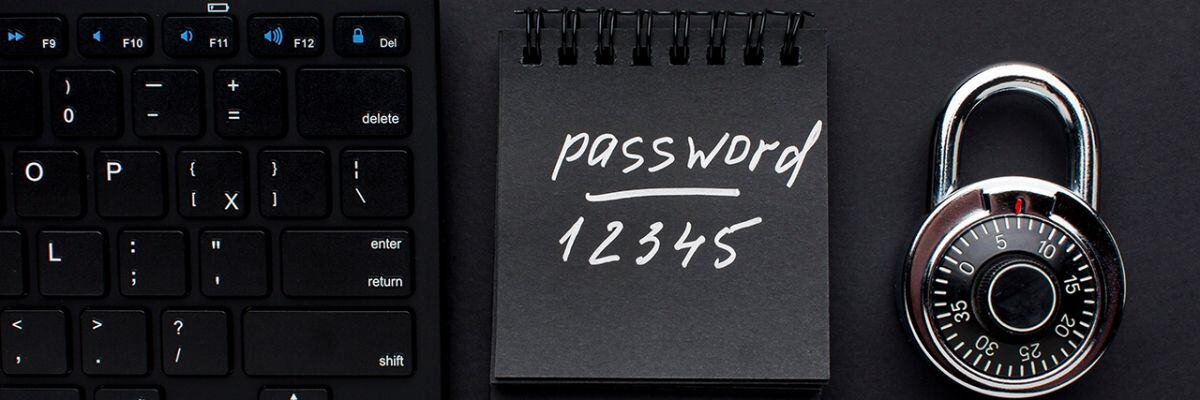
It can be tempting to make names and passwords easy in your home Wi-Fi network. You want ease if you need to connect a new device to your wireless network or if a friend comes over who needs access to the internet.
But remember that easy access for your friends means easy access to those who want to harm you.
All Routers come with a predetermined username and password that are printed on the router itself. Change this as soon as you can to something that is long, and complicated!
You can even use some of the same tips provided here to make a password that is truly unique!
Turn Off WPS!
WPS (Wi-Fi Protected Setup) allows you to push a button on your router and connect a device without having to enter the password.
This is often used when connecting wireless devices like printers, copiers, speakers, or other office equipment.
It can be an easy solution but many experts question the security of such functions. This is especially true when people have physical access to your equipment.
You always need to be on alert when it comes to cybersecurity. You never know when someone in your house might want to get into your network, especially if you make it easy for them.
You don't want to be paranoid about every person coming into your home being a potential hacker, but it's always important to take the proper precautions to keep yourself safe.
Turning WPS off is a simple way to add one extra layer of security to your router.
Keep your SSID a Secret!

An SSID is a Service Set Identifier. This is your network's name. When you want to connect to a Wi-Fi network and see a list of possible options, those are SSIDs.
Your router sends this signal out so that it is easy to find the connection and get onto your network. This is the norm.
However, if you turn off your SSID then you will not broadcast this network to the open. This is a good way to help secure yourself because your network will be far removed from public reach.
However, it can be frustrating because no devices will automatically detect the network. You will have to manually enter the SSID every time you want to connect to the network.
This can be frustrating especially if you followed the first step and made it long and complicated. It does add more work but there is no question that it will make it harder for someone to get into your network without your permission.
Enable your Firewall!
Most routers come with some kind of firewall already installed. This firewall acts as a filter to keep out unwanted traffic.
Operating without a firewall is just asking for trouble. These firewalls are not a 100% fix but they will make you safer. You can learn more about firewalls and how they can help you here!
Use WPA2!
Older models of routers use WPA. THIS IS NO LONGER SAFE.
If you are operating on a WPA router then it is HIGHLY recommended to ditch that router and upgrade to something that uses WPA2. This is the standard for security in 2020.
Using AES is also fine as long as used alongside WPA2.
Filter MAC addresses!
MAC stands for Media Access Control (and has nothing to do with Apple devices). Every device has a MAC address which is basically the device's name.
In your router settings, you can control which devices are allowed to connect to your network. You can make it so only certain MAC addresses are allowed in, and you can confirm or deny access as needed.
Stay Secure!
Having a secure home network has never been more important. Following these simple steps can make your home network security almost impenetrable.
Contact us today to help you enhance your security measures.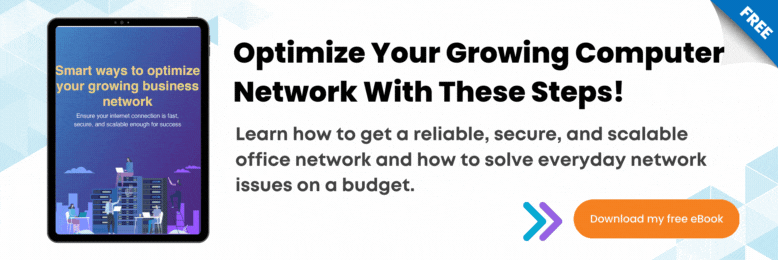
Topics: