Top 10 Network Security Tips [Updated in 2023]
September 6th, 2023 | 4 min. read

Editor's note: This post was originally published on June 12, 2018 and has been revised for clarity and comprehensiveness.
Since you clicked on this article, you probably already know securing your network is vital in today’s digital age. Unfortunately, that’s easier said than done. That’s because cybersecurity sounds like such an expensive and complex goal; it’s easy to feel overwhelmed not knowing where to start. But it isn’t.
Cybersecurity, or at least a basic form of it, is readily achievable for businesses of all sizes. While it’s true that security solutions have grown more sophisticated over the years, that doesn’t mean you can’t do anything to protect your network right now. Just putting in some time, effort, and consistency toward security can go a long way.
Intelligent Technical Solutions (ITS) is a managed security service provider (MSSP) that has helped countless businesses improve their security posture over the years. In this article, we’ll help you do the same by sharing our top 10 IT best practices and cybersecurity tips, based on our experience.
10 IT Best Practices to Protect Your Network
Improve your business’s network security with the following cybersecurity tips:
1. Download and install all updates as soon as possible.
 Installing important updates can help prevent you from missing out on security patches. Those are updates that correct errors in computer software code that cybercriminals can exploit. In fact, there have been plenty of cases where companies suffered a cyber attack that could have been prevented if they had installed the latest software update.
Installing important updates can help prevent you from missing out on security patches. Those are updates that correct errors in computer software code that cybercriminals can exploit. In fact, there have been plenty of cases where companies suffered a cyber attack that could have been prevented if they had installed the latest software update. Ensuring that you have security patches set up for your computer when they are released is essential. However, you shouldn’t rely on automatic updates to get them. Instead, you should regularly check with software vendors for new patches and updates.
2. Make sure you have security tools monitoring your network continuously.
3. Encrypt all critical data within your network.
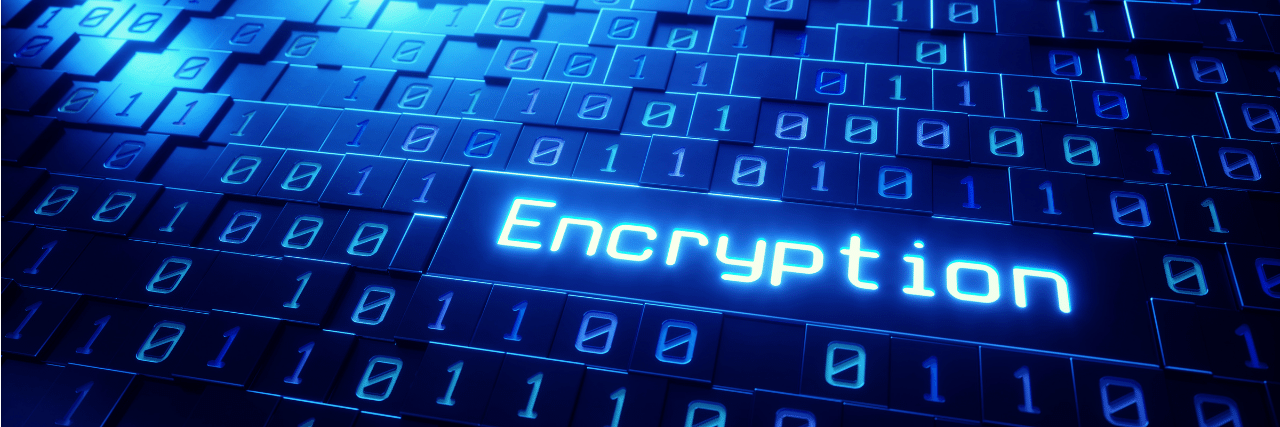 Your business data must be encrypted whether it’s stored on your workstations, laptops, or any portable storage devices like flash drives. It’s valuable. You should treat it like you would your company’s vital assets – conscientiously.
Your business data must be encrypted whether it’s stored on your workstations, laptops, or any portable storage devices like flash drives. It’s valuable. You should treat it like you would your company’s vital assets – conscientiously.
The average impact of a data breach on organizations with fewer than 500 employees is $3.31 million. That might seem like an exaggeration, but if you add all the potential damage, like the cost of repairs, customer loss, legal fees, and fines, that number makes more sense. A single instance of a data breach can be so bad that 60% of small companies go out of business within six months of falling victim to one.
Do yourself a favor. Encrypt all critical data within your network and lock it down.
4. Enable multi-factor authentication (MFA) for all software.
MFA is one of the cheapest and most impactful ways to strengthen your cybersecurity posture. In fact, Microsoft even says that enabling MFA can prevent 99.9% of all attacks on your accounts.
Enabling MFA for your business can effectively prevent malicious actors from penetrating your network, even if they manage to steal your passwords. That’s because it will require them to prove they are who they say they are through several authentication methods, such as one-time passwords (OTP) or biometric data.
However, you need to do it right. There have been plenty of cases before where a company’s MFA was bypassed because it was misconfigured. So, just make sure to set it up properly if you want to take advantage of its benefits.
5. Check the security of third-party applications.
Third-party apps can be a source of vulnerability for your network. Hackers frequently target that kind of software as it helps them extend their reach. It allows them to hijack the app so that it installs malware that infects any business network that uses it. To prevent that scenario, check if all your third-party apps have adequate security measures and are up-to-date.
6. Use secure file-sharing solutions.
Consider using Transport Layer Security (TLS) encryption for file sharing. It’s a widely adopted security protocol designed to encrypt communications over the internet. If not, you should choose an option with a comparable level of security whenever you’re receiving or transmitting sensitive information like credit card data. One thing you should note, however, is that while TLS secures data in transit, it’s not responsible for securing the endpoint.
7. Close any unused ports on your network.
Network ports are what computers use to communicate with each other. However, attackers can use this by exploiting vulnerabilities that could allow them access to your entire network. That’s why closing any unused port within your network is vital to help prevent unauthorized access.
You can do that by scanning your network for open ports and disabling the service. Or, you can use a firewall to deny inbound connections to your network that you don’t specifically authorize. Either option will get the job done.
8. Train your team on good cyber hygiene.
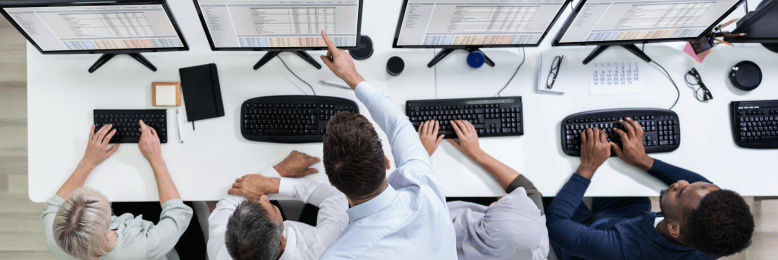
According to a study by IBM, 95% of cybersecurity breaches result from human error. It’s a chilling statistic highlighting the importance of ensuring everyone is on board regarding cybersecurity. Thankfully, there are ways to address that. The most important one is conducting regular security awareness training sessions. That will help your team members think twice before clicking random email links and downloading malware.
9. Identify and secure all devices connected to your network.
You might be securing all your workstations, but unless every device is secured and accounted for, it could leave you open to attack. It’s vital to search for often-overlooked points of connection, too. These include digital copiers, tablets, inventory scanners, electronic cash registers, or laptops at remote offices.
They might not look like massive security liabilities, but they could be an entry point to get inside your network. Once a hacker gets in through any of those devices, they can work laterally to find other access points to get what they are looking for.
10. Get a managed service provider (MSP) to check, update, and protect your IT assets regularly.
An MSP can help take over any IT task your business needs, whether it’s streamlining your processes, providing proactive computer maintenance, or bolstering your cybersecurity efforts. Managing your technology might be done at the backend for your business, but it’s front and center for an MSP.
Ready to Secure Your Business Network?
Network security can seem overwhelming, but you shouldn’t let that be a reason to leave your network unprotected. There are a lot of cybersecurity tips out there that can help improve your cyber hygiene. You just need to be vigilant and consistently follow IT best practices.
ITS has helped hundreds of businesses secure their networks from all kinds of cyber threats, and we are here to help you find out where your network security measures stand by scheduling a free security consultation. Or, check out our resources below to learn more about network security:
- How Can I Improve My Business Network Security?
- Security Breach! Fixing Holes and Backdoors in your IT Network
- Common Causes of Security Gaps in Your Network & How to Resolve Them
- eBook: 3 Types of Cybersecurity Solutions Your Business Must Have
Mark Sheldon Villanueva has over a decade of experience creating engaging content for companies based in Asia, Australia and North America. He has produced all manner of creative content for small local businesses and large multinational corporations that span a wide variety of industries. Mark also used to work as a content team leader for an award-winning digital marketing agency based in Singapore.
Topics:
