
There is no better way to protect your data than simple password management. Some of the old wisdom still applies when it comes to password protection, but technology is always changing. Read more to learn these four password management tips.
These changes bring new advice and new ways to help protect your IT system from getting infiltrated by those who wish to do you harm.
Creating a Strong Password
Building strong IT security is all about having a good foundation. A strong password is the beginning of your cyber safety. The goal is to create something that computers will not be able to guess through random input. Follow these pieces of advice to increase your password security.
1. Make a Password at least 12 characters long
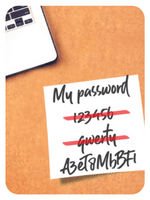 A strong password is all about trying to stop computers from successful brute force attacks. These attacks use automated systems to try countless times until they get into your system.
A strong password is all about trying to stop computers from successful brute force attacks. These attacks use automated systems to try countless times until they get into your system.
5 character passwords are easily broken. A strong program can break most 5 character passwords in less than a minute.
For years it was common practice to suggest 8 characters to be considered strong, but the common thought is that they are no longer enough to stop sophisticated software.
A study from Georgia Tech Research Institute found that the best passwords have to be at least 12 characters in length to satisfy the minimum security. However, more and more security companies are suggesting passwords of at least 15 and preferably 20 characters in length to have a sufficiently secure password.
2. Make your password complex and unique
 Using symbols, numbers, spaces, misspellings, and any other way you can think of to make your password unique is advised. However, adding symbols is not as helpful as adding length. An 8 character password with symbols and numbers is still easier to guess than a 20 character password of just lowercase letters.
Using symbols, numbers, spaces, misspellings, and any other way you can think of to make your password unique is advised. However, adding symbols is not as helpful as adding length. An 8 character password with symbols and numbers is still easier to guess than a 20 character password of just lowercase letters.
A good way to ensure a unique password is to use a password generator. Password generators can add safety, but you will want to ensure it’s from a safe source.
A human password may look like “MyDogsNamE123$$”
while a generated one could be “JE56QqrN7WwvJ5y”
The computer-generated password will be much harder to solve while being the same amount of characters.
3. Use a Password Manager
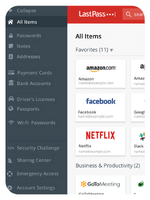 Each password that you use should be unique from the others. It can get complicated to keep track of everything, especially if you are using computer-generated passwords. This is why we recommend using a password manager like LastPass.
Each password that you use should be unique from the others. It can get complicated to keep track of everything, especially if you are using computer-generated passwords. This is why we recommend using a password manager like LastPass.
A password manager will keep track of all the complicated logins that you now use. This will allow you to have more security for each individual login while keeping everything manageable. Password managers are a great way to add security to your IT infrastructure.
4. Use Two Factor Authentication
 Two Factor Authentication (2FA) is one of the newest, and best ways to secure your passwords. If you use 2FA then you will have a secondary application that confirms that it is, indeed, you trying to log in. If a program was able to get into your data then you would get an alert to confirm that it was you. If it was not, then you can decline the login, and change your passwords.
Two Factor Authentication (2FA) is one of the newest, and best ways to secure your passwords. If you use 2FA then you will have a secondary application that confirms that it is, indeed, you trying to log in. If a program was able to get into your data then you would get an alert to confirm that it was you. If it was not, then you can decline the login, and change your passwords.
This will let you know that an attack has happened, and will help you stop a breach before they are able to get in.
Final Thoughts
It is easy to feel secure with a password that you have chosen years ago. However, keeping things fresh, using new approaches, and adding tools like 2FA to your security can drastically improve your chances if someone wants to break in.
Good password management practices and using tools like 2FA can be the best way to help secure data and protect your IT infrastructure. Contact us today to help your business with Cybersecurity.
Topics:
