VoIP technology is revolutionizing communication for businesses, and we want to make sure you're not left behind. Fill out the form to receive a PDF copy of The Ultimate Guide to VoIP via email and dive into VoIP insights when it's most suitable for you.
Send a copy of this page to:
As a Managed IT Service Provider, Intelligent Technical Solutions has helped businesses find a solution for increasing communication needs.
And one of the most effective solutions is a VoIP phone system. A VoIP phone system is designed to improve the way you interact with your employees and clients. It’s a tool to consider - or at the very least, know about.
So to help you out, we’ve compiled everything we’ve learned about VoIP while guiding our customers through setting up a VoIP phone system.
In this guide, you’ll learn the following:
This guide is for business owners looking for complete information about switching to a VoIP system. Ideally, you’ll have enough information to decide if a VoIP phone system will benefit your company by the end of this guide.
VoIP may sound fancy, but all VoIP really means is your phone call is transferred over the internet instead of a telephone wire.
You have probably already used this kind of tech in your daily life. If you’ve ever had a video call, that’s it; that’s an example of VoIP technology.
However, VoIP systems in a business organization are designed to replace regular phone operations.
Telephone numbers and extensions are configured so that it’d be no different from a regular phone line. The phone number you’ll have will look exactly like a landline.
Your customers and business associates can call you by regular phone and reach you without any problems.
Plus, you have more flexibility with what you can do and have the freedom to make the system adjust to your needs instead of adjusting to the limits of a desk phone.
VoIP stands for Voice over Internet Protocol. Its name is a direct reflection of its use. This technology sends your voice (or video) over the internet instead of regular landline cables.
VoIP phones are phones that use a piece of software to transfer your call over the internet instead of a regular copper line. A VoIP phone can be a regular desk phone, a program on your computer, or a smart phone with the VoIP app installed.
VoIP systems can do whatever landline phones can do but better.
Call forwarding? 
Call recording? 
Call queues? 
Voicemail? 


It improves regular phone features in the following ways:
A vital feature of a VoIP system is an integrated dashboard. All users will be able to view extension lines, call queues, and inbound and outbound calls all in one place.
Desk phones take up space on a desk and are generally inflexible pieces of equipment. A VoIP system allows for a seamless replacement of a desk phone with softphones. Softphones are devices that have VoIP software installed so that they can function as a landline.

A comparison of the types of phones
For example, you have a computer but no desk phone. You don’t need to buy a desk phone because you can install the software on your PC - then it’ll essentially function as a phone.
This lessens calls and allows you to make use of peripherals like Bluetooth headsets or dedicated microphones.
The general layout of a VoIP phone provides easier call forwarding and transferring, as the necessary information can be found on the dashboard and accessed with a click of a button.
Due to the use of an internet connection and devices with cameras, you now also have the option to have video conferences using the phone numbers in your organization. You can also schedule call conferences, unlike traditional phone systems.
VoIP systems will take note of the numbers used in a call, the length of the call, and the history of the call’s transfer. This helps businesses immensely to keep all of the information they need to contact their clients.
VoIP systems allow for better voicemail options. You have a dashboard to easily access all voicemail calls and an easier way of setting up your voicemail greetings. You can also customize your voicemail according to the status you set in your VoIP app.
Some VoIP phone systems, like 3CX, also have the option to forward voicemail files to your email. That way, you’re always connected - even on the go.
To set up a VoIP phone system, you need to have the following essential parts:
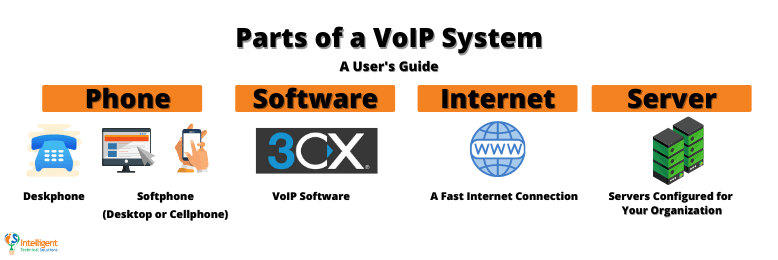
We can compare a VoIP phone system and a regular phone system based on the following categories: technology and features.
A landline phone was a predominant form of tech whose first modern breakthrough was in 1876 when Alexander Bell patented the telephone. It then evolved into a classic piece of technology in the workplace involving a desk phone and a physical line to a switchboard.
While the landline became a standard in business, technology continued to develop, which eventually led to the introduction of the internet. Now, it has come to a point where people have leveraged the internet to connect people.
A VoIP phone system uses devices such as personal computers and smartphones to function as well as - and even better than - the landline phone.
A regular phone line functions exactly as it says it should - as a phone. It allows you to call people and has evolved from a simple way to contact others into a system that includes voicemail capabilities, call forwarding, call transferring, and call conferencing features.
Meanwhile, a VoIP system takes all these features and improves on them. The more modern technology gives VoIP some key advantages a landline can’t have, such as portability, scheduling, and video conferencing.
It also easily integrates itself within the modern system by using desktops and smartphones and taking advantage of email notifications.
Despite VoIP phone systems having more features, that doesn’t mean there is no disadvantage with shifting to a VoIP setup.
A VoIP phone system has more features than a regular phone. This will help your business if you have a lot of incoming calls from your customers or business partners.
Plus, if you’re also running 24/7 customer support for a website, having a VoIP system can keep your customers connected to you even at home.
This kind of flexibility is essential for companies with remote employees. Since VoIP uses an internet connection instead of a physical phone line, you can have a landline number for someone in Japan, even if your company is in the United States.
Meanwhile, a VoIP system’s main disadvantage is a side-effect of its benefit - technological reliance.
Internet shortages are much more common than landline phones shorting out. You need a stable internet connection, plus a good tech team to set up and maintain your system.
There is also a definite learning curve for staff, as the robust features and dashboard can be overwhelming without proper training.
Regular phones still have their place in the workplace. They come with their own advantages and disadvantages and must be considered when you’re thinking about improving your communication system.

A regular phone line, despite having fewer features than a VoIP phone system, still has its place in the modern work environment. For example, a landline phone is a safety requirement in some situations - such as an emergency phone inside an elevator.
If all of your employees are also in one building and have a stable location, it may also be more beneficial to stick to a regular landline.
The costs of a VoIP system for this kind of situation may be more than you’re willing to pay for - especially if you’re not using your landline numbers a lot.
Traditional phone systems are also generally perceived to be easier to use and more reliable.
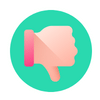
A landline phone’s main disadvantage is its inflexibility. You’re stuck with one extension line or number in one location, and it’s on a physical connection set up by your landline provider. Plus, it doesn’t have as many features as VoIP phones.
The cost of a VoIP system depends on your one-time upfront fees, phone costs, and monthly plan fees.
Your one-time upfront fees go up depending on how many users you need to fold into the system. The more users you have, the more money you need to spend.
Meanwhile, your phone costs depend on what kind of phone you’ll use. The two kinds of phones you can choose between are softphones and physical phones.
Softphones are software installed into your devices like smartphones and personal computers. Physical phones are the normal phones you see placed on your desk.
As the last fee, monthly plans are dependent on the features and kind of support your VoIP provider or MSP provides. There are usually two kinds of plans per MSP - basic plans and premium plans. Each plan’s features and prices will vary according to where you’re getting it from.
You can expect to spend the following amount on each fee:
Well, it depends. The answer is almost always yes because service costs for VoIP are significantly cheaper than those of typical telephone service providers.
However, if your business has all its staff in one location where people barely change offices, it might cost more to have a VoIP system installed.
You also need to be more careful about costs if you’re determined to use an in-house team for your VoIP system.
You need to have the individual components, which are the software & licensing, the phones (physical phones or softphones), an internet connection (a backup connection & the correct kind), and the servers (cloud-based or on-premise).
You need to carefully evaluate if your business needs to shift to a VoIP setup because of these considerations.
Now that you know everything about VoIP, you need to decide if shifting to VoIP makes business sense. Need is the driver behind change; make sure you need a VoIP system or foresee a need for it before turning to one.
The best question to help you decide is, “Do I need the features of a VoIP phone system, or will I need them in the future?”
If a regular phone system is already working for you and your company isn’t limited by it, then there’s no need to shift to a VoIP phone system.
However, if your phone system can’t keep up with your customers’ and employees’ needs, you should shift to a VoIP system.
You may also prevent problems by shifting to a VoIP system as soon as possible, especially if you foresee your business outgrowing your landline phones.
Once you’ve determined if you need a VoIP phone system or not, you then need to take steps to start the shift to a VoIP setup.
Switching to a VoIP phone system is easy if you’re hiring an MSP to deal with the technical side.
However, if you want to set it up solo, it requires a good understanding of the VoIP phone software you’re working with, plus staff to set up your servers with the correct configuration.
You will need to follow these general steps to shift to VoIP.
More users and higher call volume will require a faster and more stable internet connection.
Make sure your current plan can handle the call volume requirements.
A dedicated budget will force you to focus on getting the VoIP bonuses you need (and ignore the ones you don’t.) Whenever possible, pay annually to save even more off your bill.
Write down what you want to do with your VoIP service (like holding conference calls and calling while on the road.) Research which VoIP features directly relate to your specific business needs and use cases.
Choose a service with all the features you will need within the budget you set.
You can use most VoIP services without the need for specialized hardware; you can use your computer, tablet, or mobile phone. However, some dedicated VoIP phones have unique features you may or may not need.
Connect to your Ethernet or Wi-Fi and configure a couple of settings, and you’re up and running. You can hire an MSP for this or do it yourself.
Using an MSP to set up your VoIP phone system can take between three weeks to three months. The timeline depends on the following factors:
If you set up your VoIP system yourself, it will take longer, as you also need to have the technical knowledge.
While shifting to a VoIP system, you will not lose access to your customers for any significant amount of time. The transition should be seamless - you won’t even have to change the current landline you’re using if your telephone company allows number porting.
There are different kinds of VoIP phones with their own recommended models. However, the best VoIP phones for small businesses will always depend on the needs of the company.
Here are three recommended phones based on the level of your business needs:
For strictly essential needs:
Yealink SIP T53W

For a sweet spot between needs and aesthetics:
Yealink SIP T46U

For top-quality features and aesthetics:
Yealink SIP T48S

Overall, VoIP is a useful tool for your business. It leverages the internet for better features and is generally cheaper than a traditional telephone setup.
At Intelligent Technical Solutions, we’ve seen the differences brought about by providing a VoIP system for our clients. It’s a great solution for communication problems with your staff and customers if it fits your needs.
However, if you’re not quite sure if you want to shift to a VoIP system and want more time to think about it, get a copy of this guide so you can review it at your own pace.
If you’re ready to shift to a VoIP system but want a more personalized estimate of how much a VoIP system will cost you, contact us at ITS to get a quote today.
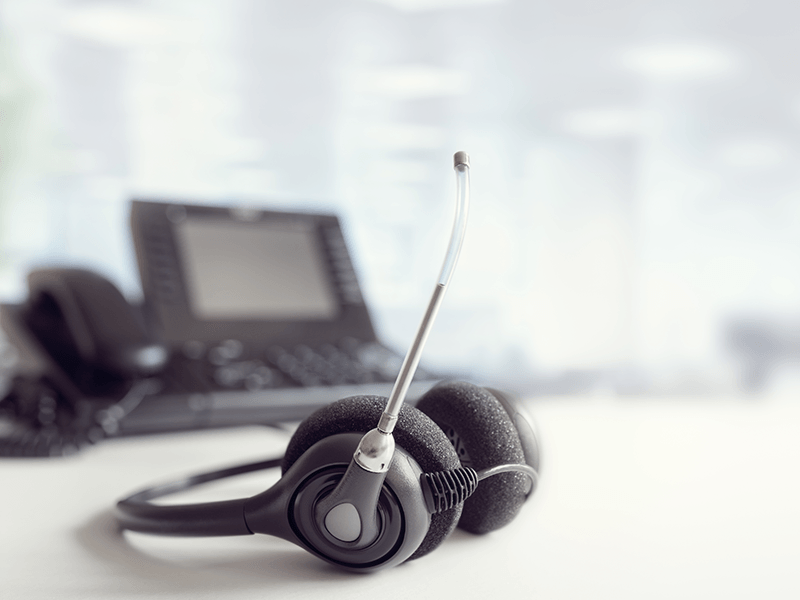
Overall, VoIP is a useful tool for your business. It leverages the internet for better features and is generally cheaper than a traditional telephone setup.
At Intelligent Technical Solutions, we’ve seen the differences brought about by providing a VoIP system for our clients. It’s a great solution for communication problems with your staff and customers if it fits your needs.
However, if you’re not quite sure if you want to shift to a VoIP system and want more time to think about it, get a copy of this guide so you can review it at your own pace.
If you’re ready to shift to a VoIP system but want a more personalized estimate of how much a VoIP system will cost you, contact us at ITS to get a quote today.