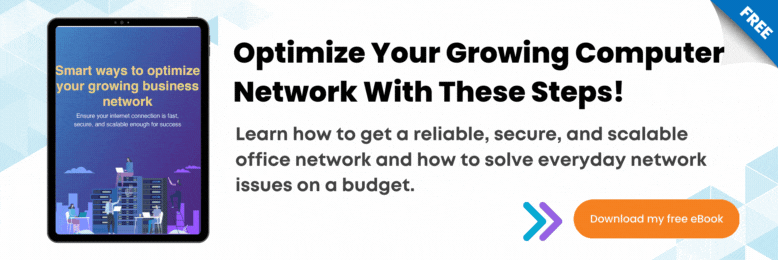Cable versus DSL versus Fiber: Which Internet Connection Is Best?
June 25th, 2021 | 5 min. read

Selecting the right business internet connection can be daunting. This article will give you a quick comparison of the different internet types.
In this connectivity-driven age, having a fast and reliable internet connection is everything. Whether you’re teleconferencing or accessing mission-critical applications, a stable internet connection can make all the difference in your productivity.
In an ideal world, most businesses wouldn’t have to deal with the occasional downtime during crucial work hours. Unfortunately, not all internet connections are created equal.
We’ve all been there and know how frustrating it can be. Time-sensitive projects or shipments are put on hold, and the consequence of that is not cheap. In fact, according to the Aberdeen Group, businesses lose an average of $8,581 to $686,250 per hour of downtime.
So how do you choose the right internet connection type that supports your business functions?
Here at Intelligent Technical Solutions, we’ve answered this question for both small and massive enterprises many times in the past. ITS is a managed IT services provider that helps small businesses in the Las Vegas, Phoenix, Los Angeles, and Chicago areas to leverage technology in scaling their business. This article will give you a rundown of the standard internet connection types, the cost of installing them, and some considerations when deciding which one to choose.
Cable versus DSL versus Fiber: Common Ways to Connect
There are three primary ways as to how you can connect your business to the internet. These are cable modem, digital subscriber line (DSL), and fiber.
Cable Modem (Broadband)

Also known as broadband communication, a cable modem is a connection where information or different traffic types, such as video, voice, or data, are transferred across various frequencies over the same wire. It is also sometimes referred to as DOCSIS (Data Over Cable Service Interface Specification) as it makes use of the same technology or coaxial cable systems that cable TV networks use to broadcast programs.
The cable modem is an asymmetrical connection, which means that you get a faster download speed than the upload speed. The typical rate might be 100 Megabits per second (Mbps) down and 20 Mbps up.
Fiber
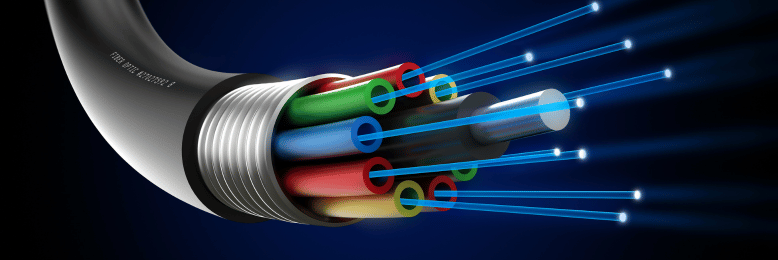
Fiber internet has long been used in the enterprise. The technology provides high-speed networking and uses light pulses along with fiber optics in the transmission of information. Users can send over various services, such as voice, video, and data (i.e., converged services) over a single fiber. The additional bandwidth that fiber offers enable end-users to access high-definition channels and send and transfer video and data to the cloud.
Fiber connection is more symmetrical, which means that the download and upload speeds are the same. For example, if you have 100 Mbps downstream, you’ll also have 100 Mbps upstream. The range of connection speeds depends on the plan, from 20 Mbps to as high as 1,000 Mbps (gigabit) for power users.
Digital Subscriber Line (DSL)
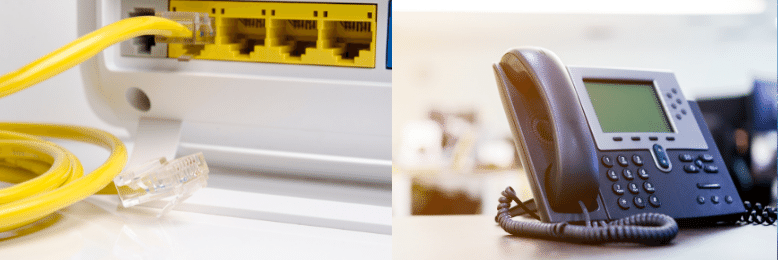
DSL connections use existing telephone lines for internet connectivity. Because it transmits information at a different frequency than your telephone service, you will be able to use your phone and the internet simultaneously. Unfortunately, these phone lines were not designed to handle internet traffic, so the internet speed can only go so fast.
The issue with DSL is that the download speed will be dependent on how far you are from a central office. The limitation is around 10,000 feet. The download speed can be approximately 25 Mbps downstream and 2 Mbps upstream. These numbers can fluctuate as you go farther away from the central office.
DSL is typically used in areas where cable modems and fiber can’t be installed. It is also the usual alternative for clients who don’t want to spend money to get fiber optics or fiber connections.
Other Forms of Internet Connectivity
Cable modem, DSL, and fiber are occasionally not operational in some areas. In this scenario, alternative internet connections are used, such as satellite and point-to-point (P2P) wireless.
Satellite
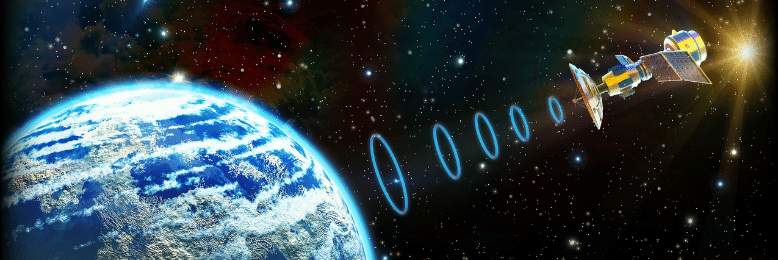
Satellite internet is a non-terrestrial form of connectivity that makes use of satellites in the earth’s orbit. The connection involves three small satellite dishes: one at the provider’s location (the Network Operations Center or NOC), one in outer space, and one at your property. The satellites beam off the packet requests and return the data to the end-user, and the enormous distance results in a great deal of latency. This delay can cause a poor experience for the end-user, as it won’t allow them to stream live videos or use applications that need real-time communication.
Satellite connections are often the only option in remote areas where physical infrastructures for cable modem, DSL, and fiber connections are not present. Satellite network speeds of 50 Mbit/s down and 3 Mbit/s up are typical.
Point-to-Point (P2P) Wireless
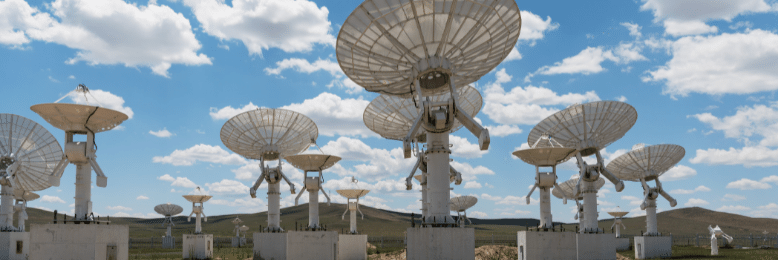
In some areas, people can put up massive towers that can shoot a P2P connection across the city to a site in the valley or mountains. It makes use of directional antennas for long-distance connectivity between buildings or locations.
Wireless P2P connections can be on par with the fiber connection or even a cable modem in terms of speed. We’ve seen providers come out and use speeds of 50 Mbps down and 10 Mbps upstream. We’ve also seen them make symmetrical connections of full 300 Mbps downloads and 300 Mbps uploads and can even go faster than that.
As with satellite connection, P2P wireless is recommended for businesses in areas where there are no physical infrastructures for cable modem, DSL, or fiber in the ground. It is also a great alternative to leased lines, buried fiber optics, or licensed microwave links.
How Much Should You Spend?
In terms of costs, you’re probably going to spend somewhere between $100 and $400 per month on the cable modem side, depending on the speed.
Fiber internet connection will set you back at around $600 to $1500 per month.
As for DSL, it typically costs around $50 to $100 a month. Point to point (P2P) wireless is relatively affordable at between $75 and $400 per month. Lastly, satellite connection costs between $100 and $400 per month.
Which Internet Type Is Best for Your Business?
The short answer is it all comes down to your environment or how much traffic you’re going to produce, what’s available and how much you want to spend.
If you have less than 15 to 20 employees, you could probably get away with a regular cable modem. The download speed with a cable modem will be fast, while the upload speed will be adequate. If only a few people run on the internet simultaneously, they probably won’t know the difference.
However, if your office relies on the internet extensively, we recommend getting a backup connection. Deploy a redundant, inexpensive connection, such as a DSL or P2P. This is so you can use an alternative if your primary connection goes down. You can also set it up where you can use the connections simultaneously.
Once you get to over 20 to 50 people, the upload speed will be a limiting factor. Your business may want to switch over to a symmetrical connection, such as a fiber internet connection or symmetrical P2P wireless.
Related article: Why Switch to VoIP? A Complete Guide
Getting a Handle on Your Business Internet
Expert design and implementation spell the difference between productivity and lost time (and money). To sum up, you need to gain some insight into the following to be able to choose the fitting connection for your organization:
- How many employees or workstations do you have
- Your geographic location
- Your office’s internet usage and reliance
If you’re looking for a streamlined and reliable service to manage your network, then you’ve come to the right place. At Intelligent Technical Solutions, we provide clients the flexibility to customize their requirements to fit their needs. ITS offers end-users the ability to change the type of circuit, service, pricing, and more should they encounter any changes inside their business.
ITS monitors all connections on a consistent basis to prevent disruptions and ensure that you are getting the bandwidth that you’re paying for. Additionally, we provide clients a single touchpoint for all their billing, connection concerns, and support.
If you want to learn more about your options, get in touch with us today for your free technological assessment. Fill out the contact us form, and an ITS representative will contact you within thirty minutes.
Alessandra Descalso is an in-house content writer for Intelligent Technical Solutions. As a former journalist, her works have seen the pages of both local and international publications. She also has over a decade of experience in content writing, creating website copies, articles, and blogs for businesses and digital marketing teams from across the globe. She previously ran the financial news and PR teams at an advertising SaaS provider and recently served as a senior technology content writer at a digital marketing firm.
Topics: