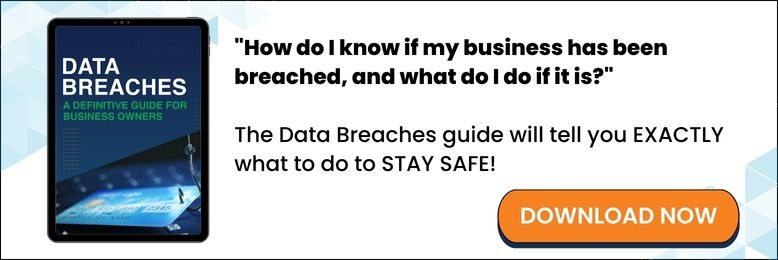Why do I need different types of data backups?
June 24th, 2021 | 4 min. read

What types of data backup are needed? What’s the difference between onsite and offsite data? Should I use cloud storage? In this article, learn more about the different types of data backup.
You’ve probably been told that you need multiple backups for all the data your business has, and you’re wondering why. Isn’t one type of backup enough? Why does the IT team insist we need more? Are they exaggerating the risks so we’ll pay for more?
Simply put, backups are the best way to ensure the full protection of your business. Data is a valuable component of running a business, and where there is data, there are threats. What are the different types of backups, and how do these kick in when an emergency or disaster strikes?
We at Intelligent Technical Solutions (ITS) have been safeguarding our customers’ data for over 20 years, giving us the experience to provide a wide range of data protection and recovery solutions. In this article, we’ll tell you:
• What a backup server does
• The types of backups every organization needs
• Why multiple backups are necessary
What does a backup server do?
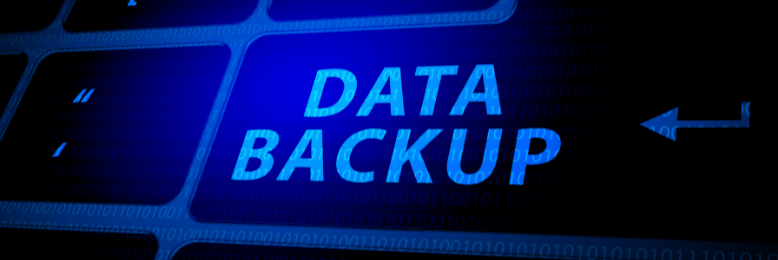
A backup server allows you to make a copy of your data, files, or applications. Backup involves both hardware and software for storage plus retrieval services. If done regularly – data security experts recommend a backup at least once a day – it goes a long way towards minimizing business interruptions due to data loss.
For some companies, the level of risk and the cost plus the consequences of restoring or recreating their business information is so high that a backup is done every 5 minutes.
How many copies of this backed up data do you need, exactly? IT professionals will cite the backup Rule of Three:
- Make at least 3 copies
- Stored on 2 different media types
- With 1 copy kept offsite
What kinds of data backup do I need?
There are two types of data backups: onsite (in-house) and offsite (remote).
Onsite data backups

Onsite backups are located inside your office or building, with speed and convenience being the obvious advantages. In case a lot of data was corrupted or accidentally deleted, it can be restored much faster compared to retrieving it from across the Internet – a process that can take several days or longer.
If your business can’t afford the long downtime, an onsite backup is important to have. Data is also usually retained longer (so there’s more of it) with onsite backups versus offsite backups.
Offsite data backups

Offsite backup provides a last resort for restoring servers in the event of a disaster. The data is stored in a separate building, a separate city, or even a separate state. If your office equipment gets stolen, your building catches fire, or a natural disaster strikes, your data is in a far enough place to be safe. Secure data facilities have security protocols in place to make sure only authorized personnel have access to it.
You’ll also need a backup disaster recovery (BDR) appliance which enables both onsite and offsite backup – ask your technicians or your IT management company about it. The BDR serves as an instant recovery server in case your main server malfunctions: think of it as a spare tire which you should never be without.
If there are several servers to be protected, the BDR appliance should have enough storage to cover each of those servers plus itself. The goal is business continuity: all your company’s critical business functions have to keep going -- no server left behind! This is something you can’t be over-prepared for.
What should I be worried about?
Sure, there’s always the risk of an earthquake or a big fire. But the biggest risk of corporate data loss is not natural or accidental: data is most vulnerable to malicious insiders. Think of a disgruntled employee, or one planning to leak your data to a competitor. Research has shown that insider threats are much more costly to the company than external incidents. And because it’s difficult to safeguard your data against the same people who are supposed to protect it, you have to securely store copies where they can’t access it. Ever heard of a data cloud? Most IT management companies recommend having copies of your data in it, with another set in a secure physical location.
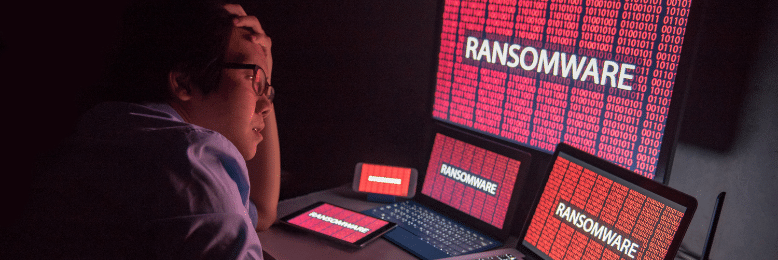
And then there’s ransomware. A type of malware (malicious software), ransomware is extortion software that can lock your computer or your files and release them only when a ransom is paid to the proponents. Your system gets infected through spammed or phishing emails with an attachment or an unsafe link (those pop-up ads!). More often, it’s downloaded when users visit malicious or compromised websites; an employee could just not be paying attention and inadvertently clicks an ad that lets malware in.
Crypto ransomware is a recent variety of malware that encrypts certain file types on infected systems and demands a ransom to be paid online. You pay to get access to a decryption key – promised but not always delivered.
Ransomware is not only common but it’s evolved to the point where it's not going to just find the data and then immediately encrypt it. Instead, it learns how your network moves data, finds the backups, and either encrypts or deletes them. In cases where it gets onto the backup appliance, it can also see the offsite cloud backups. That’s pretty smart (and scary) coding! It takes experts to build protection measures that minimize the risk so even if the company’s environment was completely compromised, the ransomware can’t get to the offsite backups.
No matter how often you educate your employees, the risk of unwittingly downloading malware will always be present. But with an offsite backup, your data isn’t held hostage -- you can always recreate what was stolen so you don’t have to pay the ransom. A good IT management company will have effective ways of automatically having a backup of the backup -- called redundancy -- and make sure cybercriminals won’t be able to reach it.
What’s your data backup plan?

It shouldn’t be a choice between onsite and offsite backup. To plan against the risk of data loss, you need both of these (plus a BDR).
Online backup servers take up physical space and require maintenance, but transferring data offsite over the Internet can take days – even weeks – at a time. And the more data you have, the more costly server storage space is going to be.
But the consequences of losing your data will make the time and effort to create offsite data worth it as well. How much money will your company stand to lose by having business interrupted for an hour, a day, or a week? What’s your company’s peace of mind worth?
If you have an IT management company, raise these emergency scenarios and ask how they plan to protect your data.
- What kinds of backups are part of the package?
- Will the backups be done frequently enough for your business needs?
- What’s the backup software, and how easy will it be for your employees to use it?
- Does the backup disaster recovery box have enough storage space?
- What are the location options for offsite backup?
- If you’re a company with a lot of data and poor Internet upload speed, how long will it take to send your backup data offsite?
- How about service level commitment – will this company be able to quickly respond in case of a data disaster?
Asking detailed questions about the backup process will help you answer this question, Is this the IT company with the right expertise to protect my data and my business? They’re your business’s bodyguards: your lifeblood depends on them. It’s a decision that’s always carefully made.
Vanessa Bicomong is a marketing consultant helping companies who want to professionalize their corporate branding across all touchpoints, enabling them to increase sales, attract more partners, and hire better people. Vanessa is part of the ITS' writer's circle, writing about the latest news and helpful technology updates.
Topics: