What is a BDR server, and why should it matter to you?
July 29th, 2021 | 5 min. read

When all your hardware systems fail, a Backup and Disaster Recovery (BDR) server can help keep your business going. Find out what it is, what it can do for you, and why you should seriously consider implementing it for your business.
Here is one undeniable fact: Your hardware will fail.
It's inevitable. Regardless of whether you have the latest and most expensive piece of hardware on the market or conduct maintenance religiously, it will fail at some point.
That's just how things work: No matter how hard you try to prolong its lifespan, time will eventually render your machine obsolete or unusable, and with it comes the risk of data loss.
 Losing your data is something many of us don't want to think about but should always prepare for. It could cripple an SMB in minutes, significantly hurting profits and business operations.
Losing your data is something many of us don't want to think about but should always prepare for. It could cripple an SMB in minutes, significantly hurting profits and business operations.
Thankfully, data loss is a risk that you can mitigate via a proper backup and disaster recovery (BDR) system. Unfortunately, backup and recovery is an aspect where many businesses and other managed IT services (MSP) often drop the ball.
Whether from oversight or cutting too many corners, solid backup and recovery systems aren't as common as we would have hoped.
Throughout our years of experience providing IT services to businesses, we've had many difficult cases with clients who lost all their data thanks to a botched backup and recovery plan. An error that had tremendous consequences for the business but could have been solved with a BDR.
To prevent the same from happening to you, we'll share some of the things we learned through the years. In this article, you'll find the answer to the following questions to help you understand why a BDR should matter to you and your MSP:
- What is a BDR server?
- How is BDR different from other backup systems?
- Benefits of a BDR server?
- What do I need to consider before getting a BDR server?
What is a Backup and Disaster Recovery (BDR)?
A Backup and Disaster Recovery (BDR) combines data backup and disaster recovery solutions that work together to ensure your business continues operating when your main server fails.
It is a virtual system connected to your main server. It takes snapshots of your entire server as often as every 15 minutes without any significant impact on your main server's performance. It then continuously sends your data off-site, storing it in the cloud into a virtual copy of your server.
The system allows you to access a copy of your data almost instantly in the event of catastrophic hardware failure.
How is Backup and Disaster Recovery (BDR) different from other backup systems?
To answer this question, we first need to touch on how backup and recovery are done before BDR technology.
Tape Backup
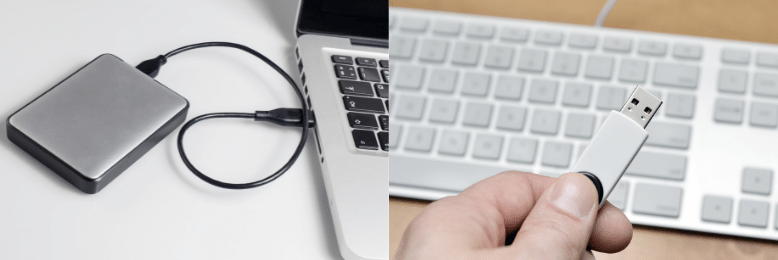
The Tape Backup method requires you to manually copy your servers on physical hard drives or disks, which are then carried off-site and locked in a vault for safekeeping.
It's one of the oldest forms of backup systems and uses up a lot of time and resources. Another downside was that it was a painfully slow process.
The "tapes" or the hard drives also needed to be changed daily. That means you had to wait at the end of the day to backup your servers. So, if the failure happens before the end of the day, you could potentially lose a day's worth of data.
The method also had significant downtime as the recovery process could potentially take from three to five days.
Cloud Backup

The development of cloud technology in recent years made creating off-site backups much faster and easier. It made media transport of your data obsolete as creating backups was now automated and done online.
It also significantly reduced downtime to around two to four days.
However, there were still problems. In today's current business climate, two to four days of downtime can be crippling to an SMB. There was also the same limitation of having to wait until the end of the day to do your backups, leaving room for the risk of losing a day's worth of data should your systems fail.
BDR

A BDR server combined the best aspects of these previous methods and improved on them. The technology allows you to access the virtualized copy of your main server inside the BDR almost instantly, so your entire team can run on it within a few minutes to two hours in case of emergencies. It can also prevent data loss by continuously taking snapshots of your servers every 15 minutes and sending them to a virtual copy. That means hardware failure wouldn't cost you a day's work, instead maybe a few minutes worth.
In simple terms, previous backup systems are similar to calling AAA's roadside assistance for a flat tire; a BDR, however, is equivalent to having a spare tire in your car’s boot. Both options will get you moving eventually, but a BDR will get you back on track much faster.
Top 5 Benefits of a Backup and Disaster Recovery (BDR) Server
There is a wide range of benefits when using a BDR server, but it ultimately boils down to how much it can mitigate disruption during the recovery process. Let's take a look at some of the key benefits you can take advantage of:
- Significantly reduces downtime from catastrophic hardware failure to a few minutes to two hours.
- Repairs or hardware replacement won't halt your team's production as they will be temporarily running on the BDR's virtual server as your main servers are being rebuilt.
- The time required to configure, set up, and restore data for your new server is reduced from one to three days to less than a day.
- It prevents data loss by continuously taking snapshots of your data every 15 minutes and sending them to your virtual server.
- It provides additional security from ransomware attacks.
What do I need to consider before getting a Backup and Disaster Recovery (BDR) server?
Now that you know what BDR servers can do for your business, here are some of the things you need to consider before getting one.
Should you buy your own BDR server?
If you are already engaged with a good MSP, chances are you already have a BDR server in place as part of your backup recovery plan. If you're not, then you might want to consider scouting for other providers as a BDR should be the standard.
Another benefit of sourcing your BDR from an MSP is that they would be responsible for fixing/replacing the hardware and recovering your data should the server fail, as part of their guarantee.
On the other hand, if your organization doesn't want to employ an MSP, getting your own BDR would be a sound investment.
Do you have space for a BDR server?
Make sure that you have a safe and secure space for the equipment. It should have a rack that can fit the physical server, located in a cool, dry place on-premises.
Is your broadband speed enough?
In case of full catastrophic failure of your servers, your team will need to access your virtual servers online through your BDR. That will typically cause your systems to run a bit slower, and subpar broadband speeds could compound that issue.
Do you have the budget for a BDR server?
While a BDR server often comes with additional costs, it will not be worth a lot more to purchase and implement than previous backup options. MSPs will usually charge a monthly fee for the service as part of your backup recovery plan.
All in all, the benefits and safety provided by a BDR server far outweigh the savings you get without it. So putting aside a budget to set one up is definitely a good investment to ensure business continuity. In this respect, it's a lot like health insurance; you never think you need it until you actually do.
Ready to implement a Backup and Disaster Recovery (BDR) system?
A good backup and recovery system is indispensable to keeping your business running, and a BDR server is currently the best in class when it comes to doing this effectively. That's why we at ITS have been recommending and implementing BDR systems to all of our clients over the years. Because from our experience, not only does it keep their businesses functioning even after catastrophic server failure, it also gives them greater peace of mind.
Want to learn more about what a sound backup and recovery plan should look like? Read this article to find out what your data backup and recovery plan will look like with ITS.
Mark Sheldon Villanueva has over a decade of experience creating engaging content for companies based in Asia, Australia and North America. He has produced all manner of creative content for small local businesses and large multinational corporations that span a wide variety of industries. Mark also used to work as a content team leader for an award-winning digital marketing agency based in Singapore.
Topics:

