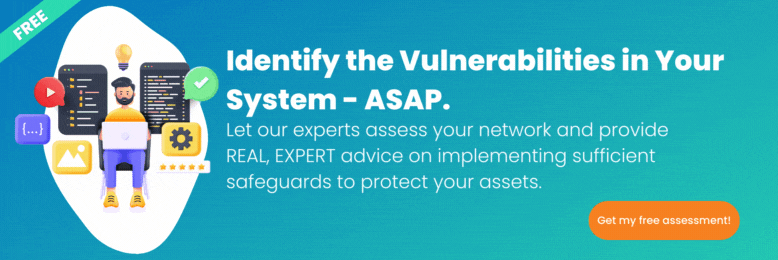Top 3 Server Alternatives in 2024: Cutting Down Server Costs
October 19th, 2021 | 5 min. read
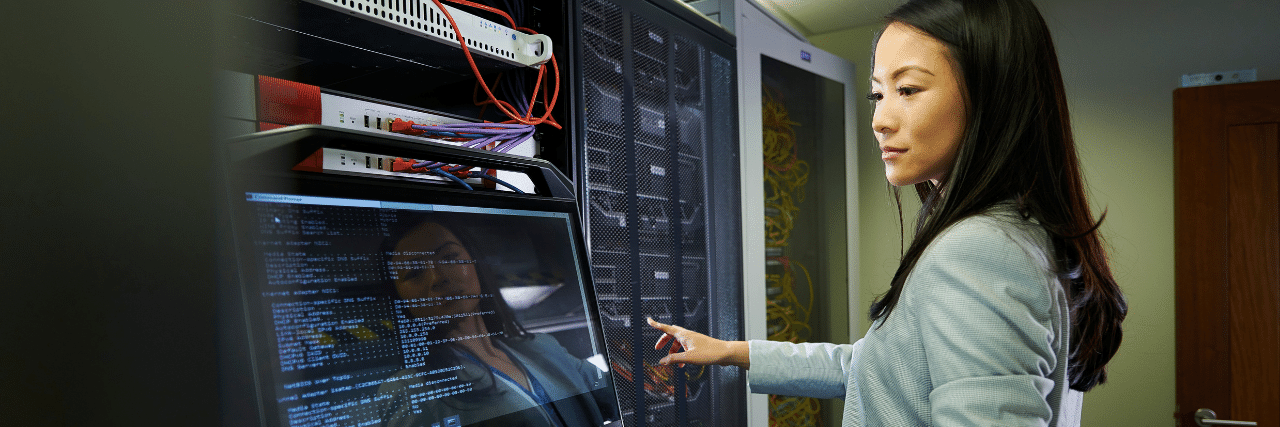
Are you looking for alternatives to servers to save money? Learn how to choose server alternatives and the best one for you. Read the following article to find out the advantages & disadvantages of each possible replacement.
Servers have become cringe-worthily expensive. You can expect to spend at least $1000 if you’re a small business owner, but due to the rising prices, you can easily end up spending more than $5000 to acquire a server. Because of this, you may be looking for alternatives for using servers in your company.
According to Intivix partner, Rob Schenk, there are three factors to consider when looking for server alternatives:
- Your company’s policy on storing data.
- Your industry’s regulatory requirements.
- The kind of data you’re storing.
"Policy plus regulatory requirements plus what kind of data or level of risk equals the type of storage options available to the company,” Schenk said.
Keep those factors in mind when reading about the following top alternatives to a server in 2021:
As a Managed IT Service Provider (MSP), Intelligent Technical Solutions (ITS) has guided multiple clients through their options when looking for IT infrastructure for their company.
We’ve noticed that the previous alternatives are the best options for businesses wary of investing too heavily in a server.
By the end of this article, you’ll know what those options mean and how they can be a fit for your business.
1. Network-Attached Storage
Network-attached storage (or NAS) is essentially a local device that stores data for an organization.
“Network-attached storage would be kind of like a local appliance that has a bunch of hard drives in it,” Schenk further explains, “and it’s typically more small-medium business kind of stuff.”
A NAS has hard drives inside that are set up for easy replacement. It’s connected to a switch or router so that computers and servers can access it inside a network.
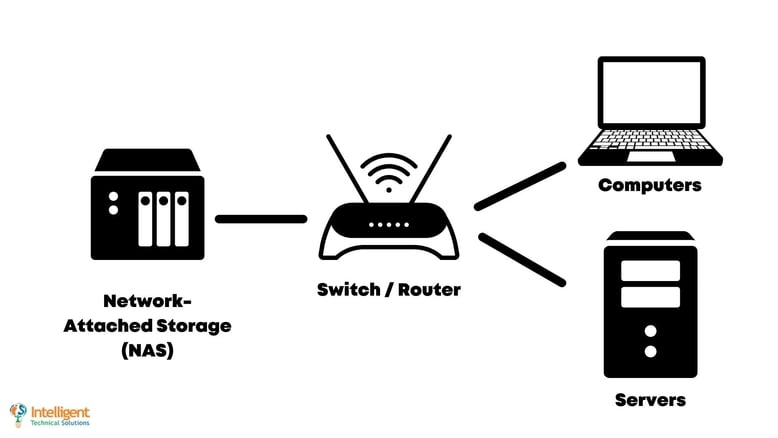
Advantages of a NAS Device
A NAS has the following advantages:
- Initially cheaper than a server
- Stores files locally
- Easy setup and accessibility
Initially cheaper than a server
The most significant advantage a NAS has over a server is its price point. A network-attached storage device would cost around two to three thousand dollars, including the hard drives. A NAS is much cheaper than a server, where the price starts at $5000 and keeps on climbing.
However, Schenk clarified that a NAS device could still cost up to $10,000 to $20,000depending on the quality of materials and amount of memory you need.
Stores files locally
Local files are beneficial for businesses that want to keep files more secure and have regulatory requirements to follow.
Easy setup and accessibility
A NAS device is easier to set up than a server because it has fewer components to maintain and only needs to be connected to a switch or a router afterward.
Disadvantages of a NAS Device
NAS systems have the following disadvantages:
- Single point of failure
- Cannot handle large amounts of traffic
- Prone to hacking
Single point of failure
A single point of failure means that if one component fails, the entire device fails. Let’s say there’s a power outage. A power outage means the NAS as a whole goes down, unlike a server that has redundant power supplies for this scenario.
Cannot handle large amounts of traffic
A NAS device has a limited amount of traffic it can handle, and relying on it to supply information to a large business will lead to it breaking down when more than a set amount of data is pulled simultaneously.
Prone to hacking
A recent security review of network-attached storage devices revealed that NAS devices were even more vulnerable than home routers, thanks to issues like command injection, buffer overflows, and authentication bypasses.
Businesses Who Will Benefit From a NAS:
A Network-attached storage device is fit for the following kinds of businesses:
- Small-to-medium businesses
- Those that need to keep files on a local network
- Those that don’t mind possible downtime with failure of storage device
2. Storage Area Network
A storage area network (SAN) is a network designed to store information locally, not just a single device. Essentially, it connects servers to your data with multiple points of access and backed-up files.

Advantages of a SAN
- Fast data retrieval
- Removes single points of failure
- Easily scalable
Fast data retrieval
A SAN is designed to get data to the user quickly. It usually stores data in solid-state drives (SSDs) instead of hard disk drives (HDDs) and uses fiber cables to connect all the components. These considerations ensure fast data retrieval.
Data is also stored as a local file instead of a shared network drive. This allows users to access files more intuitively instead of files being on a shared network.
Removes single points of failure
SANs have high redundancy, which means multiple parts do the same task to avoid downtime if one component fails. The number of access points also has the secondary benefit of removing bottlenecks when accessing files.
Easily scalable
Because a SAN focuses on the data storage setup instead of integrating immediately into the network, you can swap parts and expand storage without disrupting the user experience.
Disadvantages of a SAN
- Very expensive
- It may still require a server
Very expensive
A SAN is a costly option that will make most companies consider just getting a server. Due to the premium storage components that go into a SAN, one SAN can cost a company anywhere between $40,000 to $100,000.
It may still require a server
While a SAN is used to replace a server for storing data, you may still need a server if you have a lot of users who need to access the data. The server is there to manage user traffic.
So you may have saved on using a server for storage, but you still need to figure out how to manage your network outside of your storage.
Businesses Who Will Benefit From a SAN:
According to IBM, most large organizations employ some form of a SAN in addition to network-attached storage for improved efficiency and better data management. Below are the ideal candidates for a SAN:
Businesses who need fast access to local files (i.e. architectural firms or video editing companies)
- Medium to large businesses
- Businesses with the capacity to invest in a SAN
3. Cloud Archiving
Cloud archiving is the option of storing your data on a cloud service. You will need a subscription to a cloud service, and this is usually used as a backup method of storing files instead of a primary backup.
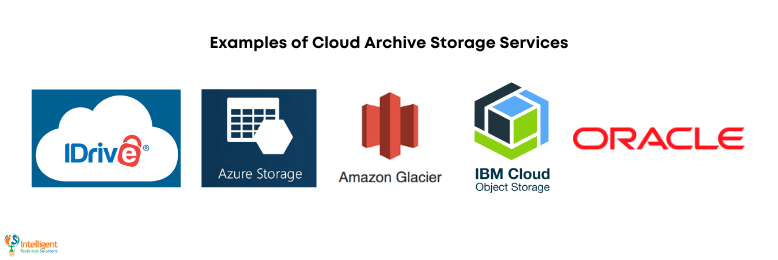
Advantages of Cloud Archiving
- Relatively cheaper upfront costs
- Easy to upload and store data
- Designed for long-term storage
Relatively cheaper upfront costs
The cost of cloud archiving is cheaper upfront. Instead of thousands of dollars, you can look at anywhere between $10 to $100 as an initial cost for the service.
Easy to upload and store data
You do not need to know every detail or manage every hard drive. All you need is your data, the subscription to the storage, and someone who’ll organize and upload all the files for you.
Designed for long-term storage
If you’re looking for options to store data on a long-term basis, cloud archiving is for you. It’s designed to keep your files intact with minimum effort on your part.
Disadvantages of Cloud Archiving
- Expensive to pull data out
- Only one form of backup
- Not meant for sensitive data
Expensive to pull data out
Cloud archives are priced according to 1) the amount of data you store in it and 2) the frequency you pull out data. If you need to frequently retrieve information, then it’ll become a costly endeavor for your company.
Only one form of backup
Cloud archiving is only one way of backing up your data. You should ideally store data in at least three different locations for maximum security.
Not meant for sensitive or in-use data
Cloud archiving is not meant for storing sensitive data, and it’s more used for data like old company emails. Also, you usually restore cloud archives by backup version. Therefore, if you need to get a specific piece of data, you need to know which backup it was in.
Businesses Who Will Benefit from Cloud Archiving
- Industries that need to store data long-term due to industry standards
- Businesses looking for a cost-effective solution to long-term data storage
- Businesses reluctant to invest in storage infrastructure
Looking for More Information about Servers and Server Alternatives?

The cost of servers has pushed companies to look for alternatives to managing their IT infrastructure. Based on ITS’ experience with clients looking for solutions to this problem, the top server alternatives are network-attached storage devices, storage area networks, and cloud archiving.
The bottom line for each of these options is:
- Network-attached storage (NAS) is a good option for small to medium businesses looking for local storage for non-sensitive data.
- Storage area network (SAN) is good for investing heavily in a local file management network.
- Cloud archiving is a great option for businesses who want to park data in an out-of-mind storage option and use the data infrequently.
However, before deciding to go with these options, you will want to continue your research into servers and how they affect your business. Read the article “What is a Server and Do I Need One?” to help you decide if a server alternative is right for you or if you’re better off going with an actual server.
Kharmela Mindanao is a senior content writer for Intelligent Technical Solutions. She’s called Ella by her friends and likes yoga, literature, and mountain climbing. Her favorite book is Anxious People by Fredrik Backman. She creates art and poetry and is on a quest to find the best cheesecake.
Topics: