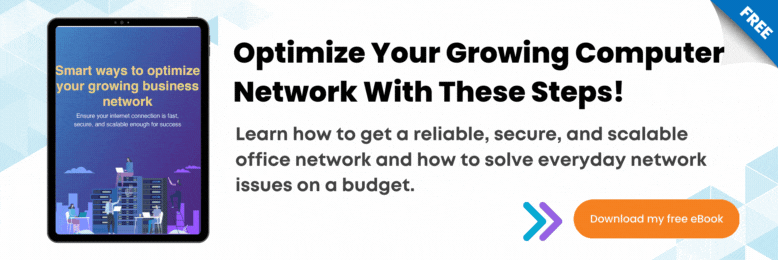What is a Server, and Do I Need One? [UPDATED]
December 6th, 2021 | 4 min. read

Editor's note: This post was originally published on December 15, 2020, and has been revised for clarity and comprehensiveness.
Servers require a lot of resources. That's why determining whether or not your business needs one is a vital question you should consider carefully. It's essential to take the time to learn more about what you'll be investing in.
The fact that you're reading this article right now suggests that you're already on the right track. Gathering knowledge is the key to making sound and informed decisions.
At ITS, we've helped hundreds of business leaders understand their technology. From our experience, the more our clients know about their tech, the more their businesses can make the most out of it.
In this article, we'll help you answer the following:
- What is a server?
- What are the signs that I need a server for my business?
What is a Server?
 At its most basic, a server handles the requests made by a group of connected devices or networks called clients. It's a common misconception that a server is any device where you store information. While it's true they also store data; the main difference is that they have server software installed. That software is designed to handle heavy-duty back-end tasks.
At its most basic, a server handles the requests made by a group of connected devices or networks called clients. It's a common misconception that a server is any device where you store information. While it's true they also store data; the main difference is that they have server software installed. That software is designed to handle heavy-duty back-end tasks.
To better understand the concept, you can think of server software as a waiter in a restaurant. If you order a well-done steak, the waiter will process the order by giving the information to the kitchen. The kitchen will then cook it based on that information then send it to you through the waiter. Basically, it manages the flow of information to ensure a smooth transaction.
Servers can play a vital role in your business which is also why they are almost never turned off. Because if they shut down, it will halt all transactions between the server and the client, potentially causing serious problems for you. And for that reason, redundancy servers are recommended just in case one fails or shuts down.
Another thing to note about servers is that they can either be hardware that looks like a desktop CPU or software such as a web server. The main distinction is that software servers often go through the internet while physical servers only go through your local area network.
They can also be set up to perform either a single function (dedicated servers) like process emails or multiple ones (shared servers), such as host one or more websites and send/receive emails.
Related Article:
Things to Know When Choosing Servers for Business
4 Signs Your Business Needs a Server
Now that you know what a server is, how do you know for sure that your small business needs one? Take a look below at some of the most common signs that you need to invest in a server:
1. Your Business is Growing

Managing your computers and IT is pretty simple when you have less than 10 employees. When you need software updates, or you're switching to a new anti-virus solution, you can simply tap on your team and make it happen. Sharing files; it's the same thing. Simply pass the external hard drive around, and you're good.
However, once the number of your team reaches 10, 15, or 20, you'll soon find out, these tasks don't just become a little harder; they become significantly more difficult. You've probably already noticed that your team is already being bogged down with sharing files or keeping track of software updates.
A server can simplify those processes and more. It drastically makes managing a fleet of computers on your network much easier, whether they are onsite or off-premises.
2. Your Team Needs to Access the Same Data
Even small businesses need a central data storage location. It helps make things more organized and allows members of your team to access the data they need when they need it.
For small businesses, that might mean opting for cloud storage for flexible and easy access to your data. However, once you've grown past a dozen seats, a server with a domain controller might make more sense.
A domain controller is a server computer that responds to authentication requests simplifying the process of managing user permissions for your business. It can run Windows Server software, Active Directory, and file and print services. These are all things that allow you to manage multiple devices much easier.
3. You Want to Centralize Network Security Management
 Installing security software to each device in your network might not be a big deal when you only have five or six employees. However, once you hit past a dozen, it becomes a time-consuming effort.
Installing security software to each device in your network might not be a big deal when you only have five or six employees. However, once you hit past a dozen, it becomes a time-consuming effort.
A server will allow you to implement network-wide security updates from a single machine. From there, you can run virus scans, manage spam filters, and install programs across the network. That makes network security management a lot less demanding, even when you have more members on your team.
4. You Want to Automate Backups
Is your team routinely backing up their desktops and laptops? They are most likely not doing it often enough. If you've ever worked on your computer and forgotten to hit the save button, you know how easy it is to lose track when your mind is busy.
Unfortunately, the consequences of losing data and the downtime caused by trying to retrieve it can seriously affect your business.
A dedicated server can automate that process for you. You can automate backups for all your computers to a central hub and backup the server for extra measure. That can significantly reduce downtime and mitigate the impact of data loss.
Ready to Set Up a Server for Your Business?
Deciding whether or not you should get a server all boils down to the size of your organization and your unique needs. It's also essential to weigh the cost with the potential benefits that having one could bring to your business. While they offer a lot of perks you can take advantage of, servers require a lot of resources to purchase and maintain.
At ITS, we've helped hundreds of businesses manage their technology, including their servers. We can help you with setup and maintenance when you need it.
Read our article for more information on where to keep your servers to store and maintain them properly.
Mark Sheldon Villanueva has over a decade of experience creating engaging content for companies based in Asia, Australia and North America. He has produced all manner of creative content for small local businesses and large multinational corporations that span a wide variety of industries. Mark also used to work as a content team leader for an award-winning digital marketing agency based in Singapore.
Topics: