How Does My Internet Speed Affect Cloud Access?
August 23rd, 2021 | 4 min. read
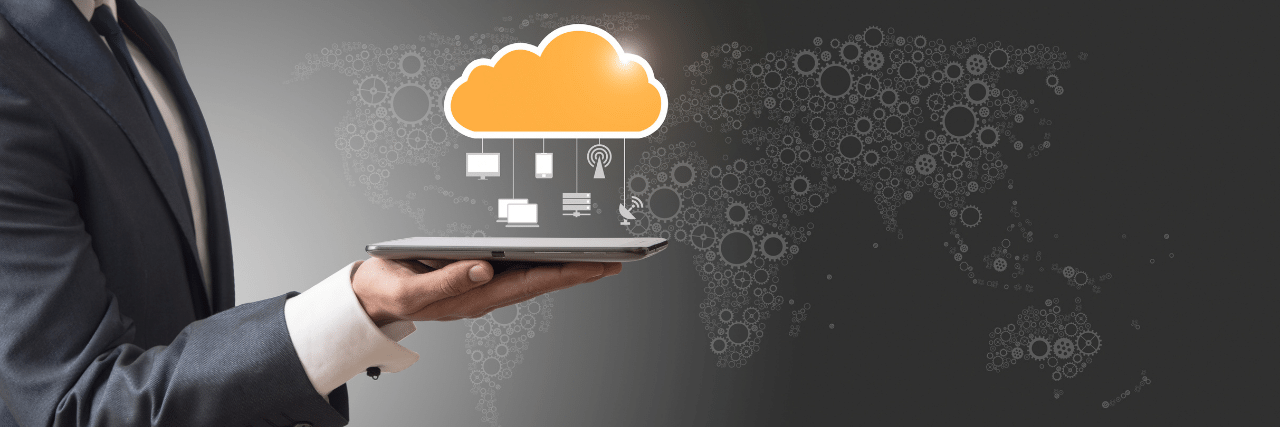
Slow internet? Can’t access the cloud? Those two things are related because of more factors than you think. In the 21st century, you need to know how the internet works, and how you can keep your connection lightning fast.
Short answer: If your internet is too slow, it won’t get your data from the cloud quickly.
Long answer: Your internet is complex and affected by a lot of factors. Understanding exactly what affects your internet and what you can do to mitigate problems with slow internet are great starting points for avoiding problems with your cloud access.

After all, businesses have become increasingly dependent on the internet in this day and age. Intelligent Technical Solutions, a Managed-IT Service Provider, has noticed a marked increase in companies choosing between on-premise and cloud-stored data, with more people preferring cloud-stored data.
This might be the case for you as well, especially with the proliferation of COVID-19 and the mad rush to keep everyone safe. You might be shifting towards a more cloud-based system, and a solid understanding of internet speeds and different cloud services is important now more than ever.
To reach that understanding, you need to be able to answer the following questions:
- What does internet speed mean?
- Why is my internet speed slowing down?
- What is the cloud, and why does internet speed affect it?
- What do I do when my internet slows down?
By the end of this article, you’ll be able to answer these questions and make the best internet choices for your company and your employees.
1. What does internet speed mean?
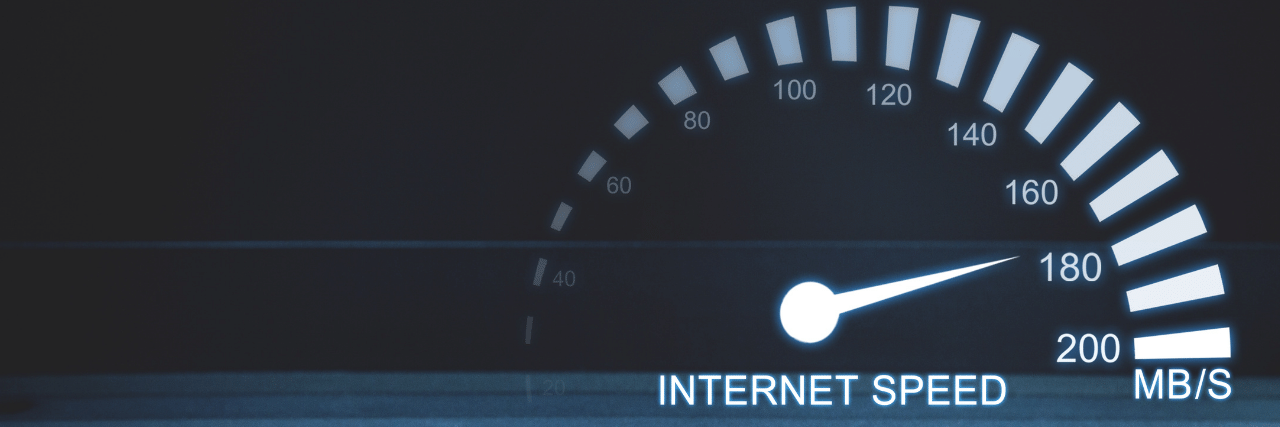
Internet speed is the rate of downloading and uploading data from the internet (a vast network of interconnected computers). Speed is usually measured in megabits per second (mb/s), and the higher this is, the faster you can access your data.
Internet speed is what internet providers like to broadcast when selling their internet plans with those big signs advertising 100 mb/s for the low price of $$$. Internet speed is also what people most commonly look at when deciding on an internet provider.
Check out: ITS Internet Plans for Businesses and the Differences between Cable VS DSL VS Fiber
However, it would be best if you also took note of the maximum bandwidth rate. It’s not enough to look at speed. Your internet’s bandwidth is the amount of data that can be transmitted at the same time. If you have a high internet speed but a low bandwidth rate, you’re still going to have difficulty accessing the cloud when there are many of you trying to access it at the same time.
Imagine your internet connection like an expressway - the speed limit can be high, but if there are a few lanes with a large number of vehicles, there's going to be a traffic jam. If the number of lanes is small, you’d need to either expand the number of lanes or lessen the number of vehicles passing by.
High bandwidth is especially important for companies that need to provide internet access to many users. You’ll need more infrastructure to ensure your internet access is as efficient as it can be.
Make sure that you’re not just buying a high-speed limit but also a large enough road for all your users!
2. Why is my internet speed slowing down?
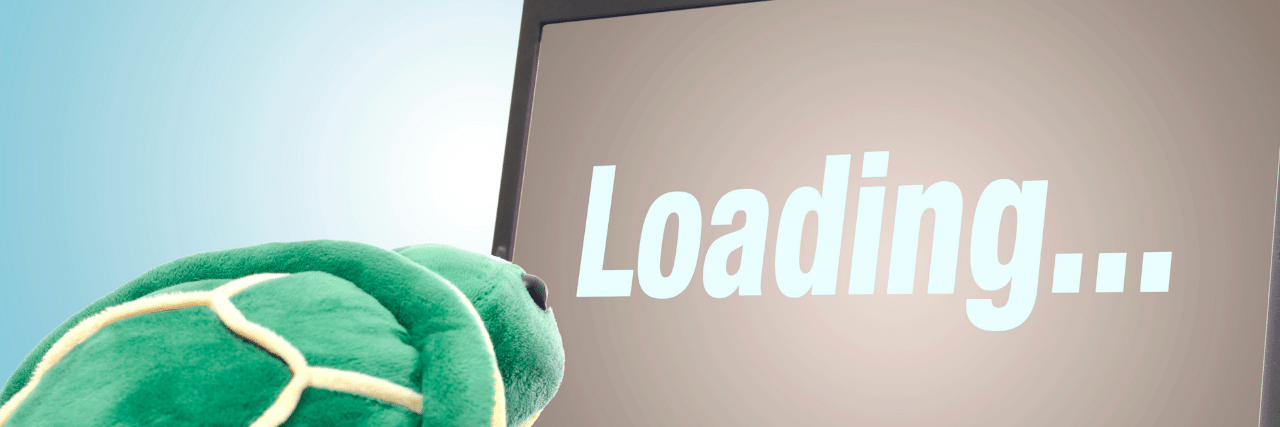
There might either be a problem with your provider or in the way you’re accessing the internet. First, your provider might be having an internal problem. If that’s the case, you can do nothing about it except sit tight and get updates regarding the fixing of the internet connection. (You can also think about switching to a different internet provider if it’s been happening a lot. Life’s too short for a slow WiFi.)
The way you’re accessing the internet might be a problem too. Maybe you’re running multiple high data consumption programs and applications at the same time. Or perhaps there are a lot of users - the more people using the same network, the more data that needs to be distributed, the more opportunities for the network to slow down.
Aside from the rate of usage, you also need to consider the infrastructure of your network. Are you on a wireless network? If so, are you far away from the router? Do you have quality switches? Remember that distance plays a factor in transferring data. The closer you are to the router, the better. In an ideal world, your device would be directly connected to the internet through an ethernet cable to lessen the possible data loss.
3. What is the cloud, and why does my internet speed affect it?

The cloud is essentially a term used to describe a virtual storage space for your data. There are multiple cloud providers for various uses in different fields.
Cloud storage is useful as it helps free up your physical drives and the files can be accessed anywhere, as long as you have an internet connection and an internet-connected device. But of course, this comes with a catch-22.
These services come with a fee, especially if you need a lot of space for all your files. Storing your files on the cloud also makes it so that your business is dependent on your internet services to do your job. If the internet goes down, so does the efficiency of your company. Without a reliable connection, you can’t get your files and do your work.
Therefore, it’s essential to do thorough research on internet providers as you’re entrusting your company’s workflow to them - especially if you’re a tech-heavy, cloud-reliant company.
4. What do I do when my internet slows down?
When we consider the previous information about internet speeds and their connection to cloud services, there are a couple of quick fixes that you can do if your internet slows down.
- Contact your internet service provider - they’ll be able to help you out and tell you if there’s a problem with their connection.
- Check the number of users; there may be too many people clamoring for data on the same network.
- Ask other users to refrain from high data consumption websites like YouTube and Netflix.
- Move your devices closer to the router.
- Get a cable to connect your computer to your router if possible
- Turn the connection off then on again - sometimes things just need a good restart.
However, these steps aren’t meant as long-term solutions. If slow connections happen repeatedly, you’ll need more in-depth solutions to your problems with your internet connection.
Is your business’ internet ready for the cloud?
Remember, your internet speed and cloud access are affected by the following factors:
- How much speed and bandwidth you’ve availed from your internet provider.
- The number of users you have connected to your internet.
- The amount of data being consumed by these users.
By optimizing each factor, you’ll be able to access your data on the cloud efficiently. But you might now be faced with the problem of getting the best internet for your company and are unsure which kind to get. There are a lot out there!
Check out the differences between cable internet, DSL, and fiber internet before you go to an internet provider. Find out which is best for you so you can get the best for your business.
Kharmela Mindanao is a senior content writer for Intelligent Technical Solutions. She’s called Ella by her friends and likes yoga, literature, and mountain climbing. Her favorite book is Anxious People by Fredrik Backman. She creates art and poetry and is on a quest to find the best cheesecake.
Topics:
