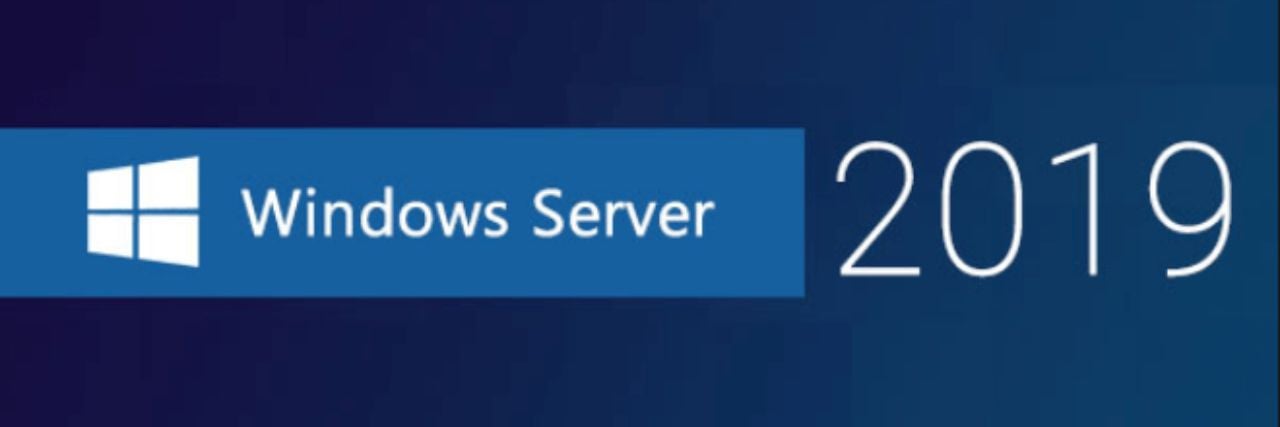6. Inability to Scale
If your organization is growing or your IT needs are changing, using an outdated OS might limit your ability to scale and adapt to new requirements. That's because new applications and hardware will no longer be compatible with Windows Server 2019.
7. Loss of Vendor and Third-Party Support
When it comes to your server's OS, you do not want to be left behind. Vendors and third-party providers will also phase out support for Windows Server 2019 as time passes, leaving you without options for assistance when you encounter issues.
8. Negative Impact on Reputation
Clients, partners, and stakeholders may view your organization as less technologically advanced or security-conscious if you continue using an unsupported OS, potentially harming your reputation.
9. Higher Maintenance Costs
While it might seem cost-effective to avoid immediate migration, the long-term costs of maintaining an unsupported OS can become significant. Custom support agreements or emergency fixes can be expensive.
Alternatives to Windows Server 2019
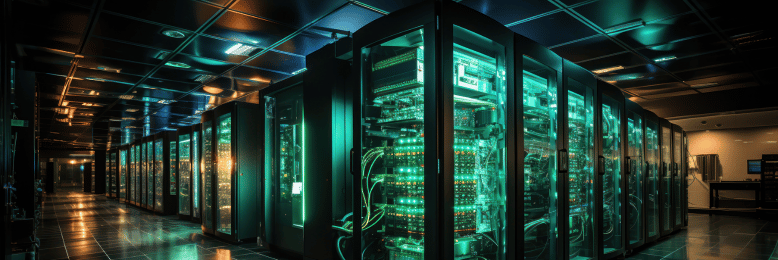
To avoid the abovementioned risks, you must find an alternative immediately. That means you must find a new OS compatible with your organization’s specific needs, existing applications, and hardware. It’s also essential to evaluate the features and benefits of each option so you can find the suitable alternative that aligns with your organization’s IT strategy and goals.
Thankfully, there are quite a few options available that can meet those considerations. Here are some alternatives you can check out:
1. Windows Server 2022

Transitioning to Windows Server 2022 is a viable option for businesses seeking continuity and enhanced security. This latest iteration boasts improved security features, including enhanced multi-layer protection and built-in breach resistance, fortifying your infrastructure against modern cyber threats.
2. Cloud-Based Solutions (Azure, AWS, etc.)

Embracing cloud-based solutions offers flexibility, scalability, and robust security features. Migrating to platforms like Azure or Amazon Web Services (AWS) enables seamless data management, reduces maintenance overhead, and provides access to cutting-edge technologies without the burden of managing on-premises infrastructure.
3. Linux-based Servers
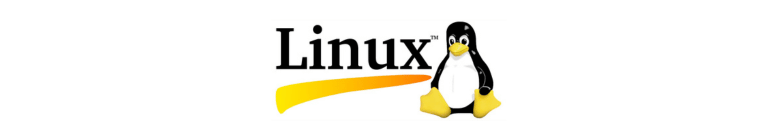
For businesses seeking cost-effective and highly customizable solutions, Linux-based servers present a compelling alternative. Offering a wide array of distributions tailored to diverse needs, Linux ensures stability, security, and a vibrant open-source community for ongoing support.
12 Steps to Take When Migrating to a New Server OS

Before making the leap to a new server OS to replace your aging Windows Server, charting a detailed plan is essential. Remember, a well-thought-out and executed server migration strategy will pave the way for a seamless shift and minimize potential disruptions to your organization's IT setup.
Here's a rundown of critical steps to ensure a smooth migration:
Step 1: Assess Application Compatibility
First, check if all the applications and services currently running on your Windows Server 2019 are compatible with the new OS version. Some might need updates or tweaks for optimal performance on the new platform.
Step 2: Evaluate Hardware Compatibility
Ensure your existing hardware meets the requirements specified for the new Windows Server version. Upgrading or replacing hardware components might be necessary.
Step 3: Backup Data and Prepare Recovery Plans
Before tackling the upgrade, create comprehensive backups of all vital data and configurations. A reliable backup and recovery plan is crucial in case any issues arise during the migration.
Step 4: Perform a Thorough Security Audit
Conduct a detailed security audit of your current Windows Server 2019 setup. As you migrate to a new OS, sensitive data will be in transit, increasing the risk of interception. Identify and address any security vulnerabilities to ensure a secure transition. Consider conducting another audit post-migration to reevaluate security measures.
Step 5: Provide Training
If the new OS introduces significant changes in interface or features, offer training sessions to your IT staff. Ensuring familiarity with the new environment will help prevent issues like misconfiguration.
Step 6: Review Network Configurations
Check your network settings for compatibility with the new OS. Adjust configurations that conflict with new features or obsolete functions to avoid complications.
Step 7: Prepare for Downtime
Anticipate potential downtime required for the migration process. Develop a schedule to minimize disruptions during the transition.
Step 8: Test the Network Environment
Create a test environment to simulate the migration process. Identify and resolve compatibility issues with applications, services, or configurations beforehand.
Step 9: Communicate the Migration
Inform your IT team, stakeholders, and end-users about the impending changes, potential downtime, and any necessary actions.
Step 10: Document the Process
Document each step of the migration, configurations made, and encountered issues. These records will serve as valuable references for future troubleshooting.
Step 11: Craft Contingency Plans
Be prepared for unforeseen challenges by drafting contingency plans. Include rollback procedures in case of unexpected hiccups during migration.
Step 12: Seek Expert Assistance
Consider engaging IT consultants or managed service providers specializing in Windows Server migrations if your organization lacks in-house expertise. Their experience and knowledge can ensure a smooth transition.
Need Help Migrating from Windows Server 2019?

The dangers associated with continuing to operate on Windows Server 2019 cannot be overstated. You must be proactive and find an alternative now because your data is at stake. However, it’s important to note that migrating to a new platform or OS is a significant IT operation that will involve some level of risk. That’s why creating a comprehensive plan and following best practices is crucial to reduce the likelihood of unexpected issues.
If you're not confident in your organization's ability to perform a secure migration, consider consulting with IT professionals to ensure a smooth and secure transition.
ITS has helped countless businesses maintain, update, and migrate servers. Find out how we can help you transition to a new server OS by scheduling a free consultation. Or, you can check out the following resources below for more info:
Topics: