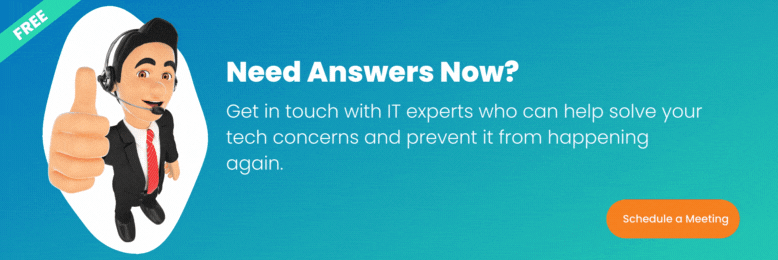What to Know About Windows Server 2012 End-of-Life [Video]
September 21st, 2023 | 2 min. read

As October 10th, 2023, approaches, businesses using Windows Server 2012 R2 must prepare for its inevitable end-of-life (EOL). This means Microsoft will no longer provide support or updates, leaving your systems potentially vulnerable. At Intelligent Technical Solutions (ITS), we’ve assisted numerous businesses through similar transitions, and we’re here to help you understand what this change means for your business and the actions you need to take.
Understanding the Impact of EOL
At its core, reaching EOL for an operating system like Windows Server 2012 R2 means your business will no longer receive updates or security patches from Microsoft. This change can lead to a host of challenges:
1. Security Vulnerabilities: Without new updates, your systems are exposed to unpatched security threats, making your network more susceptible to cyberattacks.2. Non-Compliance: Operating on unsupported software can breach regulatory requirements like PCI and HIPAA, potentially resulting in hefty fines.
3. Compatibility Issues: Newer applications might not work efficiently, or at all, on outdated systems, posing a risk to operational continuity.
4. Operational Inefficiency: Using outdated software often disrupts operations and reduces productivity, leading to inefficiencies and frustrations across your team.
5. Higher Costs: Maintaining old systems can become a financial burden due to increased maintenance and potential fees for custom support solutions.
Proactive Steps Forward
As daunting as the EOL might sound, there are clear paths forward to mitigate risks and ensure business continuity.
Upgrade to a New Server
Consider upgrading to a more recent version of Microsoft’s server operating systems, like Windows Server 2016, 2019, or 2022. These newer versions come with improved features and enhanced security measures, ensuring your business operates smoothly.
Migrate to the Cloud
Transitioning workloads to the cloud offers a scalable and cost-effective solution. Platforms like Microsoft Azure, Amazon Web Services, and Google Cloud can help eliminate hardware management responsibilities and offer flexible solutions for your business.
Explore Extended Security Updates (ESU)
For businesses that need more time to transition, Microsoft offers Extended Security Updates (ESU) for up to three years post-EOL. These updates are available to enterprise clients and can provide critical security before fully migrating to the cloud or newer systems.
Conclusion
To ensure a smooth transition and safeguard your business against potential EOL challenges, we at ITS are here to guide you through every step. Your local client account manager will reach out to inform you about your migration options further.
At Intelligent Technical Solutions, our goal is to help businesses thrive by effectively managing technology shifts. By tackling these technological transitions head-on, you can protect your business and pave the way for continued growth and success. If you have questions or need guidance, don't hesitate to reach out. Thank you for trusting us with your technology needs.
Marlo Adriatico is an experienced Video Producer with more than five years of experience creating video content for various industries here in the Philippines and USA. Marlo used to work as a head producer for one of the biggest publishing companies in the Philippines handling video content for International Magazines.
Topics: