Is Windows Defender Enough in 2024? (Pros & Cons) [Updated]
November 15th, 2023 | 3 min. read

Editor's note: This post was originally published on September 22, 2021 and has been revised for clarity and comprehensiveness.
Free things often come with a catch. A free lunch isn’t always just a free lunch, and using the default security program in your Windows computer brings up the question: can free products compare to paid services?
To help you answer this question, we'll discuss the pros and cons of using Windows Defender. As a managed IT service provider (MSP) for over 20 years, Intelligent Technical Solutions (ITS) has explored this product inside and out.
By the end of this article, you’ll be able to know the pros and cons of Windows Defender and if you should use it for your company.
Pros of Windows Defender
- Consistency in antivirus tests
- Free and built-in for Microsoft devices
- Unobtrusive software
- Ease of use
- Comprehensive features for home use
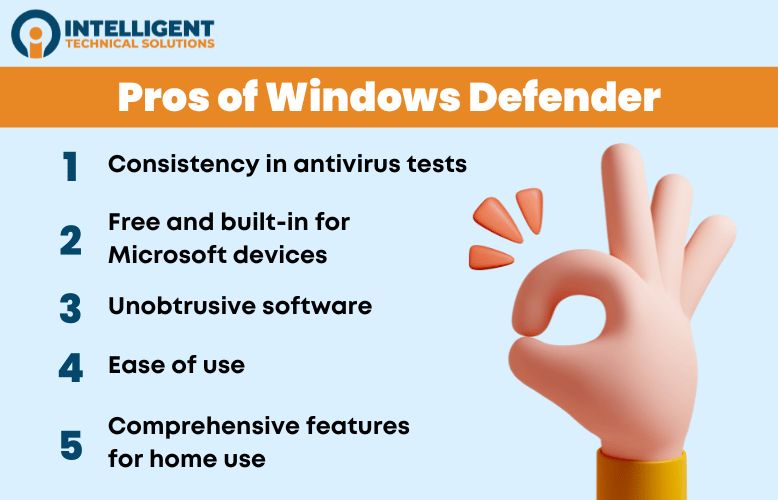
1. Improved consistency in antivirus tests
In April 2023, Windows Defender Version 4.18 showed a 100% detection and prevention rate of malware - a substantial improvement from the 2016 version. This version of Windows Defender is the latest one installed on Microsoft devices, but security updates are rolled out frequently and need to be updated.
2. Free and built-in for Microsoft devices
Microsoft devices using Windows 8 and above have Windows Defender pre-installed into their OS. This is a great benefit for those who don’t want to go and download new antivirus software for their workstation.
This also helps users protect their system right off the bat. They won’t have to worry about being unprotected when they set up their workstation.
3. Unobtrusive software
Windows Defender runs in the background. It doesn’t have any big icons that take up your screen while protecting your computer from security threats. It also doesn’t take up a lot of processing power on your computer.
4. Ease of use
It’s already there when you install your Windows OS, and the screen showing the services is really straightforward. The format is intuitive, and making specialized settings for your firewall is easy to understand.
5. Comprehensive features for home use

It has the standard features for people who use their computer for personal use. It comes with:
- Virus and threat protection
- Firewall and network protection
- App and browser control
- Family options
- Device performance and health statistics
And for most light computer and internet users, these features, along with other security practices like cybersecurity awareness training, are enough to protect your PC from malicious intent.
Cons of Windows Defender
- Lacks integrated dashboards for all devices using Windows Defender
- No accountability if a computer is infected by malware
- Limited features for large-scale use
- Slows down installation of frequently used applications
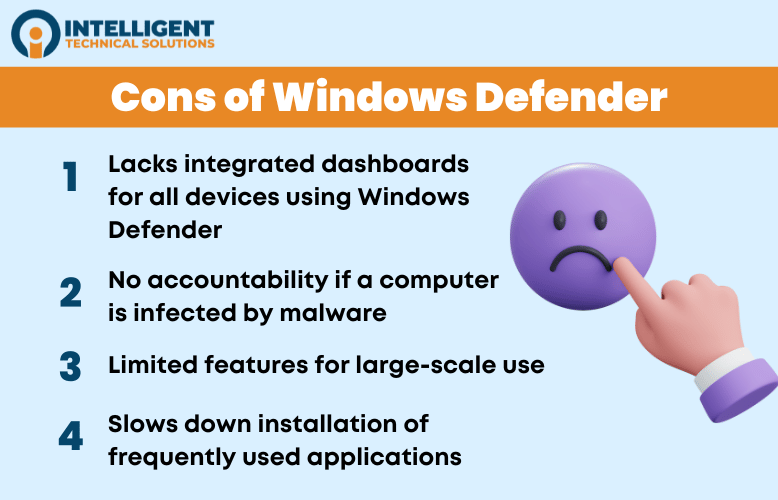
1. Lacks integrated dashboard for all devices using Windows Defender
While Windows Defender is a good choice for personal computers, it lacks a dashboard that allows you to monitor all devices underneath a network. This limits its functionality for large-scale use and forces companies to look elsewhere for better network control.
2. No accountability if a computer is infected by malware
Unlike other antivirus programs, Microsoft explicitly states in their terms and conditions that they are not liable for any virus or malware that infects your computer. The lack of accountability can be off-putting for some users.
3. Limited features for large-scale use
Aside from not having an integrated dashboard for all devices, Windows Defender also lacks other features for large-scale use that other antivirus programs have.
It’s difficult to create special rules, advanced features for more advanced users are not as easy to access, and phishing protection is limited to Microsoft web browsers (unless you use an extension for another browser).
4. Slows down installation of frequently used applications

On a standard PC, Windows Defender slows down the installation of frequently used applications by 35%. The slowing down of installation is important to know if speed is the highest factor in your satisfaction with using a PC.
|
PROS OF WINDOWS DEFENDER |
CONS OF WINDOWS DEFENDER |
|
|
Should You Use Windows Defender in 2024?
Remember that Windows Defender is the default antivirus program of Windows. If you’re on a Windows computer, you should take advantage of what you already have.
Windows Defender has good features for personal use in 2024. However, it should not be the only security software or practice you implement on your machine, especially if you’re using your PC for work purposes.
Learn more about antivirus software and how to keep your business safe by reading through these articles in our Learning Center:
- How to Protect Your Company’s Security Network (& Why Antivirus isn’t Enough)
- Huntress or Microsoft Defender for Endpoint, Which Works Best?
- Antivirus vs. EDR vs. MDR: What are the Differences?
However, if you want immediate insight into the state of your cybersecurity, get a free security assessment from our team of experts today.
Kharmela Mindanao is a senior content writer for Intelligent Technical Solutions. She’s called Ella by her friends and likes yoga, literature, and mountain climbing. Her favorite book is Anxious People by Fredrik Backman. She creates art and poetry and is on a quest to find the best cheesecake.

