What is IT Resilience? (& 8 Easy Steps to Be IT Resilient) [Updated]
January 24th, 2023 | 4 min. read

Editor's note: This post was originally published on October 26, 2017, and has been revised for clarity and comprehensiveness.
How can your organization use IT resiliency to overcome the tech challenges of the 21st century?
This blog post will provide solutions by diving deeper into IT resiliency. We’ll lay out answers to questions like …
- What is IT resilience?
- When do you need to be IT resilient?
- What qualities make a business IT resilient?
- How do you become IT resilient?
… and more.
Because as a Managed Security Service Provider (MSSP), Intelligent Technical Solutions (ITS) knows how crucial it is for businesses to have the ability to bounce back from data breaches and security incidents.
Whether you’re a small business owner or a large corporation, we’ve compiled this information to help you protect your IT systems and ensure that your business can continue operating in the face of disruptions.
What is IT Resiliency?

IT resiliency is the ability of an organization’s information technology (IT) systems and infrastructure to continue functioning in the event of a disaster, failure, or other disruption.
It involves looking at an IT network holistically, as resiliency isn’t limited to having top-of-the-line hardware and software. You must view your IT network as something everyone contributes to and – in turn – benefits from.
When Do You Need to be IT Resilient?
Life loves throwing unexpected problems at people and businesses; every company must weather unforeseen challenges. Here are some common scenarios where you must have a resilient IT network:
1. Natural disasters
 In the event of a natural disaster, such as a hurricane or earthquake, organizations with strong IT resiliency will have systems and data backed up in multiple locations and be able to restore operations quickly.
In the event of a natural disaster, such as a hurricane or earthquake, organizations with strong IT resiliency will have systems and data backed up in multiple locations and be able to restore operations quickly.
2. Cyber-attacks
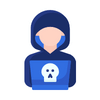 In case of a cyber-attack that causes a disruption, organizations with IT resiliency will have systems to detect and respond to the attack, minimize the damage, and quickly restore normal operations.
In case of a cyber-attack that causes a disruption, organizations with IT resiliency will have systems to detect and respond to the attack, minimize the damage, and quickly restore normal operations.
3. Power outages
 No matter how brief, power outages can throw your organization into disarray. If your business has backup power generators or other measures to ensure that critical systems and data remain accessible, you’re considered IT resilient.
No matter how brief, power outages can throw your organization into disarray. If your business has backup power generators or other measures to ensure that critical systems and data remain accessible, you’re considered IT resilient.
4. Software or hardware failure
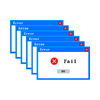 Sometimes, things don’t work – and even a few good hits and restarts won’t fix it. Prioritizing your IT resiliency in case of software or hardware failure will ensure you have failover mechanisms to minimize the failure’s impact and quickly restore normal operations.
Sometimes, things don’t work – and even a few good hits and restarts won’t fix it. Prioritizing your IT resiliency in case of software or hardware failure will ensure you have failover mechanisms to minimize the failure’s impact and quickly restore normal operations.
5. Human error
 Your team members are the #1 sources of security incidents and hardware problems. In case of human error, organizations with IT resiliency will have procedures to detect, recover and mitigate the impact of human error.
Your team members are the #1 sources of security incidents and hardware problems. In case of human error, organizations with IT resiliency will have procedures to detect, recover and mitigate the impact of human error.
Take note: natural disasters, cyber-attacks, power outages, software and hardware failure, and human error are just a few issues that can pop up and affect your IT.
Whatever the challenge, IT resiliency is beneficial during any disruption that affects an organization’s IT systems and infrastructure.
What Makes Your Company IT Resilient?
You can find out right now if your business is IT resilient. Do you have:
A redundant system?
Do you have multiple copies of data and systems in different locations so that if one goes down, the others can take over?
Redundancy is a key component of an IT-resilient business and should be a top priority when creating an IT-resilient organization.
A Backup and Disaster Recovery (BDR) plan?
Once redundant systems are in place, do you have a written Backup and Disaster Recovery (BDR) plan? With a BDR, you won’t have to scramble to get your IT up and running when you hit unexpected snags.
A business continuity plan?
Another crucial component in IT resiliency is having a business continuity plan. Always assess and identify critical business processes. This ensures operations continue in case of a disruption.
A cybersecurity framework?
Following a cybersecurity framework ensures your organization follows security best practices. Having robust security measures goes a long way to improving your organization’s ability to bounce back from cyber-attacks and other malicious activities.
An IT review and assessment schedule?
IT resiliency is a quality that needs continuous maintenance. Due to the fast-paced nature of technology and the natural deterioration of hardware, you should regularly assess your IT systems and infrastructure and make improvements to increase resiliency.
Testing and simulation?
Do you regularly test and simulate different scenarios to assess the readiness and effectiveness of the resiliency plan? If not, schedule it in to improve your IT resiliency.
Staff cybersecurity and IT training?
Do you regularly train employees and inform them about cybersecurity best practices? Keeping your staff aware about current threats is part of an IT resilient organization.
If you have all these qualities, you can safely say you’re an IT resilient organization. If you’re missing a few, don’t fret – becoming IT resilient is something everyone can achieve with the following steps.
8 easy steps to become IT resilient
So, you’ve realized your organization will fold if anything goes wrong with your IT. What are the steps you need to take to improve your IT resiliency?
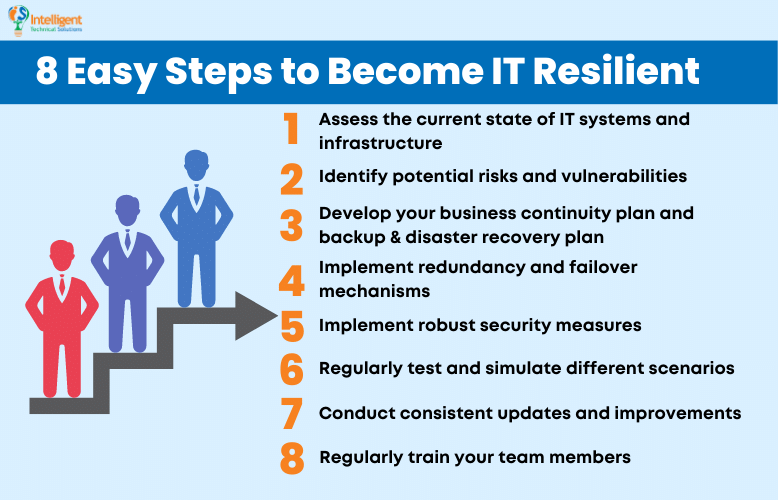
1. Assess the current state of IT systems and infrastructure
First things first – identify what assets are critical to the organization and evaluate their current level of resilience.
2. Identify potential risks and vulnerabilities
Afterward, analyze the potential impact of different disruptions, such as natural disasters, cyber-attacks, power outages, and software or hardware failures.
3. Develop your business continuity plan and backup & disaster recovery plan
Next, use the information gathered to build your company’s best BDR and business continuity plans.
Read: Disaster Recovery vs. Business Continuity vs. Incident Response Plans
4. Implement redundancy and failover mechanisms
After hashing out your plans, it’s time for the nitty-gritty of IT resiliency – the implementation. Start establishing systems and data backups in multiple locations and implement redundancy and failover mechanisms to minimize the impact of disruptions.
5. Implement robust security measures
Once your backups are in place, it’s time to implement robust security measures. Now’s the time to establish your security measures to protect against cybercriminals.
6. Regularly test and simulate different scenarios
Regularly test and simulate different situations, such as power outages and security incidents. Conducting tests to assess the readiness and effectiveness of the resiliency plan ensures everything is ready in case of an actual incident.
7. Conduct consistent updates and improvements
Continuously assess the organization’s IT systems and infrastructure and make improvements to increase resiliency. As mentioned before, IT resiliency isn’t a one-and-done deal. You must stay on top of the possible threats and ensure your IT network can withstand future obstacles.
8. Regularly train your team members
Lastly, regularly train employees about the best practices for IT resilience and keep them informed about current threats and how to respond.
Starting Your Journey Towards IT Resiliency?
In conclusion, IT Resilience is a critical aspect of any organization’s operations, and it is essential to ensure that your IT systems and infrastructure can withstand and recover from disruptions.
But you must remember that IT Resilience is an ongoing process, and it is important to review and update your plans and procedures regularly.
By planning for unexpected events, you can ensure that your organization is prepared to handle any disruptions and continue operations with minimal interruption.
And as a Managed Security Service Provider (MSSP), we know how tricky building a truly IT resilient organization can be. If you’re ready to start your journey towards IT resilience, begin by assessing the current state of your IT systems and infrastructure.
Get a free network assessment and a thorough report about your IT systems today.
Kharmela Mindanao is a senior content writer for Intelligent Technical Solutions. She’s called Ella by her friends and likes yoga, literature, and mountain climbing. Her favorite book is Anxious People by Fredrik Backman. She creates art and poetry and is on a quest to find the best cheesecake.
Topics:
