What is Employee Monitoring Software, and Do I Need One?
November 24th, 2021 | 4 min. read

Remote working has been on the rise since the pandemic began, and according to reports, it's a trend that may persist in the years to come. More offices have adopted full remote and hybrid arrangements allowing more freedom for their teams. In fact, since you're reading this right now, you might have a similar arrangement in your workplace. If so, the questions below might seem familiar to you.
How do you monitor remote employees? How can you tell if your current remote/hybrid arrangement isn't hurting your team's productivity? We can help you answer those.
At ITS, we've helped hundreds of businesses with remote working arrangements manage their technology so they can work together seamlessly. We have a distributed workforce, and from our experience, employee monitoring software is an effective way of managing productivity for remote teams.
In this article, we'll help guide you with the things you need to know before deploying employee monitoring software in your workplace. To do that, we'll discuss the following:
- What is employee monitoring software?
- What are the types of employee monitoring software?
- What are the benefits of employee monitoring software?
What is Employee Monitoring Software?
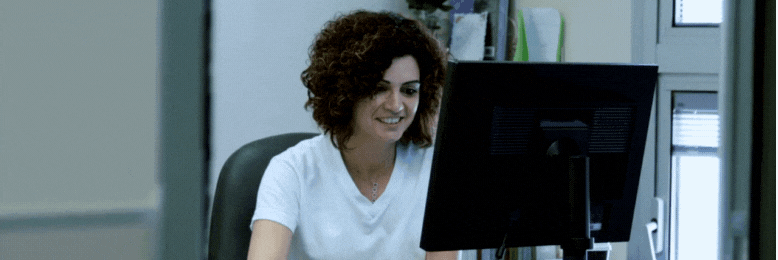
Employee monitoring software is an application that allows company administrators to monitor and supervise all their employees' devices from a central location. It is usually deployed over a business network and enables easy centralized log viewing via a single networked PC.
Monitoring can be done in a number of ways, including email and internet usage monitoring, screen captures and video, GPS tracking, and more. Overall, the main goal is to track your team's productivity and gather insights to solve possible issues.
Types of Employee Monitoring Software
Take a look below at some of the most common types of employee monitoring software:
Internet and App Usage
 These tools include any software that can keep track of what websites and apps your employees are using. They gather data such as how long your team stays on a particular website or app and how much bandwidth they are using, etc.
These tools include any software that can keep track of what websites and apps your employees are using. They gather data such as how long your team stays on a particular website or app and how much bandwidth they are using, etc.
Screen Video and Capture
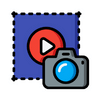 Tools like these automatically take screen and video captures of your employees' devices at set intervals of time. Some can be set for every few minutes or hours, while some can be set for the entire workday.
Tools like these automatically take screen and video captures of your employees' devices at set intervals of time. Some can be set for every few minutes or hours, while some can be set for the entire workday.
Time Tracking
![]() Time trackers allow you to log how much time your employees took to work on a task. Some tools allow you or your managers to specify which tasks your staff will be working on for the day before they log the time they spent on it. In addition, some trackers have a function that will pause the timer when there is a lack of input in the device for a set amount of time.
Time trackers allow you to log how much time your employees took to work on a task. Some tools allow you or your managers to specify which tasks your staff will be working on for the day before they log the time they spent on it. In addition, some trackers have a function that will pause the timer when there is a lack of input in the device for a set amount of time.
Keylogging
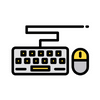 Keyloggers are software that you can install in devices that logs any input made on them, from keystrokes to mouse clicks. These tools are more archaic compared to their more current counterparts and have been contentious since it was first used. While it can help protect your business, keep in mind that It can also cause a lot of friction between you and your employees when deployed improperly.
Keyloggers are software that you can install in devices that logs any input made on them, from keystrokes to mouse clicks. These tools are more archaic compared to their more current counterparts and have been contentious since it was first used. While it can help protect your business, keep in mind that It can also cause a lot of friction between you and your employees when deployed improperly.
To prevent any issues, try to check your state's privacy laws and ensure you are within your legal rights to deploy keyloggers. Also, do your best to be transparent with your team about the tool, as well as the extent of surveillance and what it's for. This might protect you from legal liability, but do remember that it can still cause an impact on employee morale.
GPS Tracking
![]() Geo trackers are pretty self-explanatory. They will help you keep track of the geographical location of each device used by your team.
Geo trackers are pretty self-explanatory. They will help you keep track of the geographical location of each device used by your team.
Email Monitoring
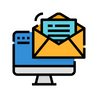 Email monitoring software involves a broad set of tools that help keep mail servers running smoothly. These tools are also effective in allowing you to monitor employee email, which is an effective method for both identifying and preventing insider threats to your company.
Email monitoring software involves a broad set of tools that help keep mail servers running smoothly. These tools are also effective in allowing you to monitor employee email, which is an effective method for both identifying and preventing insider threats to your company.
When it comes to any employee monitoring software, it's best to inform your team outright that you are tracking their activities during work hours. Employees will be more likely to accept your monitoring policies if you yourself are transparent with them. You should also make sure you are within your legal rights according to your state's laws before implementing any spyware or monitoring software.
Benefits of Employee Monitoring Software
When done right, employee monitoring software can offer a lot of advantages for your company. Here are a few benefits of deploying monitoring tools:
Productivity Insights
Monitoring tools can help you learn more about how your employees interact with customers, clients, and their teammates. It can also shed light on how much time they take to accomplish their tasks and where bottlenecks occur. These insights can help you more effectively manage your organization's productivity and adjust where things need improvement.
Security
Having monitoring software on your team's equipment can also protect you from insider threats and help you track breaches caused by human error. IBM's Cyber Security Intelligence Index Report found that human error was a major contributing cause in 95% of all breaches. It's an extra layer of protection that could mean the difference in case of a security breach.
Employee Efficiency
Deploying monitoring tools can have an automatic effect on your employees' productivity because they are aware that their performance is being monitored. It can also promote a fair workplace where people get paid for the amount of work they accomplish. You can also incorporate positive messaging by recognizing the efforts of your most productive employees.
Related Article:
6 Ways Technology Increases Productivity
Ready to Gain Insights Into Your Team's Productivity?
Employee monitoring tools have a lot of advantages to offer your business, especially if you have employees working remotely. However, if you deploy it clumsily, it can signify distrust and affect your team's morale or, worse, cause legal liabilities for your organization.
Make sure you take the time to figure out privacy laws in your state and be transparent with your team about any monitoring software. All in all, try to find the perfect balance when it comes to using monitoring tools. Keep in mind that just because you are legally allowed to use them doesn't mean you should use all of them. Try to take into consideration what level of surveillance your employees are comfortable with as well.
At ITS, we have experience working with team members from across the world. That's why if you want to learn more about employee monitoring software, you can ask our experts. Fill out our form to schedule a free consultation.
Mark Sheldon Villanueva has over a decade of experience creating engaging content for companies based in Asia, Australia and North America. He has produced all manner of creative content for small local businesses and large multinational corporations that span a wide variety of industries. Mark also used to work as a content team leader for an award-winning digital marketing agency based in Singapore.
Topics:
