What is Data Inventory? (& 4 Easy Steps to Secure Your Data)
October 31st, 2024 | 4 min. read

Editor's note: This post was originally published on May 25, 2018 and has been revised for clarity and comprehensiveness.
Are you tapping into the full potential of your business data, or are you watching opportunities slip through your fingers due to mismanagement?
Data sits at the heart of every decision, every strategy, and, ultimately, every success story in today’s businesses. Yet, it's startling how often organizations overlook the goldmine they're sitting on, leading to missed opportunities and, yes, even those dreaded legal and compliance headaches.
So, what's the secret to transforming your data from a neglected asset into a powerhouse of potential?
Enter data inventory.
Think of it as the ultimate organizational hack for your business’s data, ensuring not just compliance with regulations (like HIPAA) but paving the way for smarter, more strategic decision-making across your operations.
Here at Intelligent Technical Solutions (ITS), we’ve guided hundreds of businesses through the data inventory process, empowering them to not only understand their digital landscape but to master it. Based on experience, we know how powerful this tool is, and in this guide, we’re peeling back the layers by answering questions like:
By the end of this article, you’ll not only grasp the critical importance of a thorough data inventory but also be equipped with the knowledge to harness your data like never before.
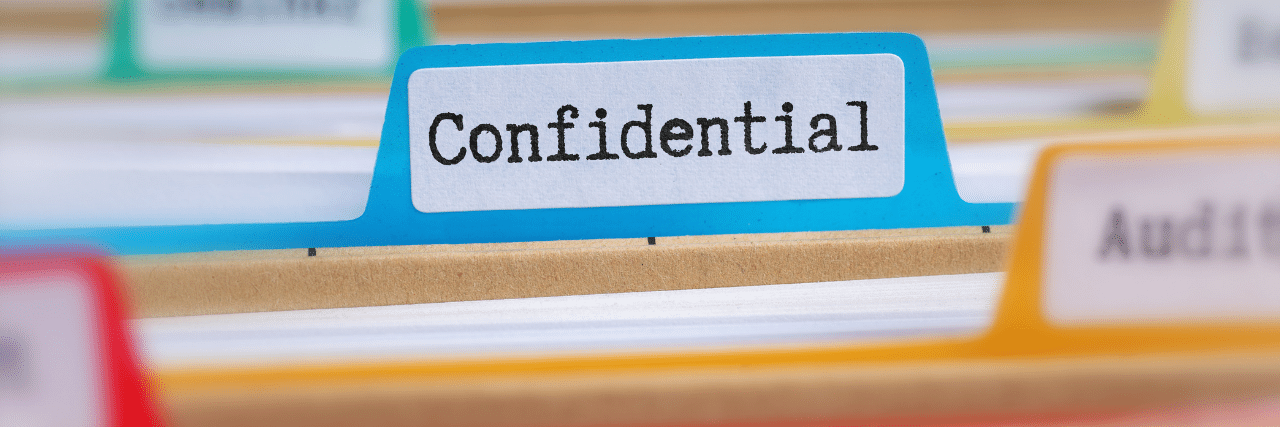
What is Data Inventory?
Think of data inventory like doing a thorough spring cleaning of your business’s data closet. It's all about digging deep to figure out exactly what data you've got, where it's stashed, and in what form it's hanging around—be it in neat digital files, scattered across various cloud services, or even tucked away in physical file cabinets.
The end goal? To give you a crystal-clear picture of the data you're working with. Knowing what you have and how it ties into your business goals is half the battle in leveraging data for company growth.
So, when diving into your data inventory, there are five key questions you should be able to answer:
1. How do you collect data?
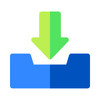 Think about all the ways you gather personal data. It could be through your website, emails, snail mail, social media chats, or even when someone swipes their card at your store.
Think about all the ways you gather personal data. It could be through your website, emails, snail mail, social media chats, or even when someone swipes their card at your store.
2. Who’s handing over this data to you?
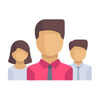 This information might come from various sources, like credit card companies, credit reporting agencies, job seekers, other businesses, or directly from your customers' hands.
This information might come from various sources, like credit card companies, credit reporting agencies, job seekers, other businesses, or directly from your customers' hands.
3. What type of information are you collecting?
 Are we talking about credit card details, Social Security numbers, or bank account information? Pin down exactly what kind of data you're dealing with. Each data type requires a specific way of handling, with more sensitive data requiring more stringent security measures.
Are we talking about credit card details, Social Security numbers, or bank account information? Pin down exactly what kind of data you're dealing with. Each data type requires a specific way of handling, with more sensitive data requiring more stringent security measures.
4. Where is this data stored?
 Is all your customer information in one central database or spread out? Can it be accessed through company-owned devices, or does it also reside in the cloud? And here's a tricky one: do your team members store work data on their personal gadgets?
Is all your customer information in one central database or spread out? Can it be accessed through company-owned devices, or does it also reside in the cloud? And here's a tricky one: do your team members store work data on their personal gadgets?
5. Who can access this data?
 Is it open season for all your employees or just a select few with specific roles? How about third-party vendors or contractors? Knowing who needs access to perform their job and who might have access they really shouldn't is crucial.
Is it open season for all your employees or just a select few with specific roles? How about third-party vendors or contractors? Knowing who needs access to perform their job and who might have access they really shouldn't is crucial.
Answering these questions isn't just about ticking boxes; it's about efficiently safeguarding your data.
4 Simple Steps to Keep Your Data Safe
Digital storage is a powerful and convenient tool, but let's face it, it's not without its dangers. Think of data breaches, spearphishing attempts, and other evolving cyberattacks. Here are four straightforward steps to help you keep your data under lock and key:
Step 1: Identify your valuable data
First things first, you need to know what you've got. This means taking a good look and identifying all the sensitive information floating around. This could be:
- Personal data: Like social security numbers, birthdays, home addresses, and driver's license details.
- Financial information: Back account details, credit card numbers, and other financial info.
- Company data: Intellectual property, including trademarks, patents, and trade secrets.
- Miscellaneous info: Any other classified information that’s under wraps and needs special clearance.
Get all of this down in a list, noting where everything’s stored. It’s like making a treasure map of your business data.
Step 2: Find out where you store data
Next up, figure out all the places where this data lives. This could be anywhere from:
- Digital hideouts: Servers, the cloud, laptops, databases, desktops, and smartphones.
- Physical spots: Paper files, USBs, CDs, and DVDs.
It’s crucial to track down every bit because even that old laptop gathering dust could be a goldmine for hackers.
Step 3: Sort your data
Now that you know what and where, it’s time to sort your data by its sensitivity. This helps you figure out which data needs VIP treatment in terms of security.
You might label info as high, medium, or low sensitivity. High sensitivity could be your financial records or intellectual property, while the employee newsletter might not need Fort Knox-level security.
Step 4: Secure your data
The final step? Put those security measures in place. Here’s what that might include:
- Password protection
Make sure every piece of digital data has a strong password and follow the latest password guidelines. - Data encryption
Keep your sensitive info safe whether it’s just sitting there (at rest) or when you’re sending it somewhere (in transit). - Strict access controls
Use access controls like two-factor authentication and separate data silos to make sure only the right people can get your data. For physical data, think locked cabinets or even security cameras. - Regular data backups
Regularly back up your data so you can bounce back quickly if something goes wrong.
RELATED: Everything You Need to Know About Data Backup in 2024

Ready to Do a Data Inventory for Your Business?
Diving into data inventory might sound like a chore. But it's a game-changer for businesses eager to make smarter, data-driven decisions.
At ITS, we've been on the frontline since 2003, helping businesses bolster their cybersecurity defenses, streamline operations, and cut down on expenses. Curious about how ITS could transform your business? Reach out and let us help jump-start your data inventory process.
Or, if you want more information about data inventory and how data can transform your business, check out the following resources:
Kharmela Mindanao is a senior content writer for Intelligent Technical Solutions. She’s called Ella by her friends and likes yoga, literature, and mountain climbing. Her favorite book is Anxious People by Fredrik Backman. She creates art and poetry and is on a quest to find the best cheesecake.
Topics:
