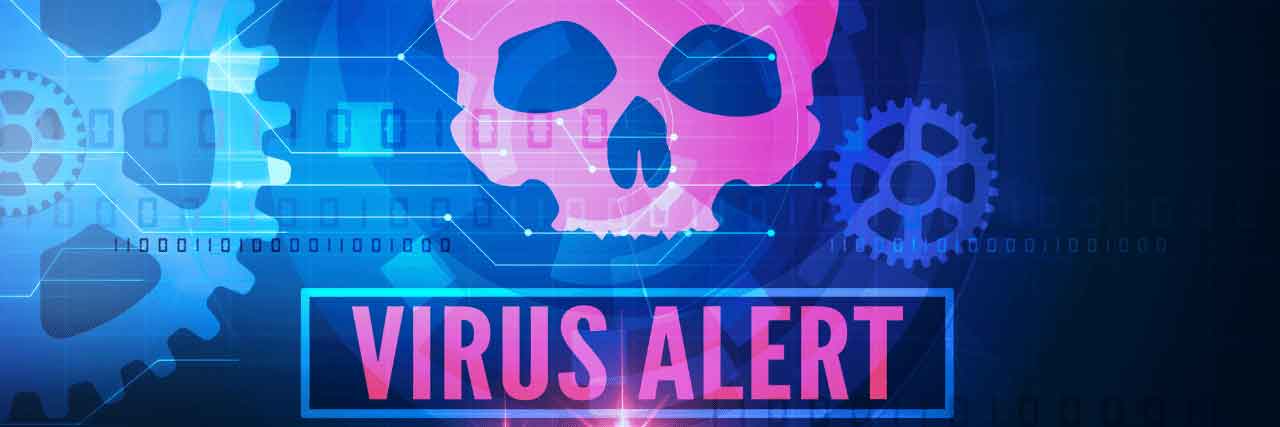
With the increasing threat of viruses, how do you determine if your computer has one? In this video, we'll break down what a virus is and how to detect if your computer is infected.
Is your device infected with a virus? Watch this video to learn how to get rid of a computer virus.
0:25 What is a virus?
"Computer virus" is usually the term most people use when referring to malware or malicious software. Malware or malicious software is the umbrella term for any and all kinds of software that does harm to a computer. A computer virus is not the most common malware. A "computer virus" refers to a kind of malicious software that, when executed, replicates itself by modifying files for other programs.
For the purpose of this video, when we say the virus, we'll refer to malware.
1:13 What are the different types of computer viruses?
There are actually billions of computer viruses in the wild. But if we list down the most prevalent kinds, they are:
- Adware
- Spyware
- Ransomware
- Cryptojacking malware
- Potentially Unwanted Programs (PUPs)
3:11 What are the symptoms of a virus?
Unfortunately, some of the symptoms of viruses are not as clear. They can easily be mistaken for other computer problems like an old computer or slow internet. However, if you know what to look for, you'll determine if your computer has a virus.
Some of the most common symptoms of a virus are:
- The device is slow.
- High GPU and CPU usage.
- Pop-ups.
- Unusual computer activity.
- Encrypted device.
Learn more about Malware to better equip yourself in the future. Download our eBook entitled The ABSc of Malware.
JP Chua is the Video Producer at Intelligent Technical Solutions. He has worked in documentary, narrative, and corporate video productions. JP combines his love for people and video to connect businesses with their target audience, turning them from curious prospects to happy clients. Outside of work, he produces his own personal films, most of which have premiered in the Philippines and Malaysia. In his spare time, you can find him watching films with his cat, Lunar.
Topics:
