8 Easy Steps to Upgrade Your Server
April 3rd, 2024 | 3 min. read
%20-%202024-04-02T162343.436.jpg)
Over time, servers become outdated, posing risks to a company's operations and cybersecurity.
If you are reading this article, you're most likely already aware of this critical issue and its impact on your business. Outdated servers not only hinder operational efficiency but also create potential entry points for cybercriminals seeking to exploit vulnerabilities in aging systems.
Therefore, as a business owner, you must regularly evaluate and invest in upgrading aging servers to ensure optimal performance. But how do you do that?
As a managed IT service provider (MSP) for over twenty years, Intelligent Technical Solutions (ITS) understands the challenges businesses face regarding IT maintenance. We've helped hundreds of clients remain updated with trends and upgrades, and we can do that for you, too.
In this article, we will delve into the exact step-by-step process of upgrading old servers. After reading, you should be able to acknowledge the risks associated with aging servers and seek out the latest solutions to keep your network updated.
Step 1: Assess your current IT setup.
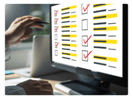 The first step in upgrading old servers is thoroughly assessing the existing infrastructure. It involves identifying bottlenecks, performance issues, and security vulnerabilities. Look into the following evaluating factors:
The first step in upgrading old servers is thoroughly assessing the existing infrastructure. It involves identifying bottlenecks, performance issues, and security vulnerabilities. Look into the following evaluating factors:
-
Performance
Determine whether the existing servers are meeting the performance demands of the business. Are there slowdowns or latency issues that affect user experience?
-
Security
Assess the current security protocols and identify vulnerabilities that have emerged due to outdated hardware or software.
-
Scalability
Evaluate the capacity of the existing servers to handle future growth. Will they be able to accommodate increasing workloads and data volumes?
-
Compatibility
Check for compatibility issues with modern software and applications. Outdated servers might not support the latest software updates, hindering productivity.
Engaging IT professionals or consultants, such as an MSP, who specialize in server upgrades can also help provide valuable insights during this step.
Step 2: Define your goals.
 Once the assessment is complete, you must have clear goals for the server upgrade. Usually, businesses only have three objectives:
Once the assessment is complete, you must have clear goals for the server upgrade. Usually, businesses only have three objectives:
- Improved performance
- Enhanced security
- Cost-effectiveness
If you want to improve the performance and reliability of your network, consider boosting server speed, reducing latency, and optimizing response times to ensure smoother operations.
You should also implement the latest security features and protocols to enhance network security.
Lastly, if you aim to be cost-effective, assess energy consumption and the potential savings of upgrading instead of sticking to outdated servers.
These goals will serve as a roadmap to guide the entire upgrade process, ensuring alignment with your organization's objectives.
Step 3: Choose the right technology.
 Selecting the appropriate hardware is a critical step to guarantee the success of the server upgrade. However, this decision requires a deep understanding of your organization's needs. Some of the things to consider are the hardware status and cloud integration.
Selecting the appropriate hardware is a critical step to guarantee the success of the server upgrade. However, this decision requires a deep understanding of your organization's needs. Some of the things to consider are the hardware status and cloud integration.
Decide whether a complete hardware replacement is necessary or if specific components can be upgraded individually to optimize performance. It's also good to explore the possibility of moving certain workloads to the cloud to increase flexibility and scalability.
Step 4: Prioritize backups.
 Before migrating data from old servers to new ones, you must create a comprehensive backup strategy. This involves duplicating critical data and verifying its integrity. Data loss during migration can be catastrophic, so a robust backup system is essential.
Before migrating data from old servers to new ones, you must create a comprehensive backup strategy. This involves duplicating critical data and verifying its integrity. Data loss during migration can be catastrophic, so a robust backup system is essential.
Step 5: Create an implementation strategy.
 The implementation strategy is where the upgrade process takes shape. It outlines the step-by-step plan of the timeline, tasks, responsibilities, and resources required at each stage of the process.
The implementation strategy is where the upgrade process takes shape. It outlines the step-by-step plan of the timeline, tasks, responsibilities, and resources required at each stage of the process.
With this roadmap in place, your server upgrade journey gains clarity and structure, ensuring that you don’t overlook any detail and that you meticulously manage every upgrade aspect.
Step 6: Run performance tests.
 Performance testing helps identify any remaining bottlenecks or issues that may have arisen during the upgrade. Load testing, stress testing, and monitoring system behavior under different conditions can reveal potential weaknesses.
Performance testing helps identify any remaining bottlenecks or issues that may have arisen during the upgrade. Load testing, stress testing, and monitoring system behavior under different conditions can reveal potential weaknesses.
RELATED: Does Your IT Support Test Your Backups? (and Why They Should)
Based on the test results, optimize the server environment for peak performance. This may involve:
- Adjusting hardware configurations,
- Fine-tuning software settings, and
- Allocating resources appropriately.
Step 7: Conduct staff training.
Introducing new technology often requires employees to adapt to changes in workflow and processes. Providing training sessions to familiarize staff with the upgraded systems can help ensure a seamless transition. Address employees' concerns or challenges during this phase to minimize disruptions.
Step 8: Monitor and optimize.
 Once the upgrade is complete and operational, the process doesn't end. Regularly assess performance, security, and resource utilization. Proactive monitoring allows IT teams to identify and address potential issues before they escalate.
Once the upgrade is complete and operational, the process doesn't end. Regularly assess performance, security, and resource utilization. Proactive monitoring allows IT teams to identify and address potential issues before they escalate.
This approach ensures the system's stability and enhances its overall efficiency over time. By continuously monitoring key metrics and analyzing trends, IT teams can make informed decisions about fine-tuning configurations, optimizing resource allocation, and implementing necessary updates.
This constant process of assessment and refinement helps maintain a high level of user satisfaction and minimizes disruptions to operations.
Need Help Upgrading Your Servers?
The decision to upgrade your old servers is a strategic move that requires careful planning, technical expertise, and seamless execution—things that you may not be able to tackle alone.
By partnering with a reputable MSP, you're investing in your business's success. They will guide you through the upgrade journey, ensuring your transition to a modern, optimized server environment is efficient and effective.
Contact ITS today to assist you with your hardware lifecycle management plan. Talk to our consultants today to take the first step.
You may also refer to these articles for more information:
Topics:
