5 Signs You Need a New Server (& 5 Signs You Don’t) [Updated in 2023]
August 23rd, 2023 | 4 min. read

This post was originally published on April 6, 2018 and has been revised for clarity and comprehensiveness.
Just like some families want to use a car until its wheels fall off, some companies want to use a server until it bursts into flames (or, honestly, just stops working).
But old cars unnecessarily expose drivers to accidents, and old servers expose businesses to loss of revenue.
If your server is crucial to your day-to-day operations, every day your server is down costs hundreds – or even thousands – of dollars.
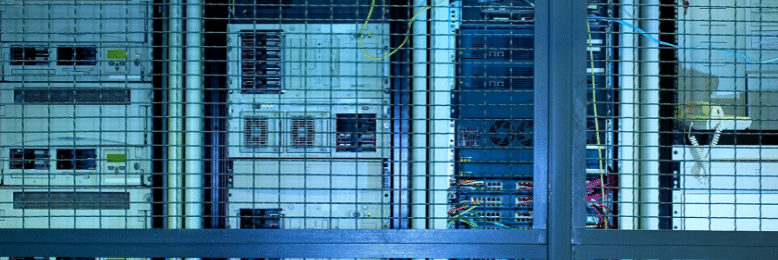
To avoid this, experienced IT professionals like us at Intelligent Technical Solutions (ITS) recommend keeping servers in tip-top shape. Based on our 20+ years of experience handling the servers of hundreds of businesses in the US, we wrote this article to discuss:
- The top signs you need to stop putting off that server replacement
- 5 signs you DON’T need a new server
1. The supplier is no longer providing support.
When the supplier says, “No more updates!” it’s time to let go of your server and find a better option for your business. Technical support and software updates are crucial for a server's proper functioning and security.
Related: What to Do When Your Windows Server 2012 R2 Reaches End of Life
The server is vulnerable to security breaches, software bugs, and other issues without manufacturer support. Plus, the lack of support makes it difficult (or even impossible) to resolve problems, resulting in increased downtime and decreased productivity.
But when you replace it with a newer, better-supported server, you don’t have to worry about any of that.
2. It’s running slowly.
Replacing a server due to slow performance is a common scenario for many organizations. They usually slow down since more tasks and data are added, resulting in longer wait times for users and decreased productivity for the organization.
In this case, replacing the server with a newer, more powerful model can help stop performance issues and improve overall efficiency.
Additionally, upgrading to a server with more memory, storage, and processing power can ensure that it can handle future growth and changes in technology.
3. You’re experiencing frequent and lengthy downtime.
Replacing a server due to high downtime is important as it can negatively impact productivity and lead to frustrated employees and customers. High downtime can also result in lost revenue and data loss if not addressed promptly.
Multiple factors feed into server downtime, and it’s best to replace your old servers with a more current model. This provides increased reliability and improved performance, making it a worthwhile investment for organizations looking to improve their operations.
4. It uses outdated hardware and software.
The physical parts moving inside a server break down over time, just like a car breaks down.
As faster processors come out, software updates are designed to work faster to take advantage of that hardware. That can quickly lead to software no longer being supported by an older server.
If you're at the five-year mark, either you're past due for an upgrade or should be upgrading soon because the software and hardware have advanced too far.
Over time, your server will lose compatibility with essential programs or operating systems, thereby limiting your options.
5. It’s prone to cybersecurity attacks.
If the server is vulnerable to security breaches and cyberattacks, it’s time to decommission your server. It’s not just your daily revenue that’s at risk anymore – you're also risking your customer data and trust; once you’ve been breached, there’s no turning back.
Servers are a goldmine for cybercriminals, and they’re only getting increasingly active as the years go by. Regardless of your business’ size, ensure your servers and data are always secure.
5 signs you DON’T need a new server
But what if you want to keep your server? Here are some signs you don’t need a new one:
1. You’re underutilizing your server.
If your existing server has a lot of unused capacity, such as low CPU, memory, and storage utilization, it suggests that your current server is capable of handling your current workload without issues.
For instance, CPU usage rarely exceeds 30%, RAM utilization hovers around 40%, and there's still a large amount of available storage. In this scenario, these underutilized resources are a positive indicator. Your existing server has more capacity than your current workload demands. This means your server isn't struggling to keep up with your operations, and you might not need to invest in a new server at this point.
2. You can keep the software up to date.
 If the manufacturer still provides security and quality-of-life updates, replacing your server isn’t an urgent priority.
If the manufacturer still provides security and quality-of-life updates, replacing your server isn’t an urgent priority.
Warranties also usually expire long before manufacturers pull software support. However, if your server is an essential component of your day-to-day tasks, you should get an extended warranty from the manufacturer with:
- 24/7 customer support,
- Hardware replacement, and
- A 4-hour response time.
This warranty ensures the server hardware won’t fail before the end of manufacturer support.
3. You can implement strong security measures.
Security is a critical aspect of any server infrastructure. If your current server is equipped with robust and updated security measures, such as firewalls, antivirus software, endpoint detection and response (EDR), and encryption, it's a positive sign that your server might not need immediate replacement.
4. It's still a cost-effective solution.
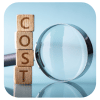 If replacing your server would not result in significant cost savings or improvement in performance, it may not be necessary to replace it. Instead, consider upgrading specific components or software to enhance its performance.
If replacing your server would not result in significant cost savings or improvement in performance, it may not be necessary to replace it. Instead, consider upgrading specific components or software to enhance its performance.
Should you replace your server?
Instead of handling a server crash, prepare for a replacement. You eliminate stress, downtime, and unexpected expenses by practicing proactive IT.
As a company handling hundreds of companies' onsite and offsite servers, we’ve seen firsthand how important it is to keep IT hardware in line with business needs.
But what can you expect to spend in 2023? How much do new servers cost?
Read our article titled How Much Does a Server Cost? [All Factors Explained] to easily finalize your budget for a new server. If you’d like to learn more about server replacement, check out the following articles:
Kharmela Mindanao is a senior content writer for Intelligent Technical Solutions. She’s called Ella by her friends and likes yoga, literature, and mountain climbing. Her favorite book is Anxious People by Fredrik Backman. She creates art and poetry and is on a quest to find the best cheesecake.
Topics:
