6 Signs You’ve Outgrown Your Internal IT (& Solutions)
May 9th, 2023 | 4 min. read
%20(57)-1.jpg)
While an internal IT team may have been sufficient in the early stages of your business, there may come a time when you outgrow their capabilities.
But how do you know when it's time to make a change?
In this article, we'll explore some of the signs that indicate you've outgrown your internal IT team. With over 20 years of experience in the managed IT field, we’ve seen surefire signs a business needs more than their current IT team can provide.
We invited Dan Izydorek, ITS’ Chief Revenue Officer, to share his insight into the following signs:
1. Lack of expertise
2. Inability to meet business needs
3. Slow response time
4. High turnover rate
5. Limited resources
6. Lack of strategic focus
By the end of the article, you’ll have all you need to ensure that your technology needs are met and your business continues to thrive.
1. Lack of expertise
 If your internal IT team doesn't have the required expertise to handle the latest technologies and trends, it may be time to consider outsourcing or hiring new talent.
If your internal IT team doesn't have the required expertise to handle the latest technologies and trends, it may be time to consider outsourcing or hiring new talent.
IT staff need constant training because of the fast-paced nature of technology. No training equals a stagnant IT department.
Izydorek also cautioned companies who have transitioned people from other positions into IT. “Are they dedicated [solely to IT] or do they have a split role? If it's somebody that was given the IT title because they're the one that just knows IT the best, that's a red flag.”
2. Inability to meet business needs
If your IT team is unable to keep up with the demands of the business, such as implementing new systems or applications, it may be time to consider outsourcing or hiring additional resources.
“We have a client, [that] had one IT guy. He couldn't handle it all. They got a co-managed plan with us and kept him in place,” Izydorek shared.
Without any support, you’re leaving your business vulnerable. No one can know everything or stay on top of everything in an IT department without a team behind them.
3. Slow response time
If your IT team is taking too long to respond to requests or is unable to resolve issues in a timely manner, it may be time to consider outsourcing or hiring additional resources. IT is a critical department and having slow response time causes unnecessary downtime and irritation.
4. High turnover rate
No one wants to see a high turnover rate as it’s a sign something is wrong. If your IT team is churning out people, it’s a sign that they are struggling to keep up with the demands of the business or lack the necessary expertise.
5. Limited resources
IT is a resource-intensive department. From servers, firewalls, cloud-services and more, it’s not a cheap department to run.
But these resources are all necessary for a functioning business. Without them, your internal IT can’t keep your IT network in tip-top shape. If your IT team lacks the resources needed to support your business, such as hardware or software, it may be time to consider outsourcing or investing in additional resources.
6. Lack of strategic focus
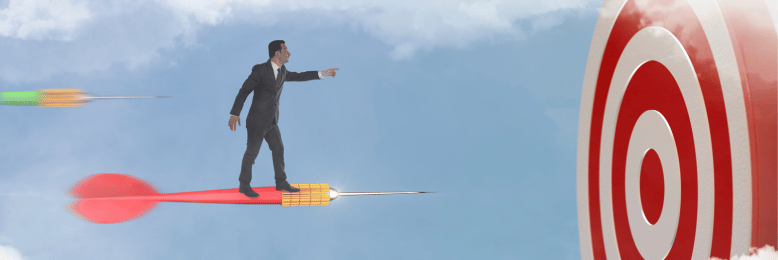
IT is a long-term investment – but if your IT team is focused solely on day-to-day operations and lacks a strategic vision for the future, it may be time to consider outsourcing or hiring a chief information officer (CIO) or IT consultant to provide guidance and direction.
What Should You Do If You’ve Outgrown Your Internal IT?
1. Conduct an assessment.
 Start by assessing your current IT team's strengths and weaknesses, as well as the technology needs of your business. This will help you determine the areas where you need additional support or expertise.
Start by assessing your current IT team's strengths and weaknesses, as well as the technology needs of your business. This will help you determine the areas where you need additional support or expertise.
2. Hire additional staff.
 If you have identified specific areas where you need additional expertise, consider hiring new staff to fill those roles. This can include IT professionals with specialized skills or a CIO to provide strategic direction for your IT team.
If you have identified specific areas where you need additional expertise, consider hiring new staff to fill those roles. This can include IT professionals with specialized skills or a CIO to provide strategic direction for your IT team.
“I would also highly recommend that they have some sort of external party to monitor and manage their security,” Izydorek added, “So it's not all in the hands of one person.”
3. Invest in training and development.
 Providing ongoing training and development opportunities for your existing IT team can help them stay up to date with the latest technologies and best practices.
Providing ongoing training and development opportunities for your existing IT team can help them stay up to date with the latest technologies and best practices.
Izydorek mentioned setting a training schedule and engaging with a cybersecurity training company like New Horizons is a great place to start.
4. Develop a strategic IT plan.
 Work with your internal IT team, an external consultant, or an IT service provider to develop a strategic IT plan that aligns with your business goals and objectives. This can ensure that your IT team is focused on the right priorities and has the resources they need to support your business.
Work with your internal IT team, an external consultant, or an IT service provider to develop a strategic IT plan that aligns with your business goals and objectives. This can ensure that your IT team is focused on the right priorities and has the resources they need to support your business.
5. Consider co-managed IT or managed IT services.
 Outsourcing your IT can provide access to a broader range of expertise and resources, including the latest technologies and best practices. Consider getting co-managed IT or managed IT with a reputable IT service provider that can provide the support you need.
Outsourcing your IT can provide access to a broader range of expertise and resources, including the latest technologies and best practices. Consider getting co-managed IT or managed IT with a reputable IT service provider that can provide the support you need.
Related reading: Co-managed IT vs. Managed IT (Pros and Cons)
Ready to Upgrade Your Internal IT Team?
Ignoring the signs your business has outgrown its internal IT team will cause more problems in the long run.
By paying attention to the signs, such as slow response times, a lack of expertise, or an inability to meet your business needs, you can take proactive steps to address the situation.
Whether you decide to outsource your IT, hire new staff, or invest in training and development for your existing team, the key is to take action before your technology needs start to hold your business back.
As a managed IT company for over 20 years, we know that with the right support and resources in place, you can ensure that your IT team is able to keep up with the demands of your growing business and help you achieve your goals.
If you’re ready to upgrade your IT team, check out our free resources for doing just that:
- Co-Managed vs. Fully Managed: Choosing the Right IT Service Model
- Everything You Need to Know About Managed IT
- Co-Managed IT: A Complete Guide For Businesses
Are you still unsure about your IT needs? Check out our free IT Needs Analyzer to help you start your IT improvement journey.
Kharmela Mindanao is a senior content writer for Intelligent Technical Solutions. She’s called Ella by her friends and likes yoga, literature, and mountain climbing. Her favorite book is Anxious People by Fredrik Backman. She creates art and poetry and is on a quest to find the best cheesecake.
Topics:
