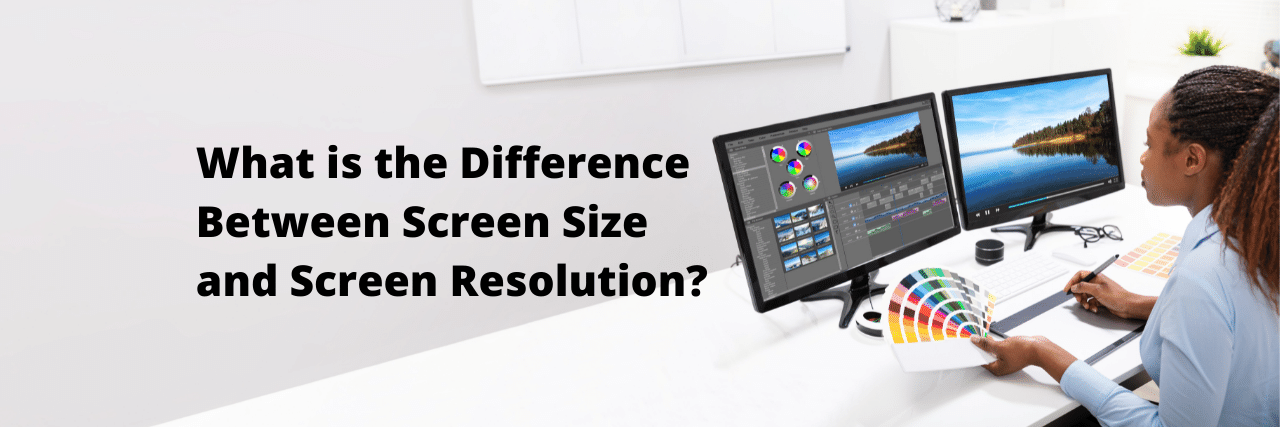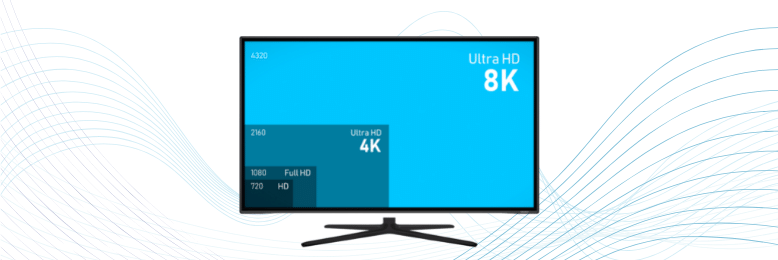What to Consider When Choosing the Right Screen for Your Business
There are a few things that you need to think about when choosing the right computer monitor for your business. We all want the best for our team, but that doesn't always mean you need to get them the biggest display with the highest resolution. Here are some things you need to consider when choosing the right one for your business:
Your Needs
Ask yourself this question: What will my team use the monitor for? Unless they need to do a lot of design work or create and edit visual content, you can skate by with a 1920 x 1080 resolution display. It's one of the most common sizes used for computer monitors and perfect for tasks that aren't visually heavy, like typing documents and Excel sheets.
Your Budget
High-resolution monitors like 4K (3840 x 2160) offer amazing image quality, but they come with a steep price tag. While the average price of 4K has gone down in recent years, it can still set you back from $300 for the smallest display and over $400 to $1,000 for larger ones.
If your team only needs it for basic tasks that aren't graphics-heavy, a 27-inch 1080p display comes at $150 on average.
On the other hand, if your business is in line with engineering or architecture which rely on software that requires high-quality visuals like AutoCAD, high-resolution monitors will make perfect sense for your needs.
Size of Your Space
Ensure that you have enough space to accommodate the new equipment. Large monitors like 32- to 40-inch 4K displays will eat up a lot of space, whether it's on your desk or mounted to a wall. If you're working out of a cramped cubicle, a display of that size might be more of a hindrance than a boon.
Screen Size and Screen Resolution
You also have to consider the screen size and resolution of your new display. A 27-inch 4K display is too small for you to take full advantage of the high resolution. A 32-inch is often recommended for that level of definition.
For 1080p, a 24- to 27-inch is a good fit. However, if you need a bigger display, you'd need a higher resolution monitor as 1080p will tend to look blurry on a 32-inch display.
Video-Input
Does your new monitor have the ports you need like VGA, HDMI, DVI, Displayport, or USB-C port? Finding the right monitor with the right ports can help you make the best use of them. USB-C ports, for example, can add a lot of convenient functionalities like transferring video and data using only one cable and charging your laptops and devices without needing an adapter. It's also becoming the standard for new devices, so you'll be getting more uses out of it in the near future.
Need a New Computer Monitor for Your Business?
When it comes to choosing the right monitor for your team, big isn't always better, and high-res isn't always the best. Instead, find the one that can help your team do the job right and maybe save a few bucks along the way. The best equipment for your team doesn't always have to be the most expensive one available in the market; it's all about the right fit.
At ITS, our strong relationship with some of the top manufacturers allows us to provide the best commercial-grade equipment available for our clients. If you're looking for high-quality monitors for your workstation, we can help.
Find out how we can procure top-quality office equipment for your needs. Schedule a meeting with one of our experts.
Topics: