
Many architectures and engineering firms have seen the potential of the cloud. Its functionality is beneficial, especially for professionals who need to be onsite regularly. It allows them to access files anywhere without bringing bulky drives. This also raised the question of whether it can run demanding programs like Revit. Having this capability will surely boost your team’s productivity since they’ll be able to work on their designs wherever they are.
In fact, this is one of the common questions we hear from most architecture and engineering firms. Chances are, your team shares the same sentiment because you wouldn’t be reading this article if you didn’t.
We understand where you’re coming from. Running modeling software on-premise is already taxing for computers, so questioning its capability to run on Cloud is not unusual. And that’s exactly what we’ll tackle in this article.
Here at Intelligent Technical Solutions (ITS), we help hundreds of businesses achieve a secure and modern network by providing the latest in technology. We are also committed to helping you make intelligent decisions on your IT needs by sharing our knowledge with you.
Here’s a list of the topics we’ll cover in this article:
- Understanding Revit
- Understanding Cloud Computing
- Running Revit in the Cloud
- Cons and Pros of Running Revit in the Cloud
- Using Revit On-Premises and In Cloud (Hybrid Setup)
This article will answer the question “Can you run Revit in the Cloud” and discuss why it’s a good and a bad idea to do so. This article will also introduce the hybrid setup that most big firms are using today.
In addition, we've also asked for the insights of Kyle Kohler, a Technical Sales Engineer at ITS San Francisco, for a better discussion of the topic.
Before we get into the big questions, let's first look at how Revit and cloud services work.
Understanding Revit
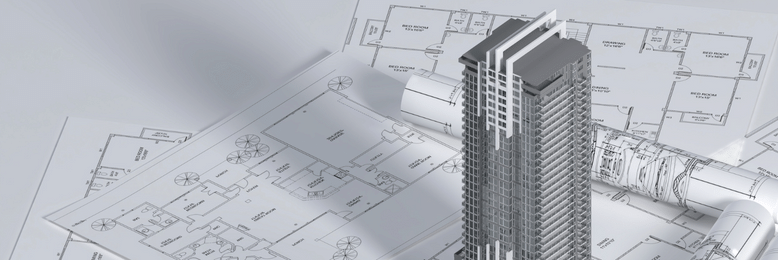
Revit is a Building Information Modeling (BIM) software for Microsoft Windows. It allows architects and building professionals to design and document a building by creating parametric three-dimensional models, including geometry and non-geometric design and construction information.
At its core is a context-driven parametric change propagation engine that relies on new technology. It renders a 3D modeling environment and provides resources to generate all traditional 2D documentation, such as plans, sections, views, elevations, etc.
It's like Photoshop's bigger and more capable brother. However, instead of rendering flat images, it creates 3D models of industrial structures. What's great about this software is that it's capable of forming even the tiniest detail of your project.
One thing to note is that Revit, and your projects, take up a considerable portion of your storage. And the more details you add to your project, the bigger its size will be, which is a significant factor in cloud computing.
Understanding Cloud Computing
Cloud computing is a service that allows you to store and access data and programs over the internet instead of your local server. This function is very helpful for businesses with employees who are always out in the field or on the go. Instead of bringing bulky drives around, you only have to connect to the internet to access your documents and programs.
More than convenience, cloud service also helps small and medium businesses (SMBs) cut down on operational costs. They no longer have to buy expensive hardware to set up a local server. Instead, they upload their files and programs to the Cloud and download them only when needed.
Running Revit in the Cloud
Let's go back to the original question; can we really run Revit in the Cloud?
According to Kyle, "It's possible; it's just not very cost-effective. And the performance is kind of low because you always have to download the files in order to work on them."
How does it work? Well, it's like having a regular Revit on your computer, but a bit more complicated. It's usually done through companies like Cloudalize, which allow its customers to "rent" heavy-duty workstations from the Cloud, including computing and graphics power. Since it's rented, customers are free to install software and programs they want, so long as it follows their agreement and falls within the capacity of their rented workstations. These programs can be accessed by logging in to their virtual workstations by connecting to the web.
Of course, the connection status and speed greatly affect your experience. Poor connection yields lag and crashes, while excellent connection means almost real-time response.
When choosing a cloud service provider, be sure to look for those who offer high graphical-processing unit (GPU) power. It's a crucial element, especially when running demanding programs.
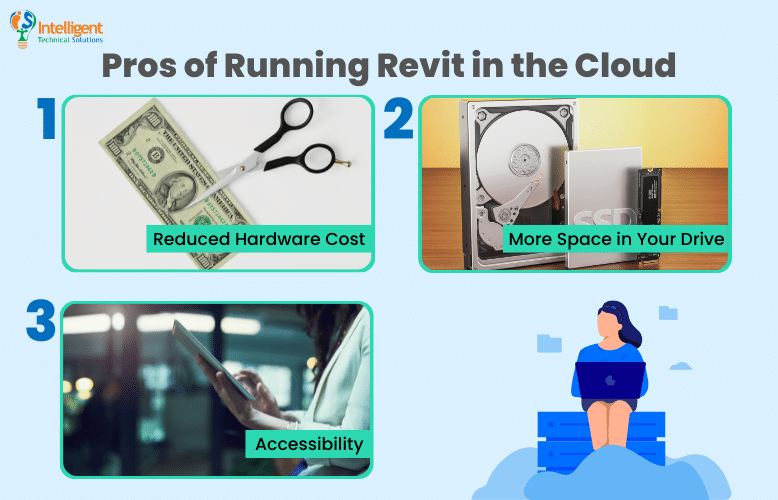
Pros of Running Revit in the Cloud
Besides convenience, Revit in the Cloud offers many benefits to your team. Here are some:
Reduced Hardware Cost
A Cloud Workstation removes the requirement to update hardware every year to meet the needs of Revit. With cloud services, you can upgrade your computational power without upgrading the hardware itself.
More Space in Your Drive
The Revit software alone takes up 30 GB of space in your hard drive, and a regular project averages 500MB in size. Having both on your server will eat up a lot of space. However, having them saved in a cloud server prevents your hard drives from filling up and you from buying another one.
Accessibility
We all know that architects and engineers are always on the go and need to be onsite. This prevents them from accessing their Revit projects as they aren't able to bring their PCs with them. However, having Revit on the Cloud eliminates this problem as they can access the software anytime using laptops or powerful mobile devices. In addition, in-between travels will no longer be unproductive as you can continue doing your projects through Revit in the Cloud.
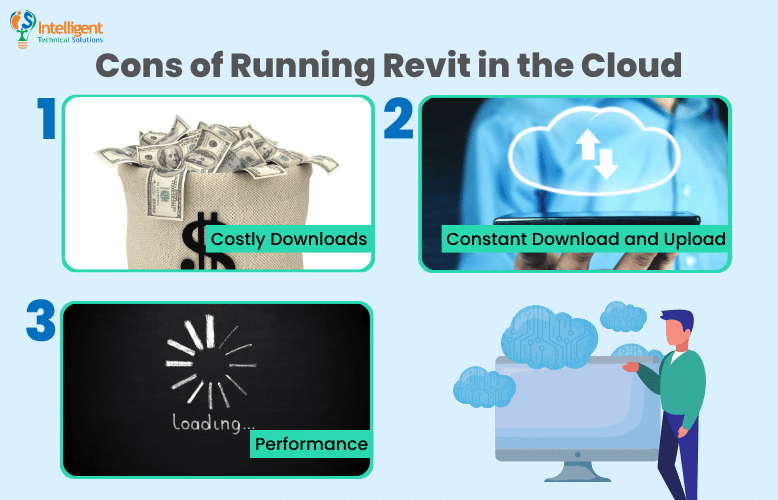
Cons of Running Revit in the Cloud
Other than what Kyle mentioned, the following are additional shortcomings you can encounter if you choose to run Revit in the Cloud:
Costly Downloads
As stated earlier, creating projects in Revit uses big chunks of data. We're not talking about 10 or 20 MBs here, but hundreds, and sometimes reaching up to GB level. So what does that got to do with cost? Well, downloading (aka egressing) files from the Cloud is not free.
Downloading files from the Cloud comes at a price. Here's a quick glance at the costs of known cloud computing providers:
|
Public Cloud |
Typical Data Egress Charge |
Cost to Move 10Gb/Month |
Cost to Move 100 TB/month |
|
Azure |
$0.08 |
$800 |
$7,000 |
|
AWS |
$0.02 |
$200 |
$2,000 |
|
Google Cloud |
$0.11 |
$1,100 |
$8,000 |
|
Oracle |
Free up to 10TB |
Free |
$850 to $5,000 |
Though it may look cheap, the price of your egress may surprise you once your entire team's downloads add up.
Engineers at Adobe discovered it the hard way when a single computing job on Microsoft Azure reached $80,000 per day and half a million dollars at the end of the week. This kind of scenario is not far-fetched from what your team may encounter if you opt to use cloud service.
"Hosting your data in the Cloud can be expensive, and also, what many people don't realize is that data egress costs money from every cloud provider. So it means if you download a file from the server, it actually costs money to download that file," shared Kyle.
Constant Download and Upload
Since your projects are saved on the Cloud, accessing them will take a little bit longer than usual. This is because projects need to be downloaded from the server first before opening. The same goes when saving. Your project needs to be uploaded to the server to save your changes. And if you're in an area where upload speed is slower than download, then doing will take up more time.
Remember, your internet speed and file size will be the most significant factor in loading and saving your projects when using Revit on the Cloud.
Performance
Each command you make doesn't happen in real-time. Since the program is saved over the internet, the command you make will have to pass through the web first and into the server. Once received, the program will do as it's told. After that, a signal will be sent to your computer to show the change.
This may not be a problem for users working in an office with high speed and a stable internet connection. However, those working remotely will most likely encounter this issue. In short, your connection status plays a significant role in your experience.
Using Revit On-Premise and In Cloud
If the pros and cons we've laid add to your confusion, perhaps a hybrid setup will be best suited for your team. This setup uses a locally installed Revit on your computer and cloud worksharing for easy access to all users. In fact, several large firms are already practicing it.
"The most common way many architecture firms utilize cloud services with Revit is a native product to Autodesk called BIM Collaborate Pro. [It] allows for a function called Revit Cloud Worksharing. And Revit Cloud Worksharing allows users to collaborate on Revit documents. And (it) also comes with a BIM 360 drive. So there's like a cloud drive that is associated that you could kind of host files on in a short term while collaborating," shared Kyle.
Having Revit on-premise and cloud worksharing features helps your team boost their productivity. It allows multiple users to collaborate on Revit models in the Cloud anytime and anywhere while enjoying the performance of locally installed software.
Ready to Adopt Revit in the Cloud?
Running Revit in the Cloud is feasible. However, it would be best if you weighed the pros and cons first before deciding whether to implement it or not. Remember, running Revit on the Cloud will reduce hardware costs, save space in your drive, and provide accessibility. However, it will also affect performance, loading, and saving time and create additional expenses due to egress charges.
Alternatively, you may want to consider getting a hybrid setup instead. Install Revit locally and use cloud worksharing. This allows your team to maximize Revit's capabilities while giving users access to projects and collaborating anywhere and anytime.
At ITS, our goal is to help you make informed decisions on your IT needs by sharing our knowledge about technology.
Ready to migrate to the cloud? Read our article 10 Things to Consider Before Moving Your Business to the Cloud for the items you need to address to ensure a seamless transition to the cloud.
