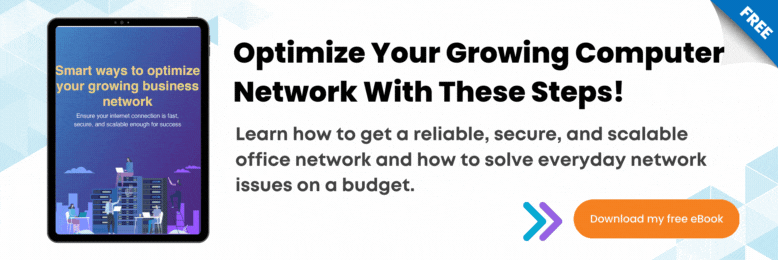How Often Should You Replace Your Server?
July 13th, 2021 | 4 min. read

The cost of replacing your servers and workstation is no joke, but it has to be done. This article lists the top reasons why you should consider refreshing your servers and equipment within five years of purchasing them.
Keeping costs down when it comes to your technology assets is a challenge for any organization. It’s understandable that you want to get the most out of your office equipment; after all, you paid a good amount of money for it. Unfortunately, many businesses make the mistake of reusing old hardware for their less critical staff. They also tend to repair faulty equipment over and over until the devices are out of commission.
The truth is, it often costs more to fix an issue or part than replace the entire equipment. The same is true with servers and workstations, whose performance and value depreciate after each year of use. According to analyst firm IDC, server performance declines every year by 14%. By the fifth year, a server is only 40% functional. IDC also discovered that companies saw a 148% increase in server administration costs when they failed to refresh their servers on time.
At Intelligent Technical Solutions, we recommend clients replace their servers and workstations five years from purchase. As a managed IT services provider, our job is to help clients plan their technology for their business growth.
This article takes a look at the deciding factors when you’re looking into upgrading your aging servers. We’ll also touch on the need to plan your hardware lifecycle management and what type of support ITS can offer your organization.
Why Invest in New Servers Every Five Years

It’s not as if your server would cease to function once it reaches the five-year mark. However, its components have a finite lifespan. They will fail at some point. The more you’re trying to save on cost and replace every single component, a different one might fail. You end up constantly dealing with issues. When your business relies on these things to work, it can be a significant disruption that can take many days to fix.
Moreover, in that five-year timeframe, the technology is getting better. Processes are getting faster, becoming more efficient and reliable. There are new security features that are built into the more recent models. As you may know, cyber risks increase the older the equipment gets. Hackers exploit vulnerabilities all the time; your old server can be used as an attack vector to your network, especially if it is unpatched.
Meanwhile, the benefits of replacing servers cannot be ignored. Upgrading servers leads to 59% lower operational costs for organizations. It can also add an estimated $4.66 million annually to a company’s revenue, according to IDC.
The Hardware Refresh Cycle: Determining End-of-Life

To further understand the reasoning behind faster server upgrade cycles, let’s take a look at the concept of “end of life” or EOL. Simply put, EOL is when a device, such as a server, reaches the end of its lifetime. Manufacturers usually have a roadmap for their product life cycles.
As your hardware approaches its end of life, it enters a phase wherein its maker gradually retires it. The vendor may stop releasing firmware and security updates, parts or stop providing technical support. A good example was when Microsoft ceased support for Windows Server 2008 and Windows Server 2008 R2 in 2020. The vendor may even take the product off the market without substituting it or replace it with a new edition.
Several factors may influence EOL. A product may be rendered obsolete by richer technology, often three to five years after its initial release. A shift in market demand, technology, and poor sales can also lead to EOL.
When hardware is out of warranty or is no longer getting updates, it needs to be replaced as soon as possible. As mentioned earlier, unpatched software and hardware are prone to hacking. Threat actors are aware when security updates end and can leverage known vulnerabilities to compromise your network.
According to Peter Swarowski, Director of Operations at ITS, the company’s gold standard for clients is to get a server with a five-year warranty, 24/7 coverage, with a four-hour response time from the manufacturer.
“If a RAID controller or motherboard breaks, we jump on it,” he explained. “We get clients running on a spare tire, such as a backup and disaster recovery (BDR) appliance. Then we call the service provider to have a technician come over. The server is usually back up and running at the end of the business day.
“If a server or part has failed and is out of warranty, we can try to get them on a BDR appliance and have the part delivered. We can carry out the replacement, but getting the part could take time,” he said.
Clients can always buy new servers outright, but those that don’t have the money upfront can get financing. ITS has a lease-to-own program in partnership with GreatAmerica Financial Services and Dell Financial Services, where a client can take a line of credit to buy a bulk of hardware for infrastructure that needs to be updated. This is rolled into a monthly package over a time period.
Clients then pay ITS for the service of the equipment and pay GreatAmerica for the hardware. At the end of the term, they can choose to buy all the equipment at the Fair Market Value or as a $1 buyout depending on the leasing terms. It can be beneficial for tax purposes as it makes sense for them to carry a higher monthly operating expense for the equipment.
Planning for the Future
Having a structured approach to hardware lifecycle management enables you to run a profitable business without costs getting out of control. Planning ahead and monitoring your equipment is key to ensuring that you remain within your IT budget.
Your organization should have a clear vision of where your company will be in the next five years and anticipate when to expand your infrastructure. This enables you to maximize the value of your hardware and know when it’s time to upgrade.
Waiting until your physical hardware is in desperate need of repair can result in costly disruptions and unnecessary work. By sticking to your warranty period and implementing new hardware within a five-year timeframe, you can minimize downtime and increase productivity.
Contact ITS today to assist you with your hardware lifecycle management plan. Talk to our client support representatives today to gain useful insights on how you can save on equipment costs that you can rechannel to your business.
Alessandra Descalso is an in-house content writer for Intelligent Technical Solutions. As a former journalist, her works have seen the pages of both local and international publications. She also has over a decade of experience in content writing, creating website copies, articles, and blogs for businesses and digital marketing teams from across the globe. She previously ran the financial news and PR teams at an advertising SaaS provider and recently served as a senior technology content writer at a digital marketing firm.