Data Analytics: How Much Does It Really Cost? (And Why?)
September 14th, 2021 | 4 min. read
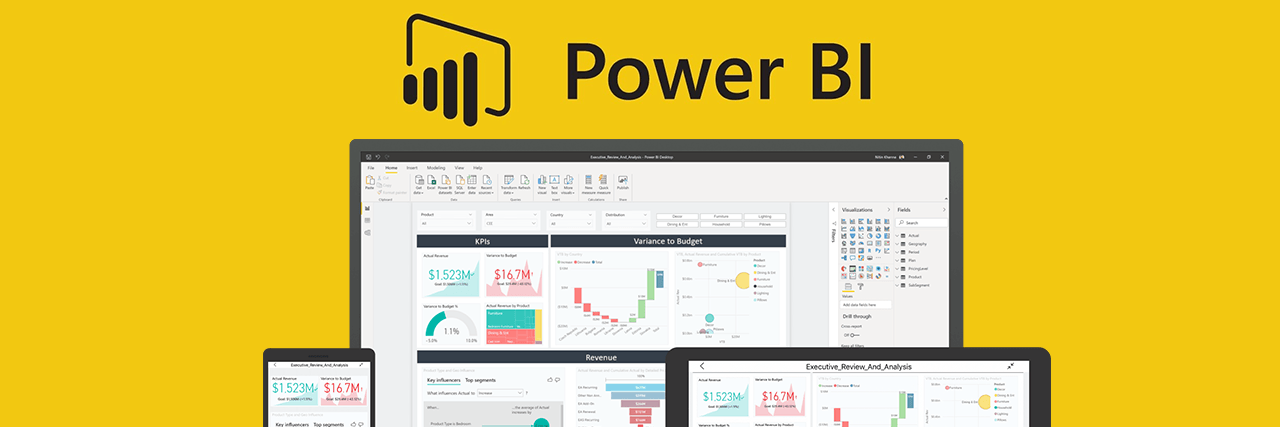
How much will data analytics really cost your company? You need data analytics to grow your business, and knowing how much you’ll spend will help you manage your costs. Continue to read the truth behind the cost of data analytics.
Data analytics sounds like a great product. It is a service dedicated to analyzing your business’ data, and it boasts robust data visualization features integrated into the Microsoft digital ecosystem.
Its essential functions are to analyze your data, make interactive, intuitive reports, and help provide business insights to improve your company’s performance.
But there is a catch: the cost.
Data analytics is a valuable tool, but at Intelligent Technical Solutions (ITS), we’ve noticed that clients need to know how much something costs and why it costs that way before committing to a service.
So in this article, we’ll look at the factors behind the price of data analytics and how you can estimate the total cost of data analytics for your business.
What affects the cost of Data Analytics?

There are three factors that go into the price of Data Analytics services: the software, the number of data sources, and the hours of analysis and support
Software for Data Analytics
When analyzing big amounts of data, you need software that can do that for you. This is the hammer that allows you to build reports for your company.
And there are many different programs you can use such as Tableau, Microsoft Power BI, RapidMiner, and more.
At ITS, we use Microsoft Power BI because we’ve found that it fits our needs the most. Power BI has a free desktop program you can use to explore the software. But for full use, you need at least one Power BI pro license, which costs $9.99 per month.
A Power BI Pro license allows you to collaborate with other Power BI Pro users. You can consume content shared by other users, publish content to app workspaces, share dashboards, and subscribe to dashboards and reports.
Licenses for Special Cases
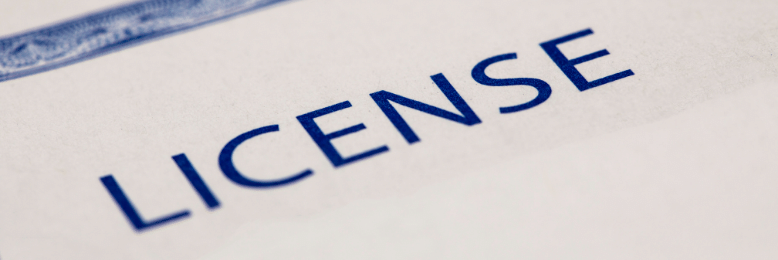
Take note that there may be some other licenses you need to have to get the full functionality of Power BI, especially if you’re going to connect databases found in other programs. For example, if you use QuickBooks databases, you need to have an OpenSync 3.0 license for your databases to be replicated and used by Power BI.
Needing a separate license is not a typical situation, but it is a possibility you should be aware of when considering Power BI as your data analytics tool.
The number of data sources
If your data analytics software is your hammer, your data sources are pieces of wood. They’re the material you need together into a new, helpful report for your company. You won’t be able to generate reports without data, so you must have a database with information in it.
For example, you might have a MySQL database for all your customers’ information, or another for all the sales you’ve made. Each database counts as one data source that you need to analyze.
The hours of analysis and support
If your software is your hammer and your database is your wood, then your staff’s technical knowledge and the amount of time they put into building these reports are the nails that put everything together.
Knowing what you need to do - and then actually doing it properly - will make the end report useful.
Here’s a quick list of tasks your staff should know when using analyzing data:
- Database management (setting up data properly)
- Database connection (linking the database correctly)
- Complete features of the data analysis tool (understanding the software’s capabilities)
- What your company needs from the data (goals of your business)
- Understanding of technical terms involved in data analytics (ability to translate jargon into layman’s terms)
This technical know-how is part of what you pay for when hiring your internal staff or your MSP. If you’re not paying money for their expertise, your company will pay in other ways, such as lost time or incorrect reports.
So how much does Data Analytics really cost?
To get the total cost of using Power BI, you’d need to take into consideration how many product licenses you’re paying for, the total maintenance cost of your database, and how much you’re paying for people’s knowledge about the product.
For example, at ITS we charge the following amount:
- $9.99 for each Power BI Pro license
- $1000 for each data source + 4 hours of support
- $225 for each hour beyond the included 4 hours of support
So let’s say you’re a company that needs 2 licenses, with 1 data source, and 10 hours of support. You have an extra 6 hours beyond the 4 hours included in the $1000 package, so your data analytics will cost you $2369.98 for the month.
If you’re a company that has multiple meetings where you need weekly reports, your cost will go up. But businesses that only need monthly reports for reviewing company data will have a much lower bill.
Only you can know how much you’ll spend overall for the ability to analyze your data. It’s unique to your business, and if you want to know the specific amount, you’ll have to look at all the factors mentioned above.
Related article: Data Analytics: The Business Owner's Complete Guide in 2022
About to invest in Data Analytics for your company?
All in all, you can expect to spend a minimum of $1009.99 for data analytics if you will use ITS’ Data Analytics services.
The amount will go up depending on your software licenses, data sources, and hours of analysis & support. Data analytics best benefit companies that want to have data-driven decisions that are large enough to shoulder the cost and consider long-term growth and ROI.
But just knowing the cost of Data Analytics isn’t enough for you to start investing in the program. You need to know exactly what your options are when it comes to data analytics. After all, Power BI isn’t the only program out there. If that’s something you’re interested in knowing, read this article entitled “Top Business Intelligence Tools in 2021“.
Kharmela Mindanao is a senior content writer for Intelligent Technical Solutions. She’s called Ella by her friends and likes yoga, literature, and mountain climbing. Her favorite book is Anxious People by Fredrik Backman. She creates art and poetry and is on a quest to find the best cheesecake.
Topics:

