On-premises or in the cloud: Where should I store my data?
July 26th, 2021 | 5 min. read

Where should you store your data: on-site or in the cloud? Read this article to find out what the pros and cons are for both physical servers and cloud-based solutions and the things you need to consider before making your choice.
Where do you keep your valuables?
Do you pay someone whose expertise it is to keep them safe? Or, do you lock them away somewhere that you could keep an eye on them? There is no right or wrong answer to this question. Both will have their merits and inherent disadvantages.
While a bit simplistic, this analogy can help give you an idea of the dilemma regarding where you should be storing your data; in the cloud or on a physical server.
If you're reading this right now, it means you're still undecided on which one you prefer. Whether you're doubting if you should migrate to the cloud or you're simply unsure if maintaining a physical server is the best choice for your company, we can help you make an informed decision.
Our team has spent over a decade helping hundreds of businesses manage their data both in the cloud and via physical servers. In this article, we'll share with you some of the things we learned through the years regarding the advantages and disadvantages of both options and the things you need to consider before making your choice.
To do that, we will be answering the following questions:
- What is the difference between a physical server and a cloud-based solution?
- What are the pros and cons of both options?
- Which one is better?
What is the difference between a physical server and a cloud-based solution?

Simply put, an application like Microsoft Exchange is a piece of software you need to set up on-site, while a cloud-based solution like Office 365 exists virtually online. Primarily, both options aim to keep all your communication data in one place, secure them, and grant access only to specific users. The main difference between the two is that one occupies space in the office and the other in cyberspace.
What are the advantages and disadvantages of a physical server?
There are a lot of reasons business owners choose physical servers over the cloud. Let's go through them one by one:
Advantages:
Full control over security
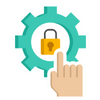 One of the biggest reasons some companies choose physical servers over the cloud is the added feeling of security they get knowing that they have complete control over their data and who has access to it. An on-site server means that you are solely responsible for keeping your data safe. Which, depending on your capability, can either be reassuring or troubling.
One of the biggest reasons some companies choose physical servers over the cloud is the added feeling of security they get knowing that they have complete control over their data and who has access to it. An on-site server means that you are solely responsible for keeping your data safe. Which, depending on your capability, can either be reassuring or troubling.
Customization
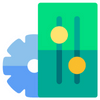 Another draw for physical servers is that you can customize how you store and use your data without requiring new agreements or licenses from external parties. Many cloud-based solutions like Office365 or GSuite often have data limits of 100 GB for each mailbox. This limit doesn't exist when you're working on your own server.
Another draw for physical servers is that you can customize how you store and use your data without requiring new agreements or licenses from external parties. Many cloud-based solutions like Office365 or GSuite often have data limits of 100 GB for each mailbox. This limit doesn't exist when you're working on your own server.
Great for large teams
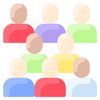 Owning your physical server can be a real boon for large companies consisting of hundreds to thousands of employees. If your business has the manpower and resources to manage the server and provide proper upkeep, you can take full advantage of the benefits listed above.
Owning your physical server can be a real boon for large companies consisting of hundreds to thousands of employees. If your business has the manpower and resources to manage the server and provide proper upkeep, you can take full advantage of the benefits listed above.
Disadvantages:
Costly for smaller teams
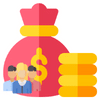 Running a physical server is expensive. If your organization doesn't have the manpower, infrastructure, or resources to host your server adequately, you will be in a challenging situation. You run the risk of paying too much just to keep the server running when your team could benefit more from cost-efficient alternatives like the cloud.
Running a physical server is expensive. If your organization doesn't have the manpower, infrastructure, or resources to host your server adequately, you will be in a challenging situation. You run the risk of paying too much just to keep the server running when your team could benefit more from cost-efficient alternatives like the cloud.
Requires a lot of resources
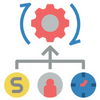 As we stated before, having your own physical server means your organization will be solely responsible for its security and maintenance. And this task will require a lot of resources.
As we stated before, having your own physical server means your organization will be solely responsible for its security and maintenance. And this task will require a lot of resources.
Running a physical server requires you to have a safe space to house your hardware on-premises, as well as a dedicated team of technical experts to maintain and ensure its running optimally.
This team will also be responsible for making sure the system is up-to-date with the latest cybersecurity practices and patches to protect your data. If the team fails to do this task properly, chances are your servers will be vulnerable to all kinds of cyberattacks.
Single point of failure
 Perhaps one of the biggest drawbacks of hosting a physical server on-premises is that you are restricting yourself to a single point of failure.
Perhaps one of the biggest drawbacks of hosting a physical server on-premises is that you are restricting yourself to a single point of failure.
Power or network outages could significantly impact your downtime. Not to mention, worst-case scenarios like office fires, floods, and earthquakes could put all your operations at risk. Because when the physical server goes, so does all your data. Unless you have a solid backup and disaster recovery system in place, having a single point of failure is risky.
What are the advantages and disadvantages of cloud-based solutions?
Advantages:
Easy to use
 One of the best advantages of cloud-based solutions is how easy it is to adopt and set up. It doesn't require a lot of training or resources, which means your team can devote their time and attention to your bottom line.
One of the best advantages of cloud-based solutions is how easy it is to adopt and set up. It doesn't require a lot of training or resources, which means your team can devote their time and attention to your bottom line.
Security
 A common misconception is that the cloud is somehow less secure than a physical server. Concerns about privacy and security are some of the main issues businesses worry about with regard to cloud technology.
A common misconception is that the cloud is somehow less secure than a physical server. Concerns about privacy and security are some of the main issues businesses worry about with regard to cloud technology.
In reality, your data is as safe or maybe even safer in the cloud than in a physical server.
A good cloud service like Office365 will employ two-factor authentication and state-of-the-art encryption to help ensure only legitimate users can access stored data. They also tend to be on the edge of cybersecurity practices and systems as they employ teams of experts dedicated to ensuring they stay there.
Cloud services also have very strict privacy policies because their business model relies heavily on the trust of their customers.
No maintenance necessary
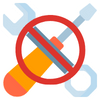 You no longer need to worry about staying up-to-date with the latest operating systems or security patches when you're in the cloud. Maintenance and upkeep are done off-site by a team of experts whose job is to ensure their system is always ahead of the pack.
You no longer need to worry about staying up-to-date with the latest operating systems or security patches when you're in the cloud. Maintenance and upkeep are done off-site by a team of experts whose job is to ensure their system is always ahead of the pack.
Fast and convenient
 Another benefit you can enjoy with cloud servers is the ability to access your data anywhere on the planet. The technology employs thousands of servers across the globe, which helps ensure speed and efficiency. A physical server might not have any problems when you're accessing your data in the same city, but if you're working overseas, you might have a less than satisfactory experience.
Another benefit you can enjoy with cloud servers is the ability to access your data anywhere on the planet. The technology employs thousands of servers across the globe, which helps ensure speed and efficiency. A physical server might not have any problems when you're accessing your data in the same city, but if you're working overseas, you might have a less than satisfactory experience.
Scalable
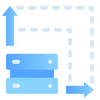 For small to medium businesses, paying for more than they need can put a strain on their finances. That's where the cloud comes in. Its scalability allows you to expand your operations at your own pace. If a new team member joins your organization, you can simply add them when they sign on or remove them when they leave.
For small to medium businesses, paying for more than they need can put a strain on their finances. That's where the cloud comes in. Its scalability allows you to expand your operations at your own pace. If a new team member joins your organization, you can simply add them when they sign on or remove them when they leave.
Disadvantages:
More expensive for larger teams
 For large teams consisting of hundreds to thousands of employees, the cloud might be the more expensive option. While the service is scalable to fit your needs, these licenses add up and relatively might cost you more down the line.
For large teams consisting of hundreds to thousands of employees, the cloud might be the more expensive option. While the service is scalable to fit your needs, these licenses add up and relatively might cost you more down the line.
Limited customization and control
 Most cloud-based solutions like Office 365 and GSuite offer limited space by default, around 100 GB. That means if you need more space, you will need to enter into another license and another agreement.
Most cloud-based solutions like Office 365 and GSuite offer limited space by default, around 100 GB. That means if you need more space, you will need to enter into another license and another agreement.
Which one is better: physical or cloud-based servers?

As we've mentioned before, the best option depends on what you need and your capabilities. To determine this, you can ask yourself these questions:
- Do you have the manpower and resources to devote to the upkeep of a physical server?
- How large is your team?
- What is more important for you, having full control over your data or accessing them safely anywhere?
Once you answer these questions, you should be able to figure out which one fits your business best.
However, if you're still unsure whether you should migrate to the cloud or continue managing your physical server, fill out our form for a free tech consultation.
Mark Sheldon Villanueva has over a decade of experience creating engaging content for companies based in Asia, Australia and North America. He has produced all manner of creative content for small local businesses and large multinational corporations that span a wide variety of industries. Mark also used to work as a content team leader for an award-winning digital marketing agency based in Singapore.
Topics:
