IT Support Costs in Oakland (How Much Will You Spend on Managed IT?)
July 27th, 2022 | 6 min. read

As inflation continues to hit businesses across the globe, the cost of hiring high quality IT technicians rises with it. In Oakland, the average salaries for IT employees range between $65000 - $73000 per year – a significant amount when you add in benefits, training, and downtime costs.
So, how much will you spend on Managed IT instead, and does running an Oakland business put your company at a disadvantage when getting services from an IT Support provider?
Unfortunately, there isn’t a straightforward answer to that question. First, you need to take a careful look at:
- Managed IT Costs in Oakland vs. Other Locations, and
- the Five Price Factors of Managed IT Services.
ITS, as a Managed IT Service Provider (MSP), has experienced setting up Managed IT across multiple locations in the US - from the shores of San Francisco to Chicago. Each location has unique challenges.
And by sharing what we know in this article, you’ll have a clear estimate for Managed IT costs for your business.
Managed IT Costs in Oakland vs. Other Locations
In Oakland, you can expect to spend around $3000/month for Managed IT Services if you have basic IT needs and 20 workstations. Generally, it can be cheaper or more expensive, depending on a) the company you’re working with, and b) the five price factors in a Managed IT plan.
Despite Oakland having higher living costs than other places in the country, Managed IT prices are not significantly more expensive here than in other cities. Some companies even have standardized pricing across different locations. With over a hundred MSPs offering services, you’ll easily find a company that fits your budget.
These companies often provide different plan types if you want to get professional IT Support services. Each plan provides different features, which fit specific company needs. The plan’s price is dependent on the five price factors of Managed IT services.
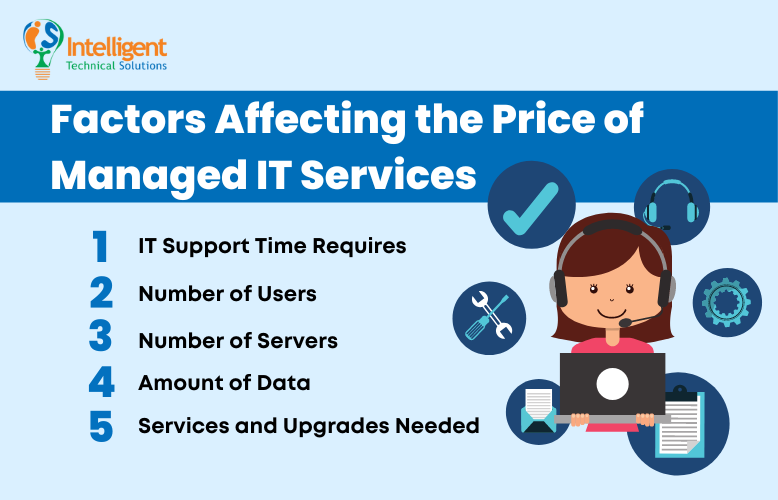
Five Price Factors in Managed IT services
So, what should you know about your Managed IT plan? What goes into the different prices of Managed IT? We interviewed Tom Andrulis, ITS CEO, to explain everything you need to know about Managed IT pricing.
The five factors that make your plan cheaper or more expensive, he said, are:
- IT Support Time Required
- Number of users
- Number of servers
- Amount of data
- Services and Upgrades Needed
1. IT Support Time Needed
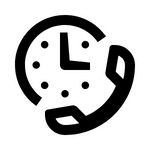 IT Support time or Support Service time is how much time you and your MSP talk while fixing an IT issue.
IT Support time or Support Service time is how much time you and your MSP talk while fixing an IT issue.
“The amount of technical time changes from company to company based on the complexity. Some networks are very basic and require very little time to support, while others are much more complicated,” Andrulis said.
As a business owner, you need to figure out the amount of service time required for your company. Ask yourself:
- How big is your IT network (number of users, workstations, servers)?
- Do you need proactive maintenance and support?
- Do you need to have after-hours and weekend support?
- Is your business’ IT system running 24/7?
- Do your usual IT problems take a long time to fix?
- Do you have recurring IT issues, or are they usually a one-time problem?
Andrulis added, “The bigger the network, the more time it takes to support. Usually, when companies get over five employees, they require a recurring amount of support from month to month.”
Price Range for Service Time:
Service time is either billed hourly or a recurring cost.
If you’ve hired a break-fix company instead of an MSP, you’re on an hourly rate. Hourly service time is often $150 to $250/hour but can go up or down depending on the company you’ve hired.
Managed IT Service Providers include service time in the plan you get with them. Plans for only service time can range from $50 to $150/user per month.
Always check the time allotted for service in your plan and evaluate if that is enough for your needs.
2. Number of users
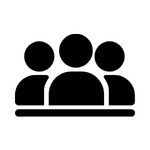 More users mean more devices to manage, which equals a higher price. Do an inventory of how many users you want your MSP to manage.
More users mean more devices to manage, which equals a higher price. Do an inventory of how many users you want your MSP to manage.
According to Andrulis, “The more users, the more support is needed. Based on our stats across 6,000 users, it takes about one to one and a half hours of support per user, per month.”
Some MSPs charge per workstation (aka per device) instead of per user. If your company has strictly one device per user, MSPs charging per workstation is cheaper.
But if you have multiple devices for a single user, a per-user charge is more practical.
Also, count all mobile devices or tablets in your network, especially if you have a Bring Your Own Device (BYOD) policy. Some MSPs offer a separate Mobile Device Management (MDM) service for any tablets or phones on your network.
Having an exact number of users in your network makes your estimated costs much more accurate.
Price Range for Each User:
You can expect to spend between $50 to $250/user per month. The price changes on the other factors and – in rare cases – goes up to around $400/user per month.
3. Number of servers
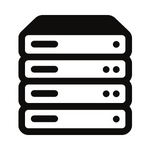 The number of servers can dramatically affect the price of support. Just like increasing the number of users equals higher prices, having more servers is more expensive.
The number of servers can dramatically affect the price of support. Just like increasing the number of users equals higher prices, having more servers is more expensive.
Andrulis explained why.
“More servers equals more complexity on the network and firewall, more backups, more security measures,” he said. “It usually takes about two to four hours of support per month, per server.”
Aside from the number of servers, ask yourself how your MSP will manage your servers.
Do you want them to manage it? Do you want all the security features? Do you need different backups for your servers? Do you need to consolidate your servers?
Even if you don’t have a server, prepare for a conversation about getting a server. MSPs usually recommend servers for growing companies, as it’s essential for most companies.
Price Range for a Server:
If you’re a small business and want to buy a server outright, expect to spend $1000 to $3000 to set up one server. The cost for a server goes up or down depending on its use and its hardware.
Server prices also went nuts during the COVID-19 pandemic – supply chain problems, equipment shortages. Prices shot up, and servers are still pretty expensive to build.
Another option MSPs provide is getting a server with the MSP instead of building your own. There is a lower upfront price but a monthly fee for the server.
For example, at ITS, our cloud servers start at $185 per month, while a Backup and Data Recovery (BDR) server will start at $200 per month. Other MSPs will also have price ranges between $200 - $500 for servers.
4. Amount of Data
 Data is pretty complex. For in-house IT, the cost for data storage is different from the cost of protecting it.
Data is pretty complex. For in-house IT, the cost for data storage is different from the cost of protecting it.
But most MSPs bundle in data protection with data storage – when they have your data, they need to protect it too.
Many issues like cybercrimes, faulty equipment or software, or human errors come up that can affect your data. An MSP doing its job right fools you into thinking these issues don’t exist.
Like users and servers, more data requires more storage and more management, which results in a higher fee.
Price Range for Data Management:
Data storage has a huge price range. You might spend anywhere between $5/month (for directly bought cloud storage with no maintenance) to $500/month (for maintained data storage with backups).
Most MSPs bundle data protection and management with their data storage plans.
5. Services and Upgrades Needed
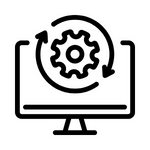 After considering the previous four factors, prepare a checklist of services you want.
After considering the previous four factors, prepare a checklist of services you want.
Will you be working with them to improve your network’s security? Are you going to ask them to set up your entire IT infrastructure and manage your devices? Will you need cloud services or VoIP services? Are you on outdated software and need an IT overhaul?
Go through the Managed IT plans of each MSP candidate. Each MSP offers different services for each Managed IT plan. Here, Andrulis advises companies to think big.
He said, “Companies must consider managed service pricing in unison with bigger priorities: complying with government regulations like HIPAA, CMMC, Gramm-Leach-Bliley, or multiple local or remote locations, or expanded work from home staff.”
Find an MSP that has a plan with all services you need.
But finding an MSP with all your needs isn’t the last step.
After all, there are future upgrades to consider. Technology moves quickly – for example, the tech world is shifting to Windows 11, less than a decade since Microsoft launched Windows 10.
Get an MSP that takes future tech upgrades into account.
“Nothing lasts forever… eventually, your brand-new computer or server will become old and will need to be replaced,” Andrulis said. “Other times, you might decide to move your office or invest in new technology to help streamline your business.”
Price Range for Services & Upgrades:
The price range for services will wildly vary. Expect spending between $50 per month to $1000 per month, depending on the size of your company and the services you need.
These costs can, of course, go up if your company has a lot of users or has specific, intensive service needs.
How Much Will You Spend on Managed IT in Oakland?
Ah yes, the end-all-be-all question of everyone thinking of getting Managed IT.
If you’re a small, 20-user business, expect to spend around $3000/month + a one-time onboarding fee. Another good price range is $50-$250/user monthly + an onboarding fee.
But, this is only a starting price range. Experienced MSPs such as ITS will not give you a final price without asking specific questions about:
- IT Support Time or Service Time Needed
- Number of Users
- Number of Servers
- Amount of Data
- Services and Upgrades Needed
To get an exact Managed IT price for your company, schedule a meeting with us.
But if you’re not yet ready to talk to an MSP, take this with you: a guide to Everything You Need to Know About Managed IT. It’ll explain what business owners must know before getting started with Managed IT.
Kharmela Mindanao is a senior content writer for Intelligent Technical Solutions. She’s called Ella by her friends and likes yoga, literature, and mountain climbing. Her favorite book is Anxious People by Fredrik Backman. She creates art and poetry and is on a quest to find the best cheesecake.
Topics:
