Pros & Cons of Migrating from Google Workspace to Microsoft 365 (2022)
July 8th, 2022 | 3 min. read
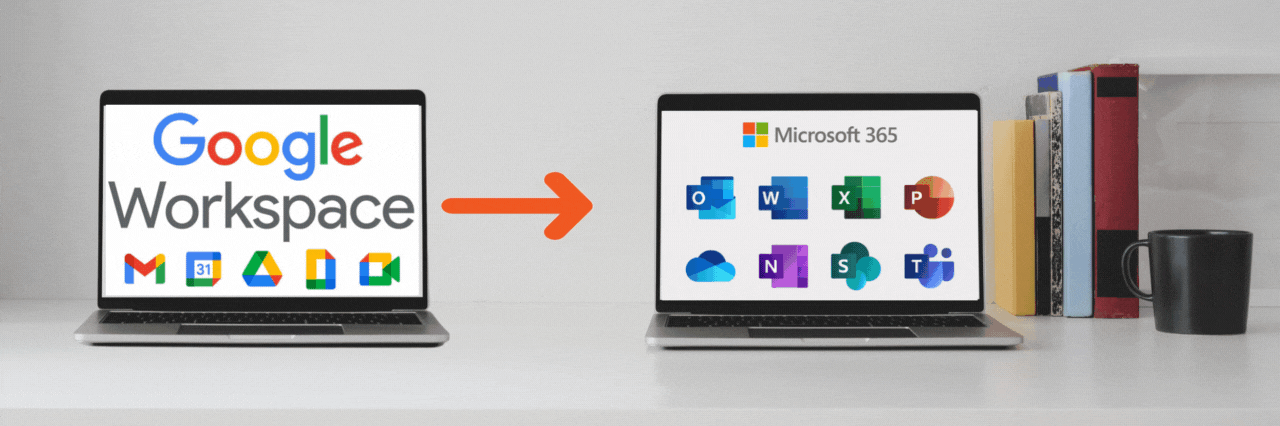
Implementing a unified system for your documents and workflow is a nightmare if you don’t get it right the first time. It’s deeply satisfying to have a functioning digital setup - so why change something that already works? Is the hassle worth it?
Maybe, maybe not.
To help you decide, we asked Kyle Kohler, a Technical Sales Engineer at ITS San Francisco, to explain the pros and cons of migrating your files from Google Workspace to Microsoft 365.
Perhaps you need better security options. Maybe your data needs more space, or you’re planning to acquire another business. Whatever your reasons, you’ll benefit from knowing:
- The pros and cons of leaving Google Workspace,
- and if Microsoft 365 or Google Workspace is better for you.
By the end of the article, it’ll be easier to decide if migrating to Microsoft 365 is worth doing.
Read “5 Advantages of Going with Your Managed Service Provider for Office 365”
Pros of Leaving Google Workspace
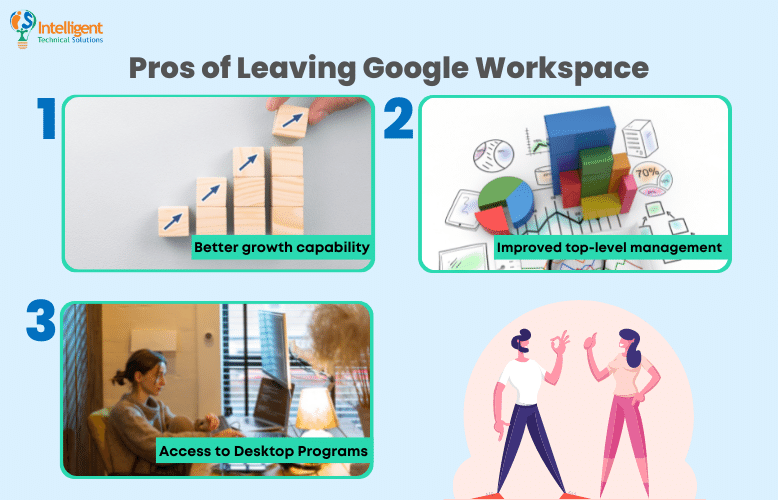
Formerly known as Google Suite (GSuite), Google Workspace is Google’s contender in the digital office space. But because you’re probably already using Google’s services, what makes migrating to Microsoft 365 a logical decision?
1. Better growth capability
“Once you grow from a technical and user standpoint, going to the Microsoft suite is more advantageous because of the connections that you can make to different services,” Kohler said.
He clarified that Google Workspace is capable of meeting the needs of a low-tech organization and has additional tools and security features with Google enterprise licensing.
“But at some point,” he said, “it becomes just more advantageous to move to a suite with more growth capability.”
“Also, Microsoft is an identity provider, meaning that’s where your users are located. And it’s more extensible; you can do more single sign-on integrations with other third-party applications.”
Microsoft, as a company, is also constantly growing its business-focused services. “They are continually adding new features and services,” Kohler said.”
Because of the services that are always growing, your business can grow with it.
2. Improved top-level management
Another advantage of shifting to Microsoft 365 is improved top-level management.
“If you get a [Microsoft] Security Service,” Kohler said, “it will protect all of the services below it. There’s a unified security service across Outlook, OneDrive, SharePoint, and other Microsoft applications. And to my knowledge, the Google Suite doesn’t offer a comparable offering there.”
A single tool monitoring your activities, applications, and security settings, is wildly helpful for businesses aiming for standardized, effective processes.
3. Access to Desktop Programs
Microsoft 365 has many compatible desktop applications - something Google Workspace doesn’t have. Aside from having a wider range of available online applications, Microsoft also affords better flexibility with what you can do with their programs.
Desktop programs are particularly useful if you have employees in remote locations with unstable internet connections. They are also well-designed, and some employees are more comfortable with desktop programs than a purely browser-based setup.
Cons of Leaving Google Workspace
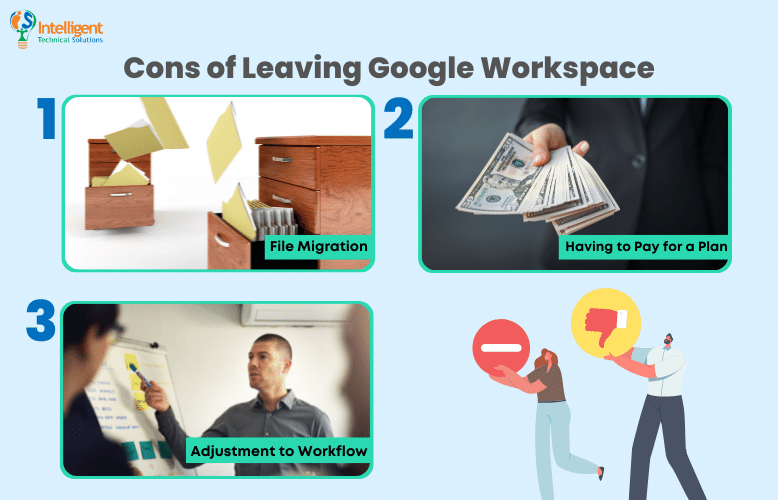
Despite the benefits of leaving Google behind, there can still be many reasons for you to stay.
1. File Migration
The biggest downside of shifting to Microsoft 365 is the amount of work it takes to migrate your files to another platform. Most companies look at their data - such as emails, documents, and security settings - and decide to stay in the Google digital ecosystem.
You need a strong IT department that can migrate everything correctly without exposing your system to hackers. Doing that while preventing company downtime is a skill your department probably already has - but migrating on top of keeping everything in tip-top shape is a challenge not all companies want to go through.
2. Having to Pay for a Plan
At its most basic, Google Workspace is free while Microsoft 365 is not. Microsoft requires you to pay for a plan after a trial period; for some businesses, this is already a barrier from using Microsoft.
“[Google Workspace] is the easiest thing for most organizations and users,” Kohler explained. “Maybe they’re already using free Gmail, and they know how it works. They don’t have to pay for a free business version.”
You’ll need to learn how to optimize Microsoft 365 to prevent paying for more than you use.
3. Adjustment to Workflow
Change is difficult in any organization - you’ll need to train your team members to use the new applications efficiently and effectively. It takes time and effort you may not have, especially if you’re at a crucial juncture in your business.
If you have other do-or-die company goals, it’s best to stick with what works. There will always be time later to revisit shifting to the Microsoft environment.
Microsoft 365 or Google Workspace - Which is Best?
So, is Microsoft 365 or Google Workspace better for your business? Here’s a quick and easy list of characteristics to help you decide:
Businesses Better off with Google Workspace (G Suite)
- Low-tech organizations with a small in-house tech team
- Businesses that have other high-priority, time-sensitive goals
- Collaboration-focused businesses
Businesses Better off with Microsoft 365
- Growth-oriented businesses
- Organizations with a wider reach
- Companies working with Co-managed IT or Managed IT teams
- Companies with complex tech and application needs
- Businesses that need a better security package and customization
Want to Migrate to Microsoft 365?
Despite the cons of leaving Google for Microsoft 365, it can be a smart choice for your business as you get better growth capability, improved top-level management, and desktop programs with offline support.
Microsoft 365 is also the business standard among companies. As a Managed IT Service Provider (MSP), we’ve handled clients who’ve benefited from organizing their processes around the Microsoft digital ecosystem.
But before getting Microsoft 365, it’s a good idea to learn more about Microsoft 365 and not just the advantages you’ll get by shifting from Google Workspace. For a more in-depth view of Microsoft 365, read “Pros and Cons of Using Microsoft 365 Suite for Your Business.”
Kharmela Mindanao is a senior content writer for Intelligent Technical Solutions. She’s called Ella by her friends and likes yoga, literature, and mountain climbing. Her favorite book is Anxious People by Fredrik Backman. She creates art and poetry and is on a quest to find the best cheesecake.
Topics:
