Microsoft Security Program for Nonprofits Explained [Updated]
April 30th, 2024 | 3 min. read

Editor's note: This post was originally published on January 7, 2022 and has been revised for clarity and comprehensiveness.
Nonprofits and NGOs hold important data, from donor information to beneficiary details. But is this data safe from cyber threats? How can your organization truly shield itself from cybercrime?
Microsoft stepped up with a solution: the Microsoft Security Program for Nonprofits. This initiative underscores Microsoft's dedication to boosting nonprofits' cybersecurity.
As a managed security service provider (MSSP) experienced in navigating cybersecurity's complex landscape, Intelligent Technical Solutions (ITS) sees Microsoft's program as a vital tool for nonprofits, offering a robust toolkit to protect your digital assets.
We’ll dive deep into Microsoft's Security Program for Nonprofits to uncover:
- What is it, and how can it be your cybersecurity partner?
- What features does the Microsoft Security Program offer to improve your security?
- Who's eligible, and how can your nonprofit organization benefit?
Read this article and explore how this program can not only bolster your digital security but also equip your organization with the insights to safeguard your critical data effectively.
What is the Microsoft Security Program for Nonprofits?
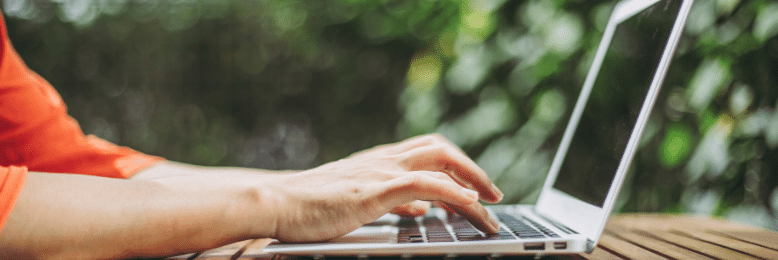
The Security Program for Nonprofits is a set of security offerings. It's meant to complement Microsoft's security suite.
You can use it to monitor cyber security attacks and enhance your IT infrastructure. The program can also train users about the best security practices for nonprofits.
According to Justin Spelhaug, VP of Tech for Social Impact, Microsoft Philosophies, the reasoning behind the creation of this product is the ever-rising cybercrime rates and the desire to help the “lifeline of some of our most vulnerable communities.”
What are the features of the Microsoft Security Program for Nonprofits?
Because it’s essentially a suite where you can see all your organization's security settings, Microsoft designed features for improved security monitoring and protection. It uses existing security options from Microsoft and has three key features:
1. AccountGuard
AccountGuard for nonprofits is a cybersecurity service for Microsoft 365, Outlook, and Hotmail. Microsoft designed it with highly targeted organizations in mind.
Eligible organizations can enroll their accounts with no cost and enjoy these benefits:
- Security notifications for cyber threats by blacklisted companies
- Email notifications to the organization if a registered Microsoft customer account is compromised
- Baseline recommendations for remediation to the participating organization if a compromise is confirmed
- Best practices and security guidance, specifically tailored to the nonprofit space
- Access to cybersecurity webinars, workshops, and private preview opportunities for new security features
- Discounted security software licenses and/or discounted hardware security keys provided by Yubico (this depends on availability in your region)
- A direct line to Microsoft's Democracy Forward & Philanthropies teams for security issues and questions
It also has the added benefit of being free for qualified nonprofit organizations. You just need to prove that you are a qualified nonprofit organization.
2. Free Security Assessments
Regular and thorough assessments are crucial to identifying vulnerabilities in an IT infrastructure. Microsoft works with their partners to offer free security assessments for nonprofits. Microsoft partner providers will take a deep dive into your IT. They'll check where hackers can breach your organization. By the end of each review, you'll have a robust cybersecurity plan tailored to your organization.
3. Free Courses and Resources
Microsoft's program offers several training courses and learning resources for free. These impart the best cybersecurity practices and knowledge.
Some of the training courses for nonprofits are:
- Administrator's security toolkit
This course is meant to familiarize your staff with the security settings and tools within the Microsoft 365 suite. Again, your IT staff should best utilize this, but all employees can benefit from being familiar with the security toolkit.
- Security skilling hub
This hub is for IT administrators. It contains a library of resources for your IT department. They'll learn how to support your organization's network security infrastructure in this hub. This is also a good resource for practicing getting Microsoft certifications.
- Microsoft security virtual training days
Every so often, Microsoft will have free Security Virtual Training Days. These are meant for your staff to learn to work securely from anywhere. Working from home has become the standard for specific industries. Now is the best time to have a team that can set up a digitally protected environment.
RELATED: 7 Cybersecurity Best Practices for Remote Work
- Microsoft security courses
These are security courses explicitly designed for Microsoft's security, compliance, and identity solutions. They focus on streamlining cloud and security management and are designed for your IT administrators.

Who qualifies for the Microsoft Security Program for Nonprofits?
Any nonprofit and non-government organization legally recognized by their local government is eligible. To achieve this status, organizations must have a mission to benefit the community and operate on a not-for-profit basis.
According to Microsoft, some ways for you to help the community are "providing relief to the poor, advancing education, improving social welfare, preserving culture, preserving or restoring the environment, promoting human rights, or establishing civil society."
The program license should only be used by the organization that purchased them. It cannot be extended to license partners, affiliates, or sister organizations.
Ready to Protect Your Nonprofit Organization’s Data?

Overall, the Microsoft Security Program for Nonprofits aims to help nonprofit organizations succeed. It's designed to keep your data safe from cyber-attacks and helps your IT admins manage your IT infrastructure.
ITS is a Microsoft Gold partner that helps other nonprofit organizations manage their network security. Contact us if you want help setting up the Microsoft Security Program for Nonprofits.
However, if you want to learn more about protecting your organization against cyber-attacks, check out the following resources:
Kharmela Mindanao is a senior content writer for Intelligent Technical Solutions. She’s called Ella by her friends and likes yoga, literature, and mountain climbing. Her favorite book is Anxious People by Fredrik Backman. She creates art and poetry and is on a quest to find the best cheesecake.
Topics:

