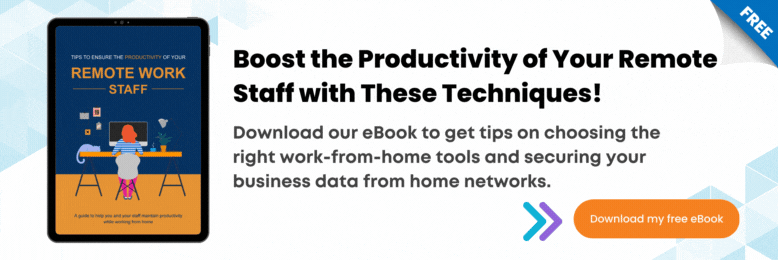Microsoft 365 vs. Google Workspace: Which is Better for Your Business?
March 29th, 2022 | 4 min. read
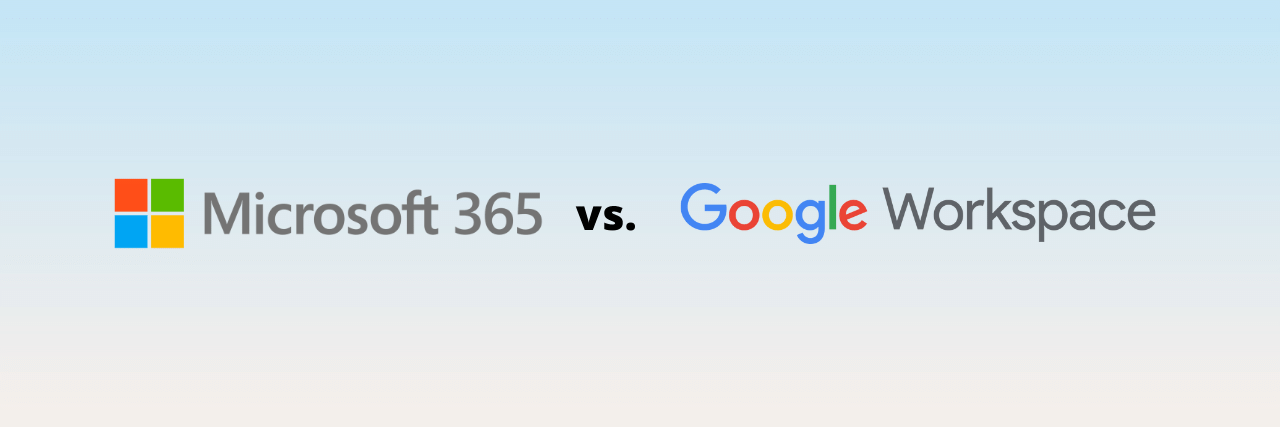
Choosing which office suite to use for your business isn’t as easy as picking sneakers over high heels any day. There are many more factors to consider than just going for the one that feels more comfortable. There’s efficiency, business compatibility, and pricing, among others–not to mention the ease of use of the suite applications.
But while it can be a tough choice between the two–tough because both are good choices– some unique differences may help you decide why and when you should choose one over the other.
Here at ITS, we’ve helped hundreds of businesses make smart decisions regarding business tools and technology. This article lists all the possible deciding factors when choosing between Microsoft 365 and Google Workspace.
Microsoft 365 vs. Google Workspace: A Comparison
Microsoft 365 (formerly Office 365) and Google Workspace (formerly G Suite) are the two main productivity apps for businesses today. With demand for both being so high, they are constantly working to introduce new and competitive features. While this is advantageous for the most part, it makes it harder for businesses to decide which one to go for. But then, that’s a good problem to have.
Here, we go over the five main factors that can help you in your decision making:
1. Word Processing: Microsoft Word vs. Google Docs
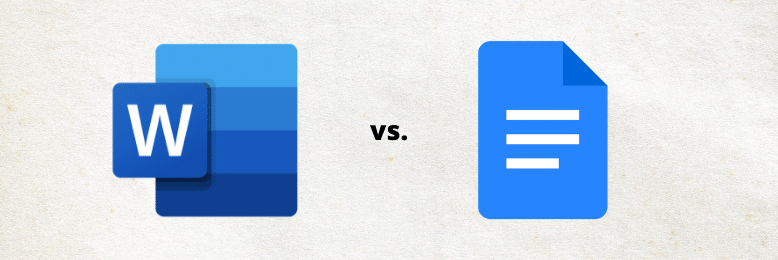 First, ask yourself. Which is more important for your business: a user-friendly word processor or a fully-featured one? Google Docs offers minimalist features, while Microsoft Word provides a heavy-duty application for creating complex word documents.
First, ask yourself. Which is more important for your business: a user-friendly word processor or a fully-featured one? Google Docs offers minimalist features, while Microsoft Word provides a heavy-duty application for creating complex word documents.
Google Docs is helpful for basic editing like:
- Formatting text
- Inserting images
- Creating tables
- Using different paragraph styles
On the other hand, Microsoft Word is ideal for creating manuscripts that require:
- Indexing
- A dynamic table of contents
- Multiple chapters
Howsoever, when it comes to collaboration, both are great for real-time editing and document sharing, which makes the work easier and boosts productivity across the organization.
2. Plans and Pricing
Here are the currently available business plans from Google Workspace and Microsoft 365, along with their prices and features:
Google Workspace
| Business Starter | Business Standard | Business Plus | Enterprise | |
| Pricing (per user per month) | $4.20 USD | $9.60 USD | $18 USD | Contact sales for a quotation |
| Number of users | Maximum of 300 | Maximum of 300 | Maximum of 300 | No minimum or maximum users limit |
| Custom and secure business email | Yes | Yes | Yes + eDiscovery, retention | Yes + eDiscovery, retention, S/MIME encryption |
| Video meetings | Up to 100 participants | Up to 150 participants + recording | Up to 500 participants + recording, attendance tracking | Up to 500 participants + recording, attendance tracking, noise cancellation, in-domain live streaming |
| Cloud storage | 30 GB per user | 2 TB per user | 5 TB per user | As much as you need |
| Security and management controls and support | Standard security and support | Standard security and support (paid upgrade to Enhanced Support) | Enhanced security and standard support (paid upgrade to Enhanced Support) | Advanced security and enhanced support (paid upgrade to Premium Support) |
Microsoft 365
| Business Basic | Apps for Business | Business Standard | Business Premium | |
| Pricing (per user per month) | $3 USD | $8.25 USD | $10 USD | $22 USD |
| Number of users | Maximum of 300 | Maximum of 300 | Maximum of 300 | No minimum or maximum users limit |
| Custom and secure business email | Yes | Not available | Yes | Yes |
| Video meetings | Up to 300 participants | Not available | Up to 300 participants + attendee registration and reporting tools | Up to 300 participants + attendee registration and reporting tools |
| Cloud storage | 1 TB for sharing | 1 TB for sharing | 1 TB for sharing | 1 TB for sharing |
| Security and management controls and support | Standard security and support | Standard security and support | Standard security and support | Standard security and support |
All available plans let you work offline and save files locally and sync the changes once you’ve reconnected to the internet. If you want to do a test drive first before you go all in, take advantage of Google Workspace’s 14-day free trial and Microsoft 365’s 1-month free trial.
3. Email Options: Outlook vs. Gmail
Both Google Workspace and Microsoft 365 come with email options: Outlook and Gmail.
When it comes to interface, Gmail has a cleaner and less cluttered look than Outlook’s default one. This makes sending and managing emails easier. On the flip side, Outlook has more powerful features such as Outlook Focused Inbox that filters emails so you can see and respond to the most important emails first. Its Clean Up feature also simplifies long email threads, so they’re easier to follow and avoid building up more clutter.
Choosing which one works for you will mainly come down to personal preference. Outlook is better for sorting and grouping, while Gmail is compatible with more third-party apps.
4. Applications
![]() Applications are the main reason most people choose Microsoft 365.
Applications are the main reason most people choose Microsoft 365.
Microsoft offers dynamic and sophisticated apps that can withstand heavy tasks. What’s more, is that you will get a desktop version of the app in addition to the performance in the cloud. This in-depth comparison of all the major Microsoft 365 and Google Workspace apps can be your guide.
However, if there’s one thing Google Workspace does better, it allows you to open Microsoft Office files in its environment. Besides that, you can save Google files as Microsoft Office versions without a fuss. Although, when converting files to Microsoft Office, the formatting may not always be accurate.
5. Safety Features
Choosing the productivity suite with the best features for your business is one thing, but often overlooked is how easy or difficult it is to manage the suite and protect your data. Even the best user-facing features can’t make up for poor or insufficient security and management tools. So, you’ll want to compare Google Workspace to Microsoft 365’s.
Both suites are managed from a web interface, and in both instances, the interface leaves something to be desired, with somewhat confusing options and layouts.
However, the Essentials view in the Microsoft 365 admin center beats anything in Google Workspace because it lets you accomplish the most common tasks, including editing new and existing users, changing licenses, paying bills, and installing Office on devices. Also, it has an Add User wizard that helps you set up email, licensing, roles, contact information, and so on in one spot.
Interfaces aside, Microsoft 365 offers better admin account security, superior mobile administration, and more management controls. But Google Workspace supports the key management features for organizations with no heavy compliance requirements.
By and large, both suites protect your data with enterprise-grade security and offer a central security center for managing user permissions and protections.
Microsoft 365 vs. Google Workspace: The Verdict
So, who should use one over the other?
If you prioritize collaboration and ease of use, Google Workspace would be your best match. But if you’re looking for productivity apps that allow detailed processing, Microsoft 365 should be your number one choice.
In our experience as a Managed Service Provider, ITS has had hundreds of clients reaching out to us regarding technology infrastructure setup. Schedule a meeting with us to find out how we can help you improve your business processes.
Jess is a Content Writer who commits herself to creating helpful, relevant, and easy-to-digest technical articles. When she isn't writing, she devotes her energy (and money) to collecting K-Pop photo cards, which she likes to call an 'investment.'
Topics: