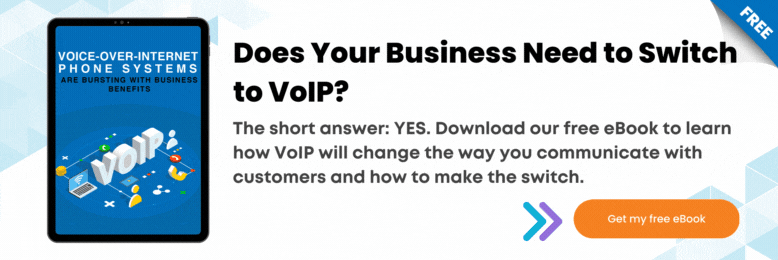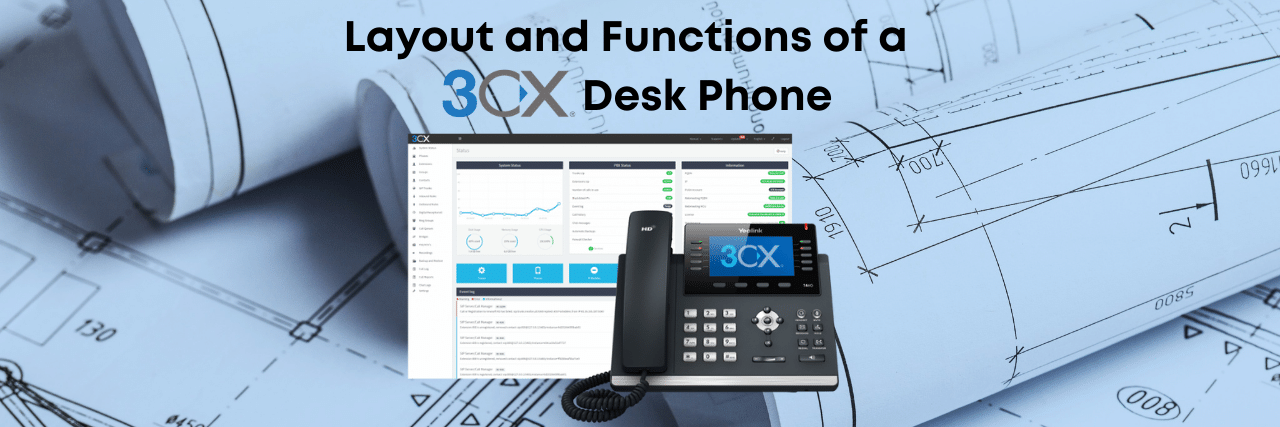
Are you new to your 3CX desk phone? In this video, we’ll go over the different parts of a desk phone and how to navigate it.
In this video, we’ll go over:
What are the layout and functions of a 3CX desk phone? 0:23
1. The Yealink T43U model 0:43
In this video, we will be using the Yealink T43U as our demo phone. You may have a different Yealink model, but all Yealink phones share similar functionalities. The Yealink T43U has most of the commonly used buttons and features of a Yealink phone. Typically, higher-tier models differentiate themselves by simply having larger, colored, touch-sensitive screens with more lines and features.
2. Yealink buttons
Line buttons 1:04
Soft keys 1:44
History 1:52
3CXPBook 2:17 1:53
DND 2:22
Menu 2:46
Navigation Buttons 2:51
Headset Button 2:58
Mute 3:08
Message key 3:12
Redial 3:22
Speaker 3:29
Volume 3:31
To help you in your 3CX journey, we made a 3CX How-to video series. Now that you know the setup of a 3CX Desk Phone, watch our next video where we go over the features of your 3CX Desk Phone and how to make the most of it.
JP Chua is the Video Producer at Intelligent Technical Solutions. He has worked in documentary, narrative, and corporate video productions. JP combines his love for people and video to connect businesses with their target audience, turning them from curious prospects to happy clients. Outside of work, he produces his own personal films, most of which have premiered in the Philippines and Malaysia. In his spare time, you can find him watching films with his cat, Lunar.