Infrastructure Monitoring Explained for Businesses
June 20th, 2024 | 3 min. read
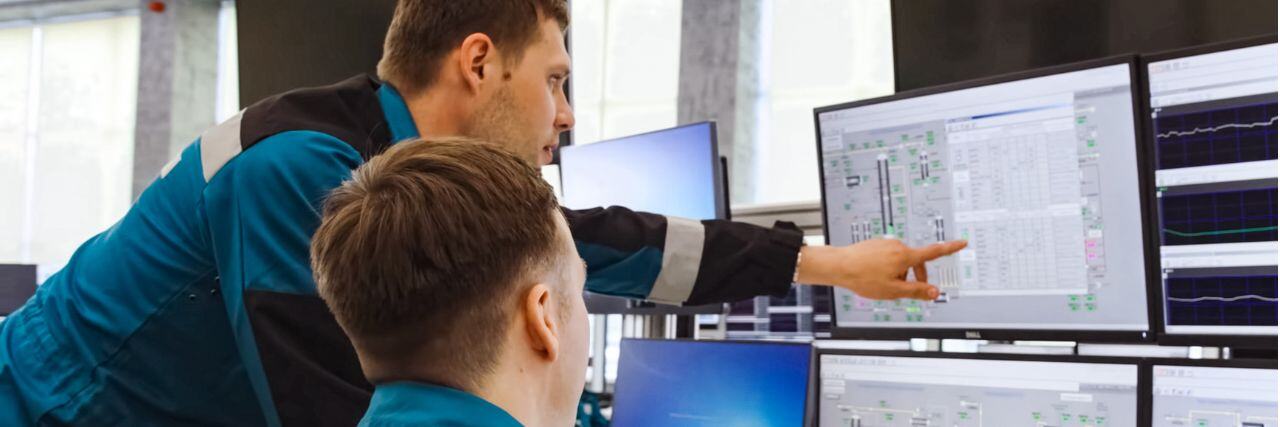
Are you looking to leverage infrastructure monitoring for your company but don’t know where to start?
Then this article is a perfect place to start.
Intelligent Technical Solutions (ITS) is an industry-leading managed IT service provider (MSP)
offering 24/7 technical support and strategic IT recommendations. We believe each business deserves to know how to maintain their IT, and we invited Stephen Jenkins, ITS’ Centralized Services Senior Engineer to answer essential questions about infrastructure monitoring such as:
- What is infrastructure monitoring?
- How does it work?
- How does infrastructure monitoring help businesses?
By the end of this article, you’ll have a solid grasp on infrastructure management and how to leverage it for your organization.
READ: What is a Computer Network? (& Why Should Your Business Care?) [Updated]

What is infrastructure monitoring?
Infrastructure monitoring for businesses is the continuous observation and analysis of an organization's IT infrastructure. This includes networks, servers, applications, databases, cloud services, and more.
Its primary goal is to ensure optimal performance, identify issues proactively, and maintain the stability and security of the infrastructure.

How does infrastructure monitoring work?
Infrastructure monitoring requires your IT department’s top-notch organization skills. There are multiple moving parts to keep track of, coupled with a thorough checklist and review process to ensure accuracy.
Some of the most common aspects of your IT you should monitor are:
1. Network
In your network, track network performance, bandwidth usage, and connectivity to prevent bottlenecks and outages. Doing this helps identify issues like latency, packet loss, or unusual traffic patterns.
2. Hardware Firmware
Another thing to track is your hardware’s firmware updates. Your hardware’s security patches – including workstations, cellphones, landlines, and the like – are implemented through firmware updates.
“Hardware firmware tracking is important,” Jenkins said, “but it’s overlooked.”
3. Servers
Always monitor server health, resource utilization (CPU, memory, disk usage), and services running on servers. It helps detect hardware failures, software crashes, or performance degradation.
4. Applications
Next, track the performance and availability of business-critical applications. It identifies issues such as slow response times, errors, or service disruptions that could impact user experience.
5. Databases
Data bases are another aspect to closely monitor. Database performance, query execution times, and resource usage all play a part in ensuring data integrity and optimal performance.
6. Cloud-based services
Lastly, observe cloud-based services, ensuring they function correctly, maintain security, and monitor costs and resource utilization.
How does infrastructure monitoring benefit businesses?

With all the work that goes into monitoring your IT infrastructure, what advantages will you get?
1. Proactive issue detection
Infrastructure monitoring enables early detection of potential issues or bottlenecks, allowing IT teams to address them before they escalate into major problems that could disrupt business operations.
2. Improved issue troubleshooting
Once a problem pops up, it’s also much easier to troubleshoot if you have infrastructure monitoring in place. It helps with troubleshooting time, and automated tools with easily accessible logs cut down troubleshooting time even more than manual monitoring.
In fact, a previous three-week issue was resolved in an hour due to the right infrastructure monitoring.
“Machines on the network were getting wrong addresses and we couldn't figure out why or how things weren’t routing correctly,” Jenkins shared. "People were losing connection to the server, so they couldn't save files. They couldn't load their applications correctly because it wasn't resolving the right address.”
They ended up deploying a product called Auvik to get a real-time map of the network where they learned that there was a rogue DHCP server on the network causing the disruption.
“We were troubleshooting for three weeks, and once we deployed Auvik and set it up we had the issue resolved in an hour.”
3. Improved performance
By monitoring key metrics, businesses can optimize resource allocation, enhance system performance, and ensure high availability of critical services, which directly impacts user experience.
Improved performance also has the direct side-effect of improving your uptime.
“Monitoring equals awareness,” Jenkins said, “helping downtime lessen over time.”
4. Enhanced security
Continuous monitoring helps identify security threats, unusual activities, or vulnerabilities in the infrastructure, enabling swift response and mitigation of risks.
5. Better data for objective decision-making
Data collected from monitoring tools provides insights into trends, usage patterns, and performance metrics, aiding in making informed decisions regarding infrastructure upgrades, scaling, or optimizations.
6. Cost effectiveness
Monitoring helps in identifying underutilized resources or potential cost-saving opportunities, especially in cloud environments, leading to more efficient resource allocation and reduced expenses.
Businesses employ various monitoring tools and technologies, such as Nagios, Zabbix, Auvik Prometheus, Grafana, Splunk, and many others, to collect, analyze, and visualize data from different parts of the infrastructure. MSPs (managed IT service providers) are big users of these tools, as it helps with juggling IT across multiple companies.

Want to implement infrastructure monitoring for your business?
With everything that goes into infrastructure monitoring, and the daily IT needs of your business, it gets overwhelming – fast.
As an MSP with over twenty years of experience, we believe IT doesn’t have to be a headache.
Here are a few free resources to help you get your IT monitoring right – the first time around.
- 4 Tips to Help Optimize a Small Business's Network
- Managed IT Service Provider vs. Break-Fix and In-House IT
- How Can an MSP Help with Your Company’s IT?
If you want to immediately implement infrastructure monitoring, check out “Everything You Need to Know about Managed IT”, where we break down how a third-party IT provider can quickly get you the IT results you need.
Kharmela Mindanao is a senior content writer for Intelligent Technical Solutions. She’s called Ella by her friends and likes yoga, literature, and mountain climbing. Her favorite book is Anxious People by Fredrik Backman. She creates art and poetry and is on a quest to find the best cheesecake.
Topics:
