%20(4).jpg)
Are you overwhelmed with the amount of calls you deal with and want to learn how to park them? In this video, we’ll explain how to park calls using 3CX across all your devices.
Call Parking allows other people in your organization to pick up the call, because you’ve sent it into a parking orbit. A parking orbit is a queue where other people can pick up the call. For example, you send off a call with Mary into parking orbit 01. Then Karl, who has access, will pick up Mary’s call.
To park a call on your desk phone:
- While on an active call, click on the busy lamp field (BLF) that’s labeled SP1 and SP2 on the right side of your screen. You may choose either one.
- To unpark that call, press the chosen BLF. You will be reconnected to the caller.
To park a call on all your desktop and phone app:
- Press the Tran Button followed by *00 to 09 to specify the parking orbit. For example, *01 will place the call in the parking orbit 1. *02 will place the call in the parking orbit.
- If you want to pick up a parked call, press *10 to 19 where the 0 – 9 is the park orbit number. For example, *11 will pick up any calls parked in parking orbit 1 while *12 will pick up any calls parked in parking orbit 2.
To help you in your 3CX journey, please check out the 3CX How-to video series. 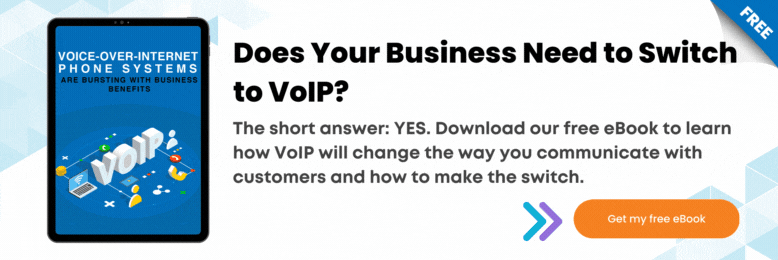
JP Chua is the Video Producer at Intelligent Technical Solutions. He has worked in documentary, narrative, and corporate video productions. JP combines his love for people and video to connect businesses with their target audience, turning them from curious prospects to happy clients. Outside of work, he produces his own personal films, most of which have premiered in the Philippines and Malaysia. In his spare time, you can find him watching films with his cat, Lunar.