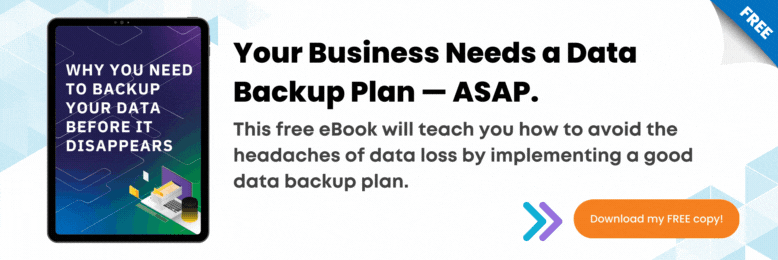How to Make the Disaster Recovery Plan You Wish You Had
March 24th, 2022 | 3 min. read

No one could have ever predicted the great migration of US businesses to the remote work model a few years ago, but here we are. The pandemic hit hard and fast, forcing countless firms to adapt or cease operations altogether. A vast majority had no systems to support remote work in place. Many only had a few weeks to patch something together on the fly. That meant things slipped through the cracks, including cybersecurity.
When the pandemic struck, small to midsize businesses (SMB) had to develop an IT infrastructure that could support shifting their teams off-site. It took a lot of coordination, planning, and of course–money. It was a trying and expensive ordeal for many business owners and their teams.
Looking back on it today, you might be wishing you had a plan in place before it all went down. While you may not have been able to predict exactly what happened, you certainly could have still prepared for a similar scenario. That’s where disaster recovery (DR) plans come into play.
Whether it’s a pandemic, flood, fire, or even hardware failure, there are ways to prepare for them. A DR plan can help ensure your team knows what to do when any one of those disasters strikes.
At ITS, we’ve helped many businesses prepare their technology for unexpected disasters. From our experience, having a sound plan on hand can mean the difference when things don’t go as expected. In this article, we’ll help guide you with a few tips on how to create the DR plan you would have wanted before the pandemic hit.
How to Make a Disaster Recovery Plan
Being able to respond quickly and in an organized manner to unexpected events is the primary objective of having a DR plan. Take a look below to see how to make one for your organization:
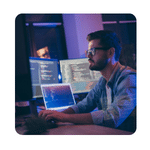 Identify Critical Operations
Identify Critical Operations
Before you even put your plan into writing, it’s vital to identify which parts of your business are essential. Take inventory of all your organization’s systems, departments, and processes, then determine which of them are business-critical.
Ask yourself the following questions:
- Which parts of your business will make the most impact on operations if it gets compromised?
- Which parts of your business can and can’t be done remotely?
- Which parts of your business can you sacrifice should you encounter the worst-case scenario?
From there, you can build a plan that prioritizes protecting business-critical operations.
 Evaluate Disaster Scenarios
Evaluate Disaster Scenarios
We can’t predict what or when disaster strikes, but we can prepare for scenarios. To do that, you need to evaluate which incidents could cause the most impact on your business operations. Try to think of the worst-case scenarios first, like office fires and pandemics, down to the most common issues, like power outages.
Ask yourself the following questions:
- How much disruption will a certain scenario cause to my operations?
- How frequently does the scenario occur?
- How likely will my organization encounter the scenario?
Evaluating scenarios in order of impact will help you put things into perspective when creating your plan.
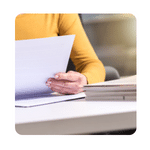 Document Your Plan
Document Your Plan
According to a recent study, just over half (54%) of US businesses surveyed had a documented, company-wide DR plan in place. When it comes to writing up a plan, documentation is essential. It reduces confusion and effectively decreases instances of human error.
Ask yourself the following questions:
- Do I have a plan B for every plan A?
- Who needs to do what?
- Who does my team need to get in touch with when something happens?
Proper documentation will also help you improve your plans in case of emergencies. It helps you pinpoint which parts of the plan worked well and which can be improved if you encounter the same scenario in the future.
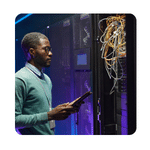 Invest in Backup and Data Recovery
Invest in Backup and Data Recovery
Investing in a solid backup helps ensure business continuity against many disaster scenarios. Having them in place can significantly improve any DR plan. For instance, if your company’s physical location becomes inaccessible due to a fire or a flood, your data will still be safely stored in your off-site backups. Cloud storage, in particular, can help when your team needs to shift to remote work for whatever reason.
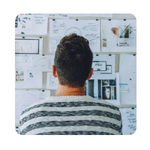 Test Your Plan
Test Your Plan
Testing your DR plan should be a no-brainer. Unfortunately, in practice, it’s often considered a low priority. In fact, in a recent study, it was found that less than half of the firms surveyed tested their DR plans annually. That is a crucial error. Having a plan is only part of the job. If you don’t test it, you might end up regretting it.
In the same study, it was revealed that none of the businesses surveyed said that their DR test was completely or moderately successful. That means everyone, including those who tested more frequently, reported experiencing issues. The more you test your plan, the fewer issues you will encounter when disaster strikes.
Ready to Create Your Disaster Recovery Plan?
It’s impossible to predict when a disaster will strike, nor its impact on your organization. However, that doesn’t mean you can’t prepare your team to handle different scenarios. Having a sound disaster recovery plan can improve your response to emergencies and help ensure your business keeps going.
At ITS, we’ve helped clients prepare and recover from disasters that affected their technology. If you want to learn more, check out our ebook on the seven rules all backup and disaster recovery plans must follow.
Mark Sheldon Villanueva has over a decade of experience creating engaging content for companies based in Asia, Australia and North America. He has produced all manner of creative content for small local businesses and large multinational corporations that span a wide variety of industries. Mark also used to work as a content team leader for an award-winning digital marketing agency based in Singapore.