How to Choose the Right Data Center for Your Business
September 20th, 2022 | 4 min. read
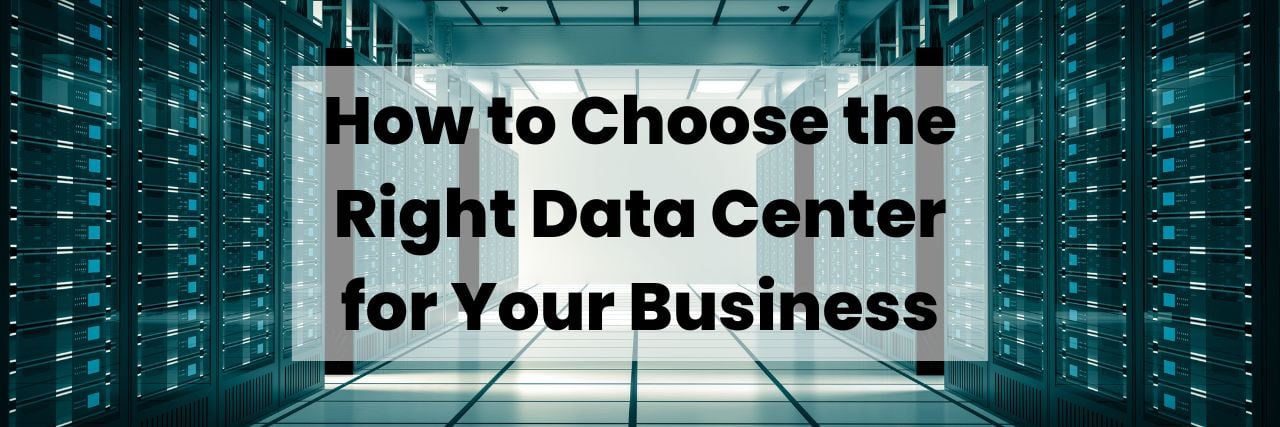
What’s the single most valuable asset of any business? One that, when removed from all equations, can cripple even the most stable companies?
Data.
Whether you’re in the retail, health care, or even the finance and insurance industry, the pandemic and the seismic shift to work-from-home setups have certainly reiterated how vital data is.
In fact, data is the most valuable asset in the world, ahead of oil, according to The Economist. Everything you do is built on it. And with so many things dependent on proper storage and management, your business must find the right place to house it all.
This is where data centers come in. At Intelligent Technical Solutions (ITS), we’ve helped hundreds of businesses secure their data and host such a valuable business asset in our data center. From our experience, getting a data center is the wisest thing you can do right now for your business because not only are you securing your data, but you’re also securing your future. In this article, we’ll talk about:
- What is a data center?
- What should you look for in a data center?
What is a Data Center?

A data center is a secure location for physical infrastructure that allows businesses to store, share, access, and process data across the organization. Not only does it protect your most critical data and infrastructure from cyber attacks, but it also helps you “keep the lights on” with redundant power and cooling systems.
If you’re in a regulated industry, having a data center to store your mission-critical information allows you to stay compliant with industry-standard guidelines. For instance, businesses in the healthcare industry can stay HIPAA compliant, while online stores or those handling financial transactions of any kind can remain compliant with PCI DSS 3.2 standards.
What Should You Look for in a Data Center?
Looking for the right data center to house your data is critical to the success of your business. There are just too many options in the market, however.
David Andrews and Joswald Mata, ITS project technicians and persons in charge of our data centers in Las Vegas and Chicago, respectively, provide their insight into this topic. These subject matter experts have been instrumental in helping our company and, consequently, our clients attain data center and security industry accreditations.
According to Andrews and Mata, the following are five things to keep in mind as you evaluate an MSP or cloud provider’s data center: location, security, reliability, compliance, and scalability.
1. Location
You need to consider the integrity of the physical location where your servers live and take note of the following:
- Proximity to your business. When you need to perform service maintenance or upgrade equipment, how easily can someone from your organization get to the data center? Make sure that the data center is close by and won’t require booking a plane to get to it, as having equipment that doesn’t meet business process requirements for an extended period can be costly for your business.
- Vulnerability to natural disasters. Natural disasters have become increasingly common in recent years, and they strike out of the blue. In a 2020 Uptime Intelligence survey of data center operators, 45% of the respondents said they experienced an extreme weather event that threatened their operations. This is why to avoid substantial loss of revenue and have your entire IT infrastructure paralyzed, and it’s crucial to choose a location less prone to natural disasters.
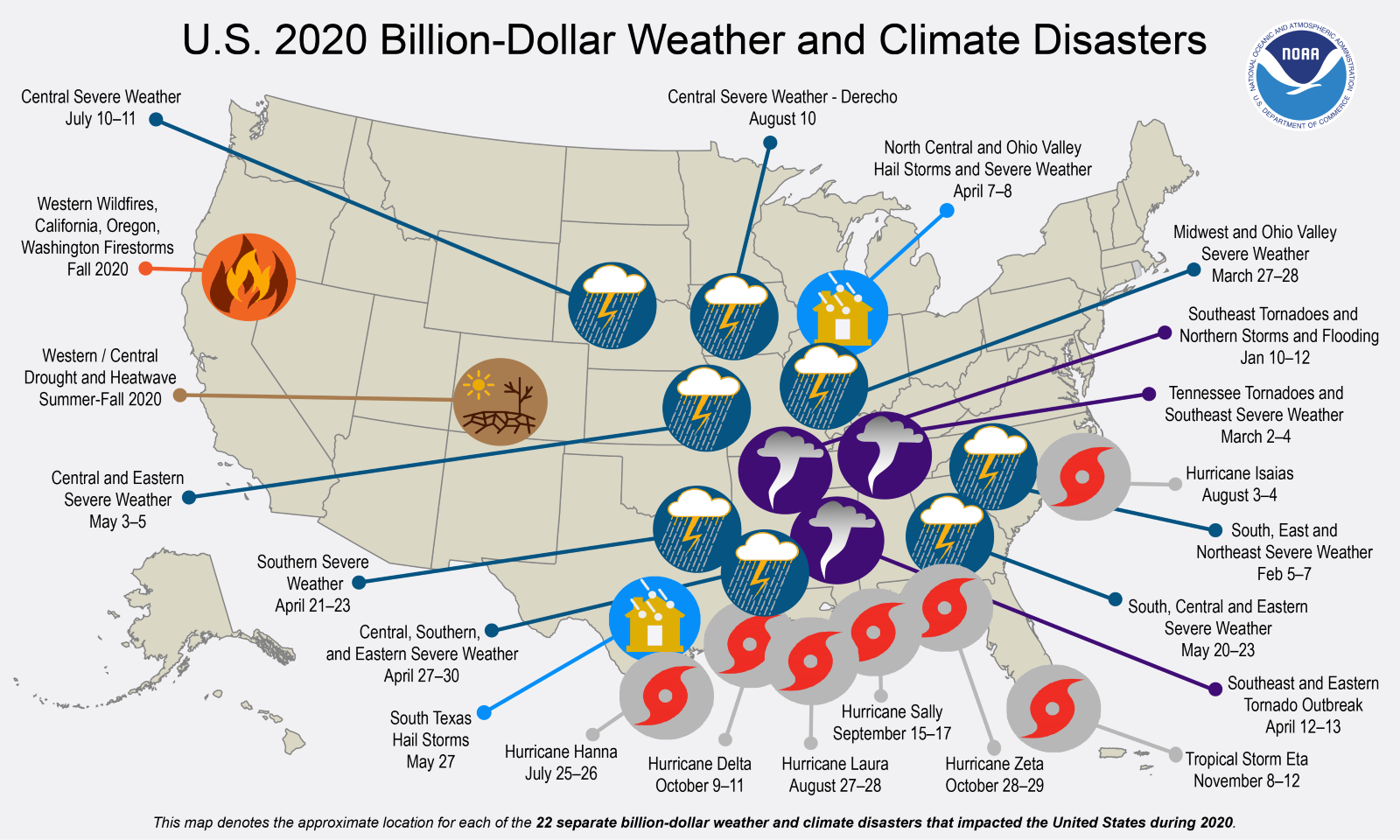
Source: National Academies Press (www.notes.nap.edu)
- Number of locations. Imagine having a data center in just one place. If a natural disaster hits that particular area or that data center experiences hardware failure, you’ll be left with nothing. On the other hand, having multiple locations across strategic locations gives you peace of mind because of the redundancy. This means your data is duplicated, and you have a backup in case of unfortunate occurrences.
“The whole reason for having a data center is redundancy. If one of the circuits [goes] down, you want to still be up and running. At ITS, we have three different circuits. In case anyone goes down, the other two are still up, and information is flowing normally. That’s very important,” David Andrews said.
2. Compliance
Ensure that your data center complies with industry-recognized regulations and certifications for various tiers. This can mean the difference between passing an audit and being slapped with a huge fine. For instance, if you’re in the health care industry, you’ll need a HIPAA-compliant data center.
Our best tip is to find a data center that’s HIPAA and PCI-DSS compliant. You also want to ensure that the data center is SOC (Service Organization Control) 2 compliant, according to Joswald Mata.
“SOC 2 focuses on five requirement categories called ‘trust service principles.’ Those are security, availability, processing integrity, confidence, confidentiality, and privacy,” he said.
Because of these trust service principles, SOC 2 compliance has become attractive for parties involved in third-party assurance reporting, including auditors and regulators.
3. Security

Because you’re hosting your data in another location, you should have a provider with state-of-the-art security measures. The facility must have the following:
- Strong physical barriers
- Surveillance and alarm systems
- On-site security personnel
- Biometric scanners
- Restricted access to the facility
- Stringent vetting process for employees
Virtual security is just as important as physical security, too. Make sure your provider inspects the servers before deployment and pays special attention to them pre- and post-production.
4. Reliability
Downtime is bad for any business, so you should aim for a reliable data center to provide guaranteed uptime of 99.9%. Uptime is a metric representing the percentage of time when the network is fully functioning. The Uptime Institute classifies data centers into four tiers:
|
Classification |
Uptime |
Est. Downtime |
Recommended For |
|
Tier I |
99.671% |
< 29 hours |
Start-ups and small companies with simple requirements |
|
Tier II |
99.741% |
< 23 hours |
Small to medium-sized businesses |
|
Tier III |
99.982% |
< 1.58 hours |
Large and growing businesses |
|
Tier IV |
99.995% |
< 0.43 hours |
Large enterprises and government entities |
5. Scalability

You probably plan to expand your business at some point. And as your business grows, your data will increase, and your storage needs will also increase. Make sure your provider can meet your current and future needs and that your data center can handle changes and expansions.
Are You Ready to Choose a Data Center?
If you already have a data center to host your IT infrastructure, check if everything ticks all the right boxes:
- Is the location close to your business and not prone to natural disasters?
- Does it comply with industry-recognized regulations and certifications for various tiers?
- Does it have robust physical and virtual security measures in place?
- Does your data center guarantee an uptime of at least 99.67%?
- Can it handle your business growth?
If you’re still on the fence, it’s important to start being proactive with your knowledge of the features above before you sign on the dotted line.
ITS is one of the highly reputed MSPs in the US, serving the cities of Las Vegas, Chicago, Detroit, Pasadena, Phoenix, and San Francisco. We have helped hundreds of businesses keep the lights on by hosting client data in our own data centers or simply by offering sound advice on keeping mission-critical data safe.
Continue building your knowledge on data security by reading our article titled 3 Data Security Best Practices Your Business Must Implement.
Since earning her Journalism degree in 2014, Dyan has spent nearly a decade using her journalistic training to write and edit for businesses in various industries, from beauty and travel to SEO and tech. Now the Content Manager at Intelligent Technical Solutions (ITS), she finds managed IT and cybersecurity the most exciting one yet. Dyan spends her spare time caring for her goofball senior dad, two adorable lionhead bunnies, and countless (surviving!) houseplants.
Topics:
