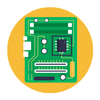How to Manage Your Assets (Simple Tools For Your Business)
December 8th, 2021 | 4 min. read

Trusting people with company-bought equipment is tricky. You need to believe everyone will use the hardware in good faith, but you still need a system to hold people accountable.
And as a Managed IT Service Provider, ITS has helped clients who needed to manage IT assets. We take charge of these IT concerns, but we’ve also written an article for business owners - like you - who want to manage your equipment yourself.
So in this article, we’ll answer the following management questions:
- What is asset management?
- What usually needs to be tracked?
- How can I set up a system for asset management?
- What tools can I use for asset management?
And by the end, you’ll have a solid grasp of what you need to do to manage your IT equipment.
What is Asset Management?
Asset management is the process of keeping track of property. According to Kyle Ramirez - ITS’ Technical Sales Representative - there are two kinds of asset management: formal and informal.
Ramirez explains, “So informal asset management is keeping track of things like monitors, workstations, maybe some licensing. You’re going to enter them into some software [to keep track].”
He shares that most people use a simple Excel document to track who has what.
However, if you’re a large company, you’ll need more features than what an excel spreadsheet can provide. You’ll have more equipment to keep track of and more people to monitor. It can quickly get overwhelming.
When you start needing more complex tools for asset management, it’s now formal asset management. The need for a more complex tracking system led to more robust asset management tools.
Ramirez said, “There’s some asset management software, and there’s kind of a sliding scale of simple and very advanced [software].
What usually needs to be tracked?
There are two kinds of IT equipment that need to be tracked in a business environment: your physical and digital assets.
Physical Assets
Physical assets are pieces of hardware that you lend employees to do their jobs. Common physical assets to keep track of are: headphones, monitors, laptops, landline phones, keyboards, and computer mice.
You can also keep track of your team members’ devices if your company has a BYOD policy.
Digital Assets
 According to Ramirez, some examples of digital assets are license keys, software and user count, and company subscriptions. Each company needs to take careful note of the end of service terms & update schedules for digital security infrastructure such as firewalls.
According to Ramirez, some examples of digital assets are license keys, software and user count, and company subscriptions. Each company needs to take careful note of the end of service terms & update schedules for digital security infrastructure such as firewalls.
How can I set up a system for asset management?
When it comes to asset management, being organized is critical. Set aside a day to a week for a thorough audit, and think carefully about what you want to track.
Follow the next few steps for simple asset management:
1. Perform an IT audit.
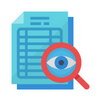 To perform an IT audit, you need to have a clear picture of where all your equipment is now. You’ll need to check who has what and their condition. You’ll have to go through your physical and digital assets.
To perform an IT audit, you need to have a clear picture of where all your equipment is now. You’ll need to check who has what and their condition. You’ll have to go through your physical and digital assets.
Physical assets should have pictures and a short description of current defects. Digital assets should have clear account ownership and subscription details.
2. Create a list of what you want to track
 After you’re done with your equipment audit, list down all the details you want to keep track of. Standard details are a unique ID number, serial number, borrower’s name, date of borrowing, date acquired, and expiration/renewal dates.
After you’re done with your equipment audit, list down all the details you want to keep track of. Standard details are a unique ID number, serial number, borrower’s name, date of borrowing, date acquired, and expiration/renewal dates.
3. Prepare your tools for tracking.
 Set up the tool you’ll use for asset management. Tools can range from simple Excel files to complex databases, discussed in the section below.
Set up the tool you’ll use for asset management. Tools can range from simple Excel files to complex databases, discussed in the section below.
4. Prepare a system for future asset acquisitions.
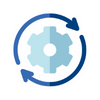 Systems must be maintained, so prepare a step-by-step process for managing your logistics. Who will take charge of the data? How will data be encoded? How often will there be an IT audit?
Systems must be maintained, so prepare a step-by-step process for managing your logistics. Who will take charge of the data? How will data be encoded? How often will there be an IT audit?
After hashing out a system with growth in mind, you should be ready to go.
What are some tools for managing my assets?
 After getting all the data you need, you need a place to put all the information about your assets.
After getting all the data you need, you need a place to put all the information about your assets.
Ramirez believes that asset management will always be “a hybrid role,” where you need to mix on-site and off-site effort. Therefore you always need to have someone who’ll handle the physical assets.
But aside from the staff needs for asset management, you can use the following tools to make it a more straightforward process:
1. Excel / Spreadsheets
![]() You can use Excel (or any spreadsheet) for asset management. It’ll take some setting up to have an organized asset management system, but you can get it done.
You can use Excel (or any spreadsheet) for asset management. It’ll take some setting up to have an organized asset management system, but you can get it done.
2. Asset Stickers
![]() Label everything with asset stickers that contain essential information like the serial number, system ID number, and a brief description of the product. That way, you won’t have mix-ups between employees.
Label everything with asset stickers that contain essential information like the serial number, system ID number, and a brief description of the product. That way, you won’t have mix-ups between employees.
Ramirez said, “Asset tag stickers are these little metal stickers that you can put onto physical devices. It assigns an asset ID. And you would align that with a system so that you could search things by their ID. You’d also ensure that you’re keeping track of all your assets. This helps you keep track of things that don’t necessarily have networking information.”
Asset management software is the best way to manage asset stickers.
3. Asset management software
 When getting into the more complex asset management for companies, it’s time to look into asset management software.
When getting into the more complex asset management for companies, it’s time to look into asset management software.
Examples of asset management software are Snipe-IT, GLPI, and ResourceSpace.
Why should I manage my assets?
 Some companies choose to have an MSP manage their assets for them, while others prefer to manage everything themselves. But whatever path you choose, you’ll need asset management for the following reasons:
Some companies choose to have an MSP manage their assets for them, while others prefer to manage everything themselves. But whatever path you choose, you’ll need asset management for the following reasons:
Security
You can patch up possible security issues for all your assets because you know what you have. You won’t have to worry about leaving holes in your security - you already have a list of devices you simply need to check.
Return On Investment (ROI)
Another reason to manage your assets is to check for ROI. You want to make sure all your resources are being used properly.
Ramirez said, “If you buy a monitor, you want to make sure you use it, and you get the full ROI. So you want to make sure that you know it’s being used where it needs to be, and it’s not just sitting in an office.”
If resources are gathering dust, you can put them to good use.
Worker Efficiency
The last big reason to fix your logistics is worker efficiency. By providing the correct tools to your team members, you can make it easier to work.
You’ll be able to see if there’s anyone who needs equipment but does have it, or if there are people who are not using the equipment they’ve borrowed.
Need help to manage your IT assets?
To wrap everything up:
- Asset management is the process of keeping track of all company equipment and noting who has it, what condition it’s in, and important dates connected to the product.
- Setting up an asset management system is relatively straightforward but time-consuming. You need to audit your equipment, list information you want to track and implement a plan to track it.
- You can use spreadsheets, asset stickers, and asset management software.
- Security, Return on Investment (ROI), and Worker Efficiency are the top reasons companies should have an asset management system in place.
If you have the manpower to audit all your IT infrastructure, by all means - do it! You’ll save a lot of money that way. But asset management is a time-consuming process. If you want help with your asset management, contact us to start the process.
Kharmela Mindanao is a senior content writer for Intelligent Technical Solutions. She’s called Ella by her friends and likes yoga, literature, and mountain climbing. Her favorite book is Anxious People by Fredrik Backman. She creates art and poetry and is on a quest to find the best cheesecake.
Topics: