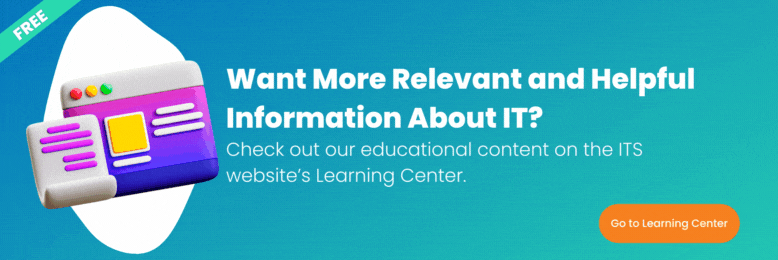10 FAQs Your Business Might Have About Copilot for Microsoft 365
August 16th, 2024 | 4 min. read
%20-%202024-08-15T204859.210.jpg)
Copilot for Microsoft 365 has been helping businesses transform the way they work since its release. However, if you're reading this, you might have yet to unlock the potential of Microsoft's new tool. That's probably because you still have a few questions about it, and that's keeping you from taking advantage.
Don't worry, we can help. Intelligent Technical Solutions (ITS) is a Managed Services Provider (MSP) that helps businesses understand technology so they can maximize it. In this article, we'll answer some common questions you might have about Copilot for Microsoft 365. After reading, you'll be able to understand more about the new tool so you can utilize its capabilities to enhance your organization's efficiency.
Frequently Asked Questions About Microsoft 365 Copilot
Here are some of the most common questions businesses have about Copilot for Microsoft 365:
1. What is Copilot for Microsoft 365?
Copilot for Microsoft 365 is an advanced AI-powered productivity tool. It uses large language models (LLMs) to enhance productivity and efficiency within the Microsoft 365 suite. The tool works alongside popular Microsoft apps like Word, Excel, PowerPoint, and Outlook. This allows users to interact with those apps in innovative ways, such as by providing real-time intelligent assistance. It enables your team to enhance their creativity, productivity, and skills.
Here are a few features that make Microsoft Copilot 365 stand out:
- Data Integration
It accesses data within the Microsoft 365 Graph, including documents in OneDrive and emails. This integration is particularly tailored for organizational use, unlike the general Copilot service, which relies on public web data.
- Functionality
Copilot for Microsoft 365 can synthesize information from various documents, generate content, provide summaries, and answer business-specific queries by leveraging the extensive data and user interactions within the Microsoft ecosystem.
- Security and Compliance
All data processing and responses are confined within the organization's Microsoft 365 service boundaries, adhering to strict security, compliance, and privacy standards to protect sensitive information.
- Applications Integration
It is seamlessly integrated into Microsoft 365 applications such as Teams, Outlook, and Word, providing a coherent and unified experience across different tools within the suite.
- Customization and Control
Businesses can customize how Copilot interacts with their data and configure its features to align with their specific operational and security needs.
2. Which Microsoft 365 licenses are eligible for Copilot with commercial data protection at no additional cost?
Customers with the following subscriptions are eligible:
- Microsoft 365 E3 or E5
- Microsoft 365 F1 or F3
- Microsoft 365 Business Standard, Premium, or Basic
- Microsoft 365 Apps for enterprise or business
- Office 365 E1, E1 Plus, E3, or E5
3. What are the costs associated with Copilot for Microsoft 365?
Copilot for Microsoft 365 is available for a fee of $30 per user per month, which covers the service's advanced capabilities and integrations.
4. How does Copilot for Microsoft 365 differ from the general Copilot service?
Unlike the general Copilot service that only uses data from the public web, Copilot for Microsoft 365 has access to organizational resources within the Microsoft 365 Graph, such as documents in OneDrive and emails. This ensures that all processing and responses are confined within your Microsoft 365 service boundaries.
5. Since Copilot is built on OpenAI's ChatGPT model, does it share any information with OpenAI?
No, Microsoft processes all chat data. Additionally, Microsoft Copilot doesn't retain your chat data, and it isn't used to train the underlying large language models.
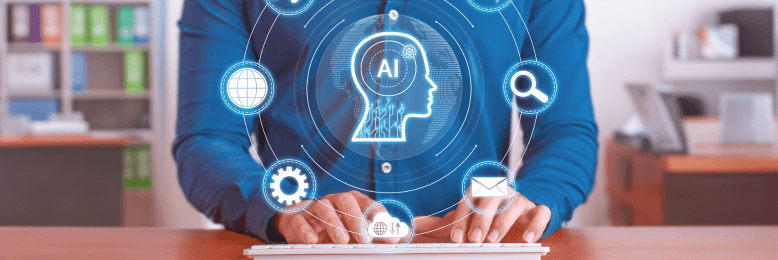
6. Can IT admins monitor or audit activity or usage in Copilot? Can they see my search history?
No, this isn't currently supported. Microsoft doesn't provide tools for IT admins to access chat history, nor do they retain chat history in Copilot. However, Copilot users may be subject to other monitoring methods available to IT admins. These include methods such as internal logging, device or network logs, etc., on their company network or devices.
7. How is the security and privacy of data handled in Copilot?
Copilot for Microsoft 365 ensures data privacy by processing prompts and responses within your Microsoft 365 tenant's boundaries. It also uses existing data access controls in Microsoft 365 to ensure data does not leak between users and groups.
8. Can Copilot for Microsoft 365 access data from external sources?
Yes, through Microsoft Graph Connectors, Copilot for Microsoft 365 can connect to external data sources like SharePoint, OneDrive, and Teams, enhancing its functionality by allowing it to reason over this integrated data while ensuring that organizational boundaries are respected.
9. Is there a risk of Copilot "hallucinating" or generating incorrect information?
While Copilot is designed to be helpful and generally accurate, it can sometimes generate responses that are not perfectly accurate due to its reliance on pattern recognition in language. Microsoft addresses this by filtering inputs and providing mechanisms to correct or flag inappropriate or inaccurate responses.
-1.jpg?width=778&height=260&name=Smaller%20Blog%20Template%20(2)-1.jpg)
10. How can my organization maximize Copilot for Microsoft 365?
There are a lot of ways your organization can make use of Copilot for Microsoft 365. Here are a few examples with prompts that you can try:
Data Synthesis and Analysis
- "Can Copilot summarize the key financial metrics from the last quarter's reports stored in OneDrive?"
- "What are the common themes in customer feedback emails from the past month?"
Content Generation and Management
- "Can you draft a monthly newsletter summarizing our latest project updates for clients?"
- "Help generate a series of FAQ responses based on our product documentation in SharePoint."
Task and Project Management
- "What are the next steps and deadlines for our ongoing projects according to the notes from the last team meeting?"
- "Draft a project update email that includes the progress and next steps for our current initiatives."
Decision Support
- "What are the pros and cons of increasing our marketing budget based on last year's sales data?"
- "Based on our email exchanges, what have been the main concerns of our top clients this quarter?"
Learning and Development
- "Generate a training manual for new hires on using Microsoft 365 based on our existing resources."
- "Can Copilot suggest a learning plan for my team to improve their digital literacy skills?"
Compliance and Security Monitoring
- "Review the recent changes to data protection laws and summarize how they impact our stored documents."
- "Generate a compliance checklist for our upcoming audit based on the latest industry standards and regulations."
Personalization and Customer Interaction
- "Create personalized responses to our customers' top ten frequently asked questions using last year's queries."
- "Can Copilot analyze customer interaction logs to suggest improvements in our customer service strategy?"
Write Code Faster
- "Write a regular expression in Python that matches email addresses."
- "How can I use the unittest module to write test units for my Python code?”
Posing these questions to Copilot allows you to streamline operations, enhance decision-making, and improve overall productivity and service quality within your business.
Ready to Optimize Microsoft Copilot for Your Business?
Microsoft Copilot is a powerful new AI tool that can help your business. It can streamline your processes, improve your team's skills, and boost organizational efficiency. However, you must familiarize your team with it to maximize its benefits.
If you need help employing AI tools like Microsoft Copilot for your business, we can help. Our team at ITS has helped hundreds of companies utilize technology to reach their goals. Find out how we can help you. Schedule a meeting with our experts.
And if you want to learn more about Microsoft Copilot or AI for businesses in general, check out our content in the ITS Learning Center:
Mark Sheldon Villanueva has over a decade of experience creating engaging content for companies based in Asia, Australia and North America. He has produced all manner of creative content for small local businesses and large multinational corporations that span a wide variety of industries. Mark also used to work as a content team leader for an award-winning digital marketing agency based in Singapore.
Topics: