

Working online can be convenient and helpful for so many businesses. In fact, because of the impact of COVID-19, many organizations are moving entirely online. But just because something is easier does not mean that it is safer. Learn more on how to keep safe from cyber-bullies.
Following a few simple steps can make everyone more secure online, and security is like a net. Together all the strings work to catch whatever might make its way into the net. However, if there are a few broken strings that don’t work together then more things get through.
This is why we recommend a few cyber safety tips for every employee, no matter how big the business.
Password Security!

We know that this is something that everyone should be aware of, but most people are not following the rules to keep themselves safe. Here are a few steps that everyone should follow when setting up a secure password.
- Never use the same password twice.
This is especially true when it comes to working accounts, but you should never use the same password two times. It is just asking for something bad to happen. - Use a password at least 16 characters long.
Shorter passwords are easy for brute force entry programs to crack. Keep your password long to be safe. - Use various characters.
One capital letter and one exclamation point at the end are not enough to fool a computer. More characters, symbols, capitals, and non-patterned combinations will always be safer.
It is good to remember to not use phrases or common words. It’s actually very hard for humans to think, and remember a truly “random” password. But there is something that can help.
Use a password generator!

Password generators are a great way to create difficult passwords. Remember that someone isn’t generally looking at your specific account to break in. Generally, a program is running through all sorts of combinations to try and get in.
This is why using common phrases and words can be so terrible. Good brute force programs are full of dictionaries and common phrases that most people use. Computers are good at figuring out how humans might input a password.
What do you think will be more difficult to figure out for a computer?
EuroTrip2018Forever!
Or
(9&ngSltbY$#}{_OP
The top password is something that many people would use, but it is NOT SAFE. The bottom one is significantly more difficult.
This is why we suggest using a password generator to create difficult and unique passwords. This will help you find different passwords for each account, but will also ensure that they are hard to crack.
A quick Google search of password generators will come up with plenty of options to choose from. Just find one that you like and use it to create better security!
But how can anyone remember such crazy combinations?
Use a Password Manager!
Password Managers are great tools to help you keep everything safe. You can now use the generator to create the crazy combinations that will keep you safe, and then use the manager to keep it all together - like LastPass.
You will need to remember one key password that will unlock your manager, so you still will have to know one by heart. But everything in the manager should be encrypted and safe.
This is a great tool to ensure that you can use the best passwords, without worrying about keeping it all in your head.
2FA is King!
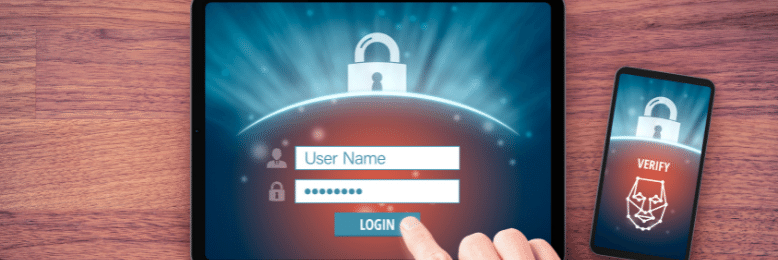
Another great tool to incorporate is using 2FA. 2FA, or 2-factor authentication, is a system where you have to log into a secondary account in order to unlock what you're trying to enter.
For example, let’s say you use a password manager like LastPass. You want to log in to your password manager but you use 2FA. When you attempt to log in to your account, there will be a secondary necessary password authentication to ensure that it is, in fact, you trying to get in.
We recommend specific 2FA apps and programs. Phone texts and email are not as safe as apps specifically designed for 2FA purposes.
If someone has one password then they will still need the second to get in. This creates a wall to help you know when someone is trying to get in.
Integrate more personal checks!
We take technology for granted. But one of the best ways to keep yourself safe is to confirm with people about business interactions that happen solely online.
If you saw our true story about the CFO who almost sent money to an attacker then you know how tricky scams can be.
Something as simple as a phone call, or walking to someone’s office to confirm something can save you and the company from making a dire mistake!
Cybersecurity is everyone’s responsibility. It only takes the slip of one person to cause irreparable damage.
Take the time to secure your accounts before it’s too late. Contact us today!
Topics:
