The Cost of Old Tech (& Do You Really Need an Upgrade?)
March 18th, 2022 | 3 min. read
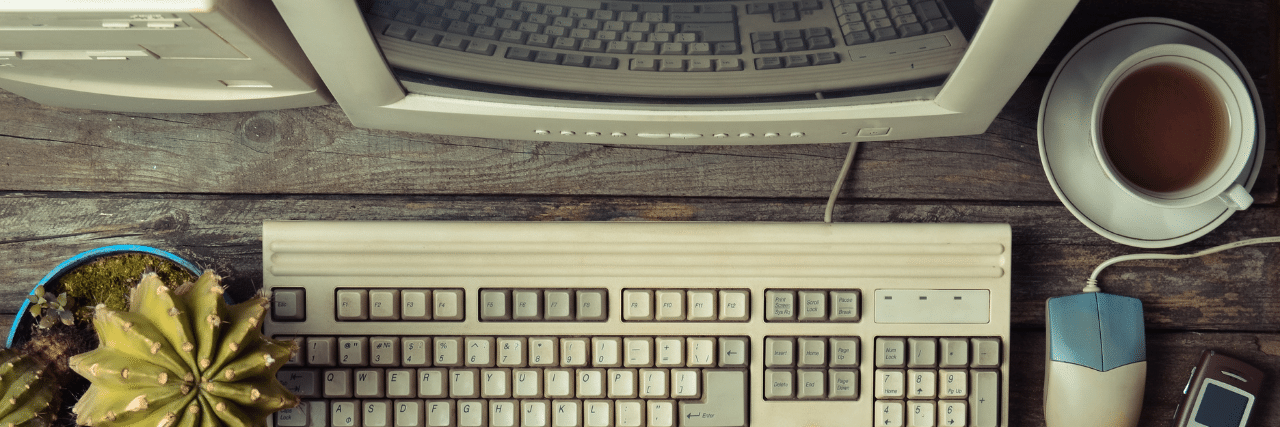
Running a business requires close attention to detail – particularly in your finances. You need to watch out for hidden costs and factor them into your budget.
Yet many people overlook the hidden costs of outdated technology.
They see how much upgrading equipment costs and decide to put it off another year.
At Intelligent Technical Solutions, we understand the reluctance to invest in new tech. As a Managed IT Service Provider (MSP), we have front-row seats to the truly staggering amount of money that goes into the tech industry.
(For those who are curious, it’s a mind-boggling 2 075 billion US dollars.)
Your bottom line will definitely be happier if you stick to old tech. The upfront costs of new technology — hardware or software — can be much higher than you’d like.
However, you have to consider what you would be paying versus the cost of keeping aging technology running.
While it may seem financially savvy to keep older hardware and software running, you may be setting yourself up for high costs down the road.
Read “Why Should You Upgrade Your Network This 2022? (5 Crucial Advantages)”
Hidden Costs of Old Technology
 Let’s start by looking at some of the “hidden” costs that come with using older or outdated technology. These factors show you what your old tech is costing you; you can evaluate if you really need to upgrade.
Let’s start by looking at some of the “hidden” costs that come with using older or outdated technology. These factors show you what your old tech is costing you; you can evaluate if you really need to upgrade.
1. Loss of Productivity
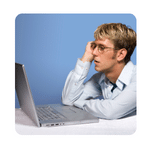 First, old tech can cost you productivity.
First, old tech can cost you productivity.
The older technology gets, the less efficiently it runs. It affects the way your team members work. Hardware tends to break down, even if it’s well-maintained. Devices wear out after five to seven years.
But the productivity issues that come with aging hardware only worsen when you bring aging software into the mix. Software becomes full of bugs or incompatible with new technology.
Over time, you will start to lose support from developers, which comes with all sorts of problems. Here are two examples.
Software Loses Integration Capabilities
Older apps lose stable integration with companion apps. At one point, your CRM software may have worked flawlessly with your billing software. As developers focus on newer versions of their apps, they stop updating past versions. The end result is more hiccups or errors. You risk losing data.
Software Loses Compatibility with New Apps
Older apps aren’t always compatible with newer apps. What should you do when still using old software and your vendors or customers use the up-to-date version?
It can result in a lot of aggravation on everyone’s part, and you can end up losing customers. One Microsoft survey showed that most consumers – 91% – would walk away from a business if that business were using an older technology.
Read: “6 Ways Technology Increases Productivity”
2. Loss of Time and Money
 Aging tech makes it harder for your team to do their jobs, thereby causing a loss of time and money.
Aging tech makes it harder for your team to do their jobs, thereby causing a loss of time and money.
A recent study by Currys PC World found that employees lose an average of 46 minutes every day due to aging technology. That adds up to about 24 days per year, with an average loss of about $3,500 per team member. (Though that number can vary wildly from industry to industry.)
You can be sure the cost in time and money has a ripple effect throughout the entire business.
And aside from current costs, there is also the issue of tech debt. Tech debt is the number of tech generations you need to go through before reaching the latest technology.
The less tech debt you have, the less money you have to spend in one go.
Unfortunately, the opposite is also true. If you keep pushing your updates to a later day, you’ll spend more money and time in the future – like incurring interest in technology.
3. Loss of Security
 While losing productivity, time, and money are already enough to make businesses think twice about putting off their tech upgrades, there’s another major issue that comes up when your business relies on aging technology: security.
While losing productivity, time, and money are already enough to make businesses think twice about putting off their tech upgrades, there’s another major issue that comes up when your business relies on aging technology: security.
As your tech ages and as developers end support, this means you’ll see fewer security patches. Eventually, there will be zero security patches, leaving you vulnerable.
Developers may stop supporting older products, but hackers and cybercriminals will keep on trying to break into those products. They know small businesses tend to update their systems at a slower pace, giving criminals an advantage.
Take a look at your IT – are you already on Windows 11? Or are you waiting for the right signs before you upgrade?
If you’re not on Windows 11 yet, that’s a perfect opportunity for a hacker to start exploiting old hacks on Windows 10.
If a hacker can break into your network, the costs associated with this kind of data breach can put a business under. It’s devastating.
The problem is made worse if you have limited cybersecurity in place (or none at all) and aren’t backing up your data. It’s like handing your business over to criminals!
The importance of IT security cannot be overstated, and if you are working on older computers with outdated software, risks are greater.
So, do you really need to upgrade your IT infrastructure?
 As we said before, many small businesses assume that keeping their technology up-to-date is cost-prohibitive. They don’t want to deal with the upfront cost of investing in new hardware and software.
As we said before, many small businesses assume that keeping their technology up-to-date is cost-prohibitive. They don’t want to deal with the upfront cost of investing in new hardware and software.
But they pay for it with the loss of productivity, time, money, and security.
So if you are willing to take on the risk of old technology, then you can continue on. Why fix something that isn’t broken, right? Especially if there’s money you need to shell out.
Though watch out! There are some huge red flags you can’t ignore. When you see them, you need an upgrade or run a high risk of data breaches or prolonged downtime. Whenever our technicians at ITS see these signs in a client, we always recommend an upgrade.
Read “5 Signs You Need to Upgrade Your IT Equipment” for more information about these situations. Make a plan for them – before you need it.
Kharmela Mindanao is a senior content writer for Intelligent Technical Solutions. She’s called Ella by her friends and likes yoga, literature, and mountain climbing. Her favorite book is Anxious People by Fredrik Backman. She creates art and poetry and is on a quest to find the best cheesecake.
Topics:
