What is a Computer Network?(& Why Should Your Business Care?)[Updated]
February 21st, 2023 | 4 min. read

Editor's note: This post was originally published on September 20, 2016 and has been revised for clarity and comprehensiveness.
Practically every business, no matter the size and the industry they belong to, needs a well-designed computer network to survive.
Especially in the digital world, you need something that lets you connect to people within or outside the organization to keep the business running. And, of course, the larger an organization, the more complex the network becomes.
So, what exactly is a computer network?
Here at Intelligent Technical Solutions (ITS), we believe that the more you understand your technology, the better business decisions you make. That’s why in this article, we’ll answer questions like:
- What is a Computer Network?
- How does a computer network operate?
- What are the types of computer networks?
- When should you implement a computer network?
After reading, you should have a clear knowledge of a computer network and start planning on building or improving your existing network.
What is a Computer Network?
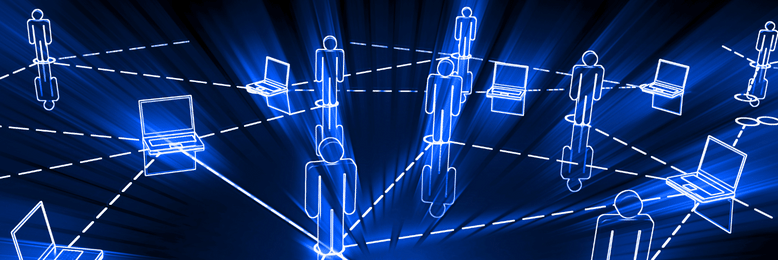
A computer network (AKA a data network) is a series of computers connected to each other, whether by cables or wirelessly, that allow for effective communication. These computing devices include laptops, desktops, mobile phones, and even the ever-expanding array of IoT devices, such as cameras, refrigerators, and printers.
The main purpose of a computer network is to share information through interconnected nodes that can transmit, receive and exchange data, voice and video traffic, over the internet.
How does a computer network operate?
For a computer network to operate, there need to be switches, routers, and access points.
Switches connect and help internally secure computers and other devices to networks in homes or offices using cables. Access points, on the other hand, are switches that connect devices to networks wirelessly or without the use of cables.
Routers connect networks to other networks and act as dispatchers. They analyze data to be sent across a network, choose the best routes, and send it on its way. In essence, routers connect your home and business to the world and help protect information from outside security threats.
What are the types of computer networks?
There are various types of computer networking options available in today’s world, but some of the most popular ones are:
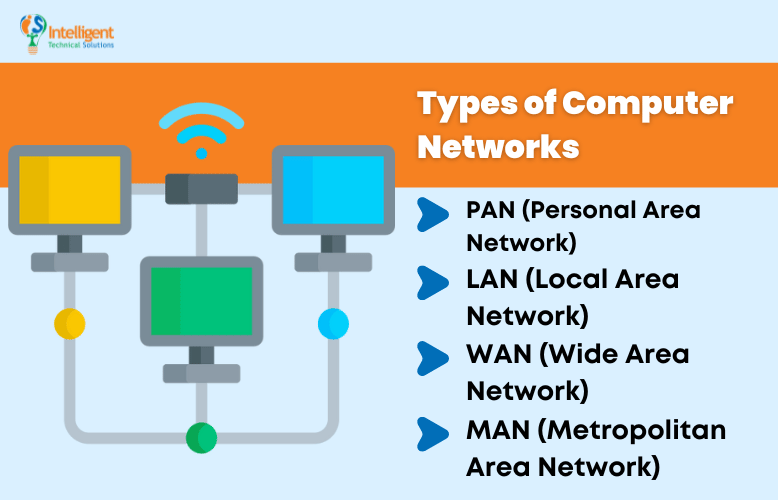
- PAN (Personal Area Network)
- LAN (Local Area Network)
- MAN (Metropolitan Area Network)
- WAN (Wide Area Network)
Below is a brief analysis of each type:
1. PAN (Personal Area Network)
PAN (Personal Area Network) is a computer network that is primarily personal devices, such as cordless mics, keyboards, and Bluetooth systems equipped within an extremely limited area.
You can use PAN to establish communication among these personal devices for connecting to a digital network and the internet.
2. LAN (Local Area Network)
A Local Area Network (LAN) is a group of less than 5000 interconnected computers and peripheral devices connected in a limited area such as a school, laboratory, home, or office building.
Connecting your computer and printer to your home or office is a type of LAN. Since it is a private network, no outside regulatory body can control it.
3. WAN (Wide Area Network)
WAN (Wide Area Network) is another crucial computer network spread across a large geographical area, so businesses situated at longer distances can easily communicate.
A WAN network system could be a connection of LANs with other LANs using telephone lines and radio waves. This type of networking is mostly limited to an office or organization.
4. MAN (Metropolitan Area Network)
A Metropolitan Area Network or MAN consists of a computer network across a city, college campus, or a small region–and is definitely larger than a LAN. Depending upon the type of configuration, this type of network allows you to cover an area in a maximum 50 km range.
MAN provides excellent support for an extensive network, so it is recommended to serve an entire city.
When should you implement a computer network?
If your business uses one or more computers to operate daily, you will benefit greatly from networking them. But before you proceed with the implementation, here are the questions you need to ask first.
1. Do any of your team members work remotely?
With the advent of the pandemic, more and more businesses started considering a hybrid work setup to keep up with the changes and restrictions. In the US alone, nearly 70% of full-time workers began working from home to keep the operations running.
But working remotely with digital assets requires balancing accessibility against security. The problem is finding a way to enable workers to be more productive while mitigating risks from password theft, deleted files, or stolen laptops.
When designing a business computer network for remote workers, ensure that their remote computers meet the same security standards as those in the office, including antivirus, firewall, and device-level encryption.
2. Do your employees bring their own devices to work?
Traditionally, computer networks were closed, meaning that they could only be accessed by company computers. But as more employees bring their own smartphones, laptops, and tablets to work, computer networks must be more flexible than ever. That adds unique technical and security challenges to any computer network design.
 The solutions include storage encryption, authentication, and computer network backups to protect confidential data. To minimize patch-related vulnerabilities, you may also need to institute a BYOD policy limiting what kinds of devices are allowed.
The solutions include storage encryption, authentication, and computer network backups to protect confidential data. To minimize patch-related vulnerabilities, you may also need to institute a BYOD policy limiting what kinds of devices are allowed.
3. What kinds of applications do you use?
Before you can plan out a business computer network, you need detailed information on your most important applications and their requirements. That will help you determine the exact amount of bandwidth and other features to include in your computer network design.
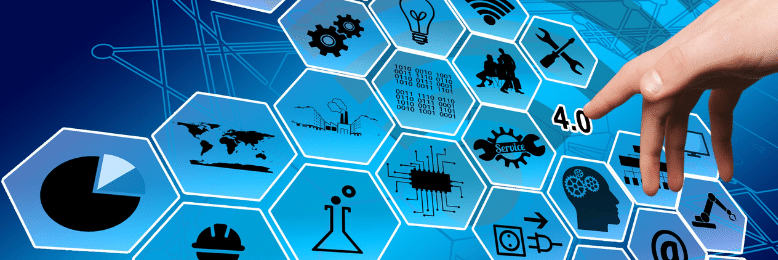
The best way to get this information is to measure your application requirements in the real world and monitor your existing users to determine your actual bandwidth needs.
4. How much latency is allowed?
Some applications demand low-latency networking, while in other cases you can utilize reasonably high latency networks (FTP, for example). Knowing your actual requirements helps inform your computer network design.
Are you ready to build a business computer network?
Lastly, you need to ask yourself if you are physically and financially ready to implement the network. Our IT experts can help you identify exactly why you need a computer network and the specific components recommended to meet your organization’s needs.
As a Managed IT Service Provider, ITS has been helping set up, maintain, and secure the network of small and mid-size businesses. Our main objective is to help them fulfill their goals with suitable IT solutions.
Does your business network need an upgrade? Contact us for a FREE business evaluation, or learn more about the impact of an up-to-date, robust network to your business with the following resources:
Jess is a Content Writer who commits herself to creating helpful, relevant, and easy-to-digest technical articles. When she isn't writing, she devotes her energy (and money) to collecting K-Pop photo cards, which she likes to call an 'investment.'
Topics:
