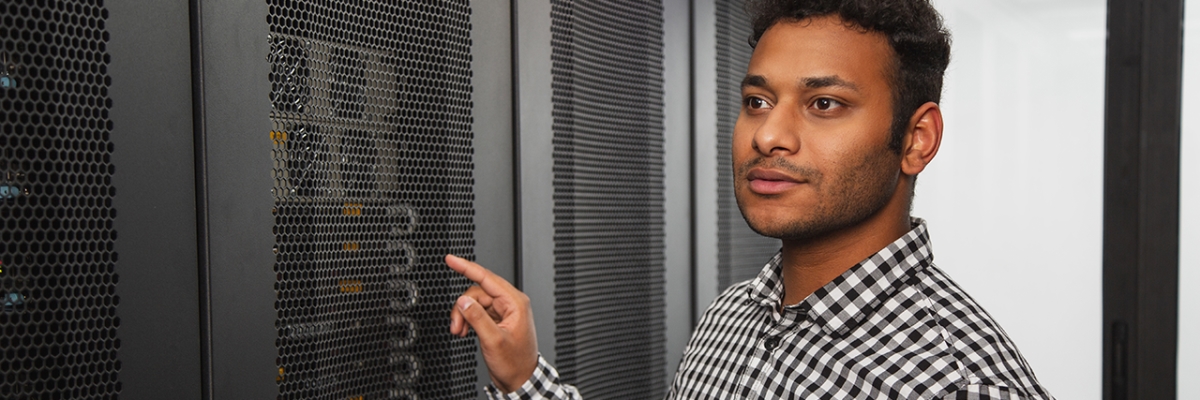4 Easy Steps to Planning Your Company’s Computer Network [Updated]
February 8th, 2023 | 4 min. read
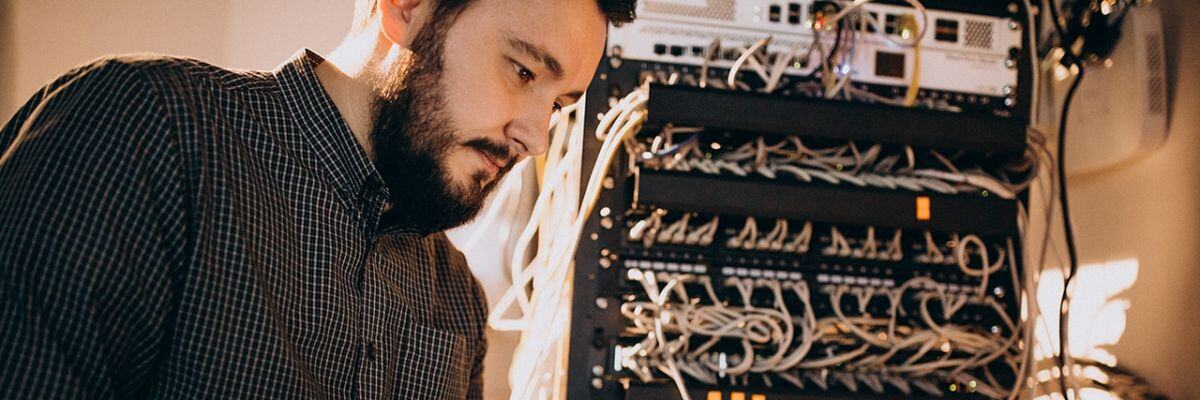
Editor's note: This post was originally published on September 28th, 2016, and has been revised for clarity and comprehensiveness.
In this day and age, it’s almost unheard of to work without the internet. As technology continues to advance, so does our reliance on computer networks. Unfortunately, despite its importance, many companies still don’t know how to properly set one up. For smaller networks, it’s easy to overlook those mistakes. However, as your business and network grow, those minor issues snowball into crippling problems.
An inefficient computer network can cause issues such as performance degradation, slow connection, and security risks. Those are all problems that could hurt your team’s productivity down the line. On the other hand, properly planning your computer network will enable you to make better decisions about your resources, boost productivity, and save valuable time and money.
Intelligent Technical Solutions (ITS) is an IT support company that has helped countless businesses set up their computer networks. In this article, you will learn the steps you need to take to plan your organization’s network, as well as the things you need to consider to get it done right.
4 Steps to Plan Your Business’ Computer Network
Setting up your computer network doesn’t just consist of connecting one device to the other. There should be planning involved to ensure that your network is working optimally and you have room to grow in the future. Find out the most important steps you need to take when planning a computer network for your business below:
1. Identify the Objective of your Computer Network
The first thing you need to do is to identify your objectives. The purpose of your computer network may be as simple as sharing a printer with another computer or as complex as sharing many resources, internet connection, file sharing, and devices like printers, scanners, projectors, and/or applications. Still, taking a moment to clearly define what you are trying to achieve will help improve its performance and help you plan for future growth.
2. Take Inventory of Existing Equipment
Making a comprehensive list of all devices in your network isn’t just a good habit to have; it’s critical for optimizing it. The practice can prevent difficulties when defining the expansion, capacity configuration, and maintenance operations of your network.
Check out some of the things you need to take note of when taking inventory of your existing equipment:
Computers
Make a list of all computing devices that will be part of your network. For each item, get the following information:
- Processor type
- Size of hard drive and the type of partition
- Random Access Memory Size (RAM)
- Operating system and version
Other devices
- Printers
- Scanners
- Projectors
- Routers
- Switches
- Monitors
- Cables
3. Determine the Topology of Your Computer Network

In the most basic terms, the topology of a network refers to the layout of the computers and devices you want to connect. We can think about the layout in terms of physical distribution within a given space (physical topology), referred to as physical topology in technical terms, or in terms of how the data will flow throughout the network (logical topology).
For example, suppose you envision your network with a computer in the front desk area of your office, three more workstations in the back office, and the industrial printer/scanner in the storage room. In that case, you are thinking about the physical topology of your network.
However, if you are thinking about how you want all the computers to share files, internet connection, and access to the printer/scanner, then you are thinking about the logical topology of your network.
For a better understanding, check out the different types of topologies below:
Types of Network Topologies
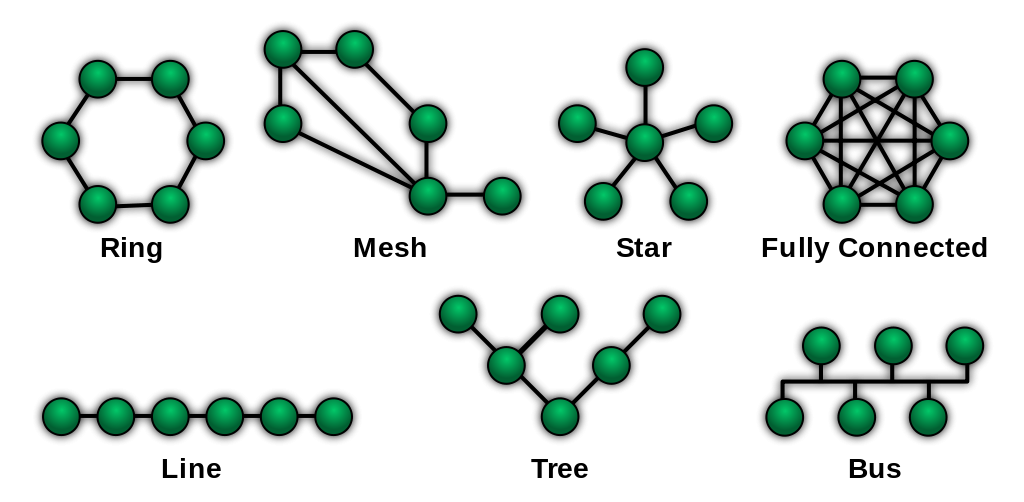
- Point to Point - Point to point is a simple topology directly linking two nodes. That reserves the entire bandwidth of the connection for them to communicate with one another.
- Bus - In a bus network topology, every node is connected in a series along a single cable. You can find this arrangement today primarily in cable broadband distribution networks.
- Linear bus
- Distributed bus
- Star - In a star network topology, a central device is connected to all other nodes via a central hub. The most common examples of this are switched local area networks based on ethernet switches and most wired office networks.
- Extended star
- Distributed Star
- Ring - In a ring network topology, all the nodes are configured and connected in a closed loop. In some ring configurations, data passes in one direction only, while others are capable of transmitting in both directions.
- Mesh - What makes a mesh network topology unique is that it links nodes with connections so that there are multiple paths between different points of the network. A fully meshed network is one where all nodes are directly connected to all other nodes. On the other hand, it’s considered partially meshed if only some nodes have multiple connections to others.
- Fully connected network
- Partially connected network
- Hybrid - A hybrid topology refers to any combination of two or more of these topologies. They provide great flexibility as they can accommodate different setups depending on your needs.
4. Identify Additional Equipment You Will Need
Determining the topology of your network will dictate the cables and connectors you will need. For example, a hub, router, or switch is required for a network with a star topology in which many computers connect to a central point. That’s why defining the topology you want in your plan will inform you if you need to buy additional equipment.Other Considerations
Other questions you should ponder as you wrap up your plan are the flexibility and security of your network. Ask yourself the following questions:
- Can you easily grow the planned network?
- How will you back up the data and configuration of all computing devices?
- Are you sharing sensitive data?
- How will you control access to it?
Ready to Plan Your Computer Network for Your Business?
Computer network planning can help prevent major issues from popping up and affecting your team’s productivity. It allows you to make better decisions when it comes to using your resources and helps you better prepare for growth.
At ITS, we’ve set up, maintained, and secured networks for hundreds of small to midsize businesses. Learn how you can improve your company’s computer network. Check out our resources below:
- Top Tips to Improve Network Performance
- Why Should You Upgrade Your Network This 2022? (5 Crucial Advantages)
You can also find out the status of your network and how you could improve it by scheduling a free network assessment from our IT experts.
Mark Sheldon Villanueva has over a decade of experience creating engaging content for companies based in Asia, Australia and North America. He has produced all manner of creative content for small local businesses and large multinational corporations that span a wide variety of industries. Mark also used to work as a content team leader for an award-winning digital marketing agency based in Singapore.
Topics: