Bing Chat Enterprise vs. Microsoft 365 Copilot: What You Need to Know
November 7th, 2023 | 3 min. read
%20-%202023-11-05T210411.853.jpg)
As a business owner, you know how important it is to minimize busy work and focus on tasks that make a larger impact on your organization. Clearly presented information, easy-to-find answers, personalized assistance - you need all that and more.
So, how can you get all the support you need without wasting time and resources?
That’s where Bing Chat Enterprise and Microsoft 365 Copilot come in - two AI-powered features that Microsoft offers to help you interact with information and documents.
But knowing they exist isn’t enough to use them to their full potential. This is why, in this article, we will compare Bing Chat Enterprise and Microsoft 365 Copilot according to:
- How they work
- Capabilities and limitations
- Pricing and availability
- Privacy and security
By the end of this article, you will have a clear understanding of Bing Chat Enterprise and Microsoft 365 Copilot. You can also decide which feature best suits you and your business.
How They Work
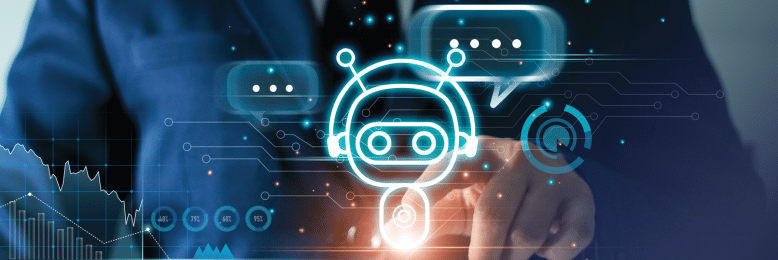
Bing Chat Enterprise is a generative AI service that provides answers, summaries, and visualizations based on data from the public web in the Bing search index. It is Microsoft’s answer to ChatGPT and is integrated within the Microsoft digital ecosystem.
Meanwhile, Microsoft 365 Copilot is a role-based AI assistant that helps users with various tasks and scenarios in Microsoft 365 applications. It can access data within the Microsoft 365 Graph and Microsoft 365 apps and services, such as Word, Excel, PowerPoint, Outlook, Teams, and more.
Using this data and context, it can generate relevant responses and help with tasks, such as summarizing information, generating content, finding answers, scheduling meetings, creating visualizations, and providing suggestions and actions.
They are both AI tools designed to assist you, just in different ways. Microsoft 365 Copilot is designed to be your AI assistant, while Bing Chat Enterprise is designed for fast-paced inquiries and analysis.
Capabilities and Limitations
Bing Chat Enterprise can summarize, analyze, extract, or visualize information from web pages, PDFs, and documents. It can also generate bullet points, outlines, and summaries of your own writing, create graphical artworks based on your prompts, and have fun and engaging conversations with you.
Microsoft 365 Copilot can provide personalized and contextual assistance for various tasks and scenarios in Microsoft 365 applications, such as Teams, Outlook, Word, Excel, Loop, OneNote, and OneDrive.
Some of the tasks it can do are:
- Write, edit, summarize, and create Word documents
- Analyze and explore your data in Excel
- Transform existing written documents into PowerPoint presentations with speaker notes and sources
- Manage messages and summarize email threads in Outlook
- Run more effective meetings, organize key discussion points, and summarize key actions in Teams
Pricing and Availability
Bing Chat Enterprise and Microsoft 365 Copilot are both exclusively available for Microsoft account holders. Bing Chat Enterprise is free for Microsoft 365 E3, E5, Business Standard, and Business Premium users. In the future, it will be available as a standalone offering for $5 per user per month.
Microsoft 365 Copilot, on the other hand, will be available for $30 per user per month for Microsoft 365 E3, E5, Business Standard, and Business Premium customers.
Privacy and Security
Bing Chat Enterprise uses publicly available data and does not save, view, or use chat data to train the models.
Meanwhile, Microsoft 365 Copilot analyzes data within your Microsoft 365 applications and does not share data with third parties. It uses your existing Microsoft 365 security, privacy, identity, and compliance policies to ensure the safety of your data.
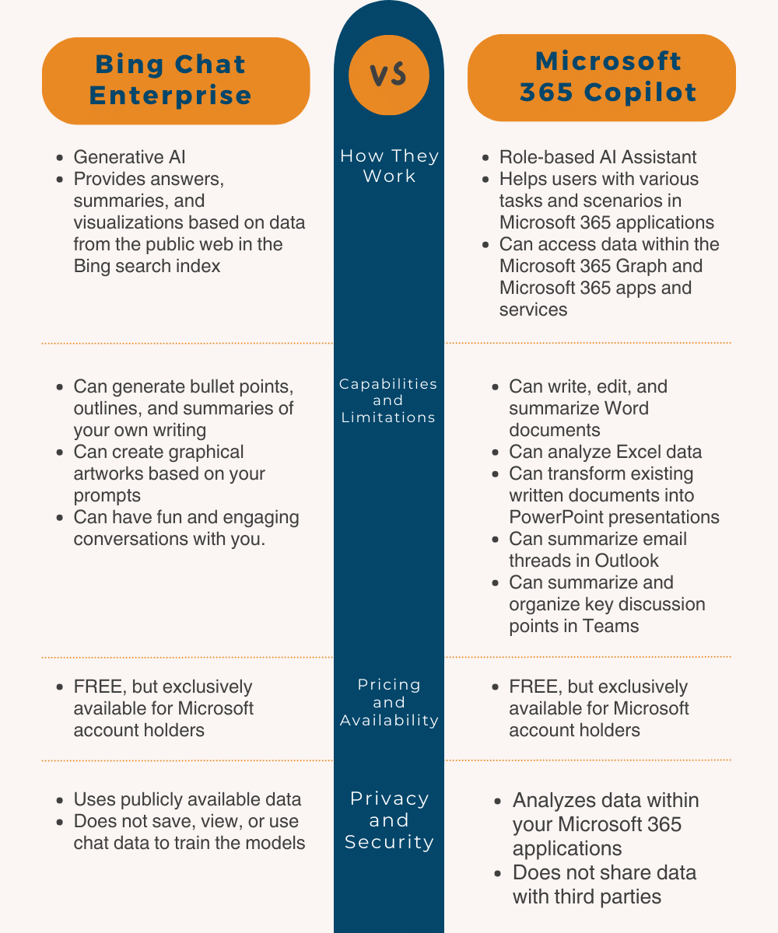
Bing Chat vs. Microsoft Copilot: Which is Better for Business?
So, which one should you use for your business?
Bing Chat Enterprise is ideal for users who want to interact with information from the public web in the Bing search index.
This can include users looking for answers, summaries, or visualizations of web pages, PDFs, and documents. It can also include users who want to generate bullet points, outlines, and summaries of their own writing, create graphical artworks based on their prompts, or have conversations with Bing Chat.
Microsoft 365 Copilot is ideal for people who want to interact with information within the Microsoft digital ecosystem. This can include users working on various tasks and scenarios in Microsoft 365 applications, such as Teams, Outlook, Word, Excel, Loop, OneNote, and OneDrive.
It is also better for businesses that want a role-based AI assistant that can access their data and adjust to their preferences.
Want to Learn More About Bing Chat or Microsoft Copilot?
It gets harder and harder each day to stay ahead of the competition: you want to unlock creativity and productivity at work and reduce repetitive and tedious tasks - all while learning new skills and staying on top of the latest industry trends and insights.
Luckily, technology is slowly catching up to these demands and helping business owners accomplish their goals. AI tools such as Bing Chat Enterprise and Microsoft 365 Copilot are taking the spotlight. One day, it’ll be impossible to imagine life without them.
At ITS, we are aware of the power of AI and how it helps businesses leverage information more efficiently and effectively.
If you are interested in learning more about these powerful tools that you can leverage for your business, check out the following resources:
- Artificial Intelligence in Cybersecurity; The Key to Safety
- Will Artificial Intelligence Replace Computer Consulting Services?
- Is ChatGPT a Cybersecurity Threat? (Debunking Common Misconceptions)
Or, if you want to start implementing Bing Chat or Copilot for your company right away, schedule a meeting with our IT experts. We will help you figure out how to integrate it quickly and effectively.
Kharmela Mindanao is a senior content writer for Intelligent Technical Solutions. She’s called Ella by her friends and likes yoga, literature, and mountain climbing. Her favorite book is Anxious People by Fredrik Backman. She creates art and poetry and is on a quest to find the best cheesecake.
Topics:
