How to Choose the Best IT Tools for Your Business
July 28th, 2021 | 5 min. read
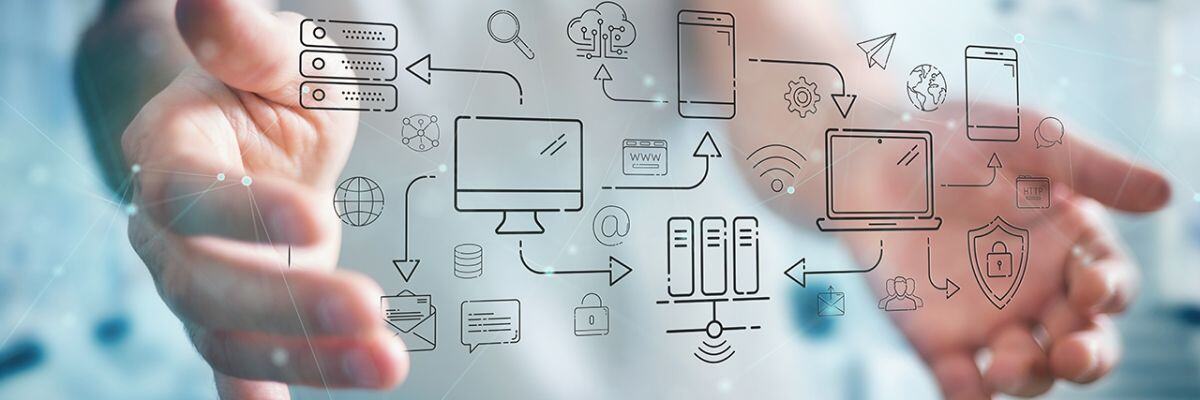
Choosing the right tools for your business is confusing and overwhelming. You need a standard for the hardware you buy. Here’s a list of what you need to take note of while looking at servers, phone systems, and cybersecurity.
Let’s say you want to buy a laptop for your company. How do you choose which one’s the best? How do you avoid making bad decisions which cost you more than you’re willing to pay? All the research you need to do is crazy.
"What equipment does my company need?" is a question that opens up many doors, and choosing the right door is always a difficult task.
Intelligent Technical Solutions (ITS) has had clients ask that question many times, but the answer is always "It depends." Tom Andrulis, ITS’ Chief Executive Officer, granted us a peek at how ITS helps clients choose the best IT tools for their business.
There are three steps that make deciding on the right tools painless.
- Choose which qualities matter the most to you
- Decide what equipment you need
- Choose where you'll get the equipment
Going through these steps should help you find tools to help your business thrive.
Step #1: Choose which qualities matter the most to you.
Choosing which qualities you want to prioritize helps simplify the decision process. By having a set ranking, deciding between two pieces of equipment will be an easier task. The key qualities you need to take a look at are our price, longevity, user experience, and customer support services.

Price
Price is probably the first thing that pops into your mind when thinking about what you need to buy. It's the ride-or-die quality that dictates everything you can buy. Maybe you can invest as much money as you want. If that's you, congratulations! You're buying process is more manageable. But if you're on a budget and still want quality tools, it's going to cost you time - whether through research or repairs and replacements.
Decide your budget and find out whether you have some wiggle room if there are other qualities you want to prioritize more. Remember, price isn't everything! There are many qualities to consider before saying you won't budge on what you're willing to spend.
Longevity
You need to decide how long you want the item to last for you. A year? Two years? Until it breaks? Until it's outdated? Does it matter to you that it stays functional until you're sick of it, or are you someone who wants to constantly replace equipment and swap it out with the latest versions?
Make sure you're clear about how long you'll use an item. The more durable an item, the less you must spend on repairs and replacements in the long run. Decide if you're more comfortable spending a bit more to get something that will last longer or if the cost of replacing tools and getting something that's newer is worth it to you.
User Experience
User Experience means valuing the end user. By prioritizing this, you’re saying your employee’s or customer’s comfort comes first, so you need a solid grasp on who will use the equipment. The key questions you need to ask here are:
- Who will be using the equipment? How comfortable are they with technology?
- Do you want intuitive tech, or is a bit of training acceptable for more functionality?
- How complex or straightforward should the user interface be?
- Do you want a standardized system across the board?
After answering these questions, it should be easier for you to figure out what kinds of tech you'll use in your company.
Customer Support Services
How important is customer support to you? Do you want other people to manage your devices with utmost efficiency (which will cost you money), or do you want to put the burden of keeping everything up and running yourself (which will cost you time and effort)?
By deciding how important customer support is for you, you can do your research on which businesses provide reliable customer support for their products. If you don’t put a lot of importance on this quality, you can cross out an extra research step in your buying process.
Take note: if you want to fix everything yourself, this will help you exercise complete control. You also don’t need to send pesky customer support calls or emails. But choosing to have solid customer support provides reassurance of help; if anything goes wrong, you’ll have someone to ask. Customer support can also free up your employees for other things.
Decide which scenario sounds more appealing to you.
Now, after going through these qualities, rank them. Which comes first and last? Take note that you should not put two characteristics on the same level because this will complicate your decision-making process. You'll have to grapple with more options, but if your values are clear, the next step should come easily.
Step #2: Decide what equipment you need.
Again, take note that we're only coming up with a list of equipment we need after deciding what qualities matter the most to you. Once you’ve determined that, you can move on to the next step.
So now, how do you decide what equipment you need?
First, figure out what equipment you currently have. What's there, and how long have you had it? Is the quality of each piece up to your standards? How long do you think it's still going to last you? Do you need to upgrade workstations? Anti-virus programs? (By the way, if you're still only on anti-virus, update your security network. It's rapidly becoming outdated.)
Afterward, think about equipment standardization. Should you standardize your hardware (if it isn’t already)? Standardization comes with its own benefits such as a faster employee training time and ease of fixing systems. However, take note of some disadvantages such as less employee choice and being locked to one company or brand.
Then next, decide if improving this tech is worth the cost. How will you measure your Return of Investment (ROI)? What tools do you have to make sure you’re getting your money’s worth out of this?
The last step is the trickiest one. Check if you need to buy more equipment to protect your business from current threats. What do you need that you might not know you need? Are you updated with the current trends in technology and industry standards? Are these trends relevant to your company? (Hint: if you're using technology, it is.)
These are all essential questions you need to ask yourself to make sure you’re not wasting precious resources. At the end of the day, we all want an optimized system, and part of the process is thinking deeply about what you need. Once you’ve decided what equipment you need, proceed to Step #3.
Step #3: Choose where you'll get the equipment.
Many reputable sources are out there for your perusal. It's a buyer's market right now when it comes to technology, and it's very apparent in the vast number of options out there for you. There are multiple brands popping up and a lot provide good services. But you don't want good services - you want what's exactly right for you. So how do you research and choose these companies?
It comes back to the values you chose. Check if their company goals align with your values. Looking at companies offering the cheapest price possible might not be the best step if you're prioritizing other values like longevity, customer service, and repairs. But if you look solely at price, that's how you end up spending too much and having to justify your spending to the irritated accountant in your company. No one wants that.
Ready to buy your equipment?
Remember, before buying your equipment, go through these three steps:
Step 1: Choose which qualities matter the most to you.
Step 2: Decide what equipment you need.
Step 3: Choose where you’ll buy the equipment.
Once you’ve finished that —voilà! — you’re done. Go forth and conquer!
But maybe the three steps above aren’t enough for you and you need a bit more time and help. If you want to continue your research, here is an article about the best hardware for your business & what experts use. Having a guide to the equipment of professional IT companies will give more information of equipment that works in situations you will encounter in the future.
Kharmela Mindanao is a senior content writer for Intelligent Technical Solutions. She’s called Ella by her friends and likes yoga, literature, and mountain climbing. Her favorite book is Anxious People by Fredrik Backman. She creates art and poetry and is on a quest to find the best cheesecake.
Topics:
