A Comparison of the Best 3CX Compatible CRMs (2024) [Updated]
May 7th, 2024 | 6 min. read

This post was originally published on July 14, 2022 and has been revised for accuracy, clarity, and comprehensiveness.
Who called? When did they call? Why did they call? Was their problem solved? The answers to these questions should be recorded for every client contacting your business. It gets overwhelming – fast.
Luckily, a great Customer Relationship Management (CRM) program will help consolidate this information into usable data. And as a managed IT service provider (MSP) with both data analytics and 3CX VoIP services, Intelligent Technical Solutions (ITS) knows how important it is to clearly understand your data.
So, in this article, we'll share our experience with 3CX CRMs and tackle:
We've looked at each 3CX compatible CRM's cost, features, and integration. By the end of the article, you'll have everything you need to choose the right 3CX compatible CRM for your business.
Which is the Best 3CX Compatible CRM?
If you're tech-savvy, the cheapest option is to set up a CRM with MongoDB or any SQL database provider.
But if you’re not tech-savvy and still want a budget-friendly CRM, Zoho's Bigin or Zoho's CRM is an excellent place to start.
If you're looking for the most feature-rich CRM, go with Microsoft Dynamics 365 if you're already part of the Microsoft ecosystem. If not, HubSpot is the most versatile of each 3CX compatible CRM platform.
If you're looking for the easiest to integrate, Zendesk is the best of the bunch. It may not be the most powerful tool, but there will barely be any bumps in syncing it up to 3CX.
WATCH: What is ITS 3CX?
Comparing 3CX Compatible CRMs
So how did we choose those programs? We took a close look at all the options and found out that businesses can choose between two kinds of CRMs: 3CX Developed and Maintained CRMs and Vendor Supported CRMs.
3CX Developed and Maintained:
- Bitrix 24
- Connectwise
- Dynamics 365
- Fresh Desk
- HubSpot
- MongoDB
- Salesforce
- SQL Databases
- V Tiger
- Zendesk
- Zoho
Vendor Supported:
- 1 CRMS
- amoCRM
- Fresh Sales
- Freshwork
- Nutshell
Because of the REST API, many CRMs are compatible with 3CX. You can still integrate your CRM through 3CX's API configuration guide if you don't see your vendor on the list. But 3CX Developed and Maintained CRMs hold the advantage of being directly integrated within the 3CX tool kits.
Here’s a quick overview of the possible CRMs and their prices:
1. Bitrix 24
![]()
Bitrix24, according to its website, is a multi-component online collaboration, automation, and marketing software platform for all kinds of organizations. Like most of the CRMs on this list, you can use them to design your website, your sales process, and manage your contacts.
You can use a free version of Bitrix24 to test out the CRM, but only paid versions can be integrated with 3CX.
The plans are:
- Basic Annual Plan: $588/year (for 5 users)
- Standard Annual Plan: $948/year (for 50 users)
- Professional Annual Plan: $1,908/year (for 100 users)
- Enterprise Annual Plan: $4,788/year (for 250 users)
2. Connectwise

Connectwise is a beast of a platform. You can throw all your data at it and be ready to go. They offer multiple services such as Connectwise Manage, Asio™, and Connectwise Assist. To get integration with 3CX, you need to get Connectwise PSA (Professional Service Automation).
Connectwise PSA is software that connects your entire business to one dashboard. You can set up cloud billing, sales and marketing processes, time tracking and billing, and more.
It also has Basic, Standard, and Premium plans - but Connectwise provides a unique price point for every business and requires you to get in touch with a customer service representative to get a quote.
3. Fresh Desk
Fresh Desk is another compatible 3CX CRM that has multiple offerings for businesses. To get the option of syncing with 3CX, you must get a paid Freshdesk plan.
Freshdesk has four different plans with various features to standardize and improve your company's communication. You can test Freshdesk out with their free plan and a 14-day trial, but must commit to a Growth, Pro, or Enterprise plan to support 3CX integration.
The prices for these plans are:
- Growth Plan: $180/agent annually or $18/agent each month
- Pro Plan: $488/agent annually or $59/agent each month
- Enterprise Plan: $948/agent annually or $95/agent each month
4. HubSpot
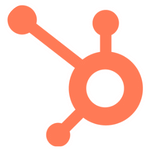
HubSpot is one of the more well-known companies on this list and has everything businesses need to centralize their data. They even provide website creation services and learning courses for your team members.
However, this convenience results in a higher price tag than other companies on this list.
You can only find integration with any VoIP software with Hubspot's premium account (AKA their Enterprise Plan) at $1,600/month or $19,201/year. There are, however, multiple features beyond VoIP integration that can make their Enterprise plan worth it
5. Microsoft Dynamics 365

Honestly, what doesn't Microsoft have? Dynamics 365 is a CRM platform bought by Microsoft in 2016 and has since expanded Dynamic 365 into a comprehensive business tool. If you want to integrate 3CX into Dynamic 365, you need one of the following licenses:
- Dynamics 365 Sales Professional: $65 per user/month
- Dynamics 365 Sales Enterprise: $95 per user/month
- Dynamics 365 Sales Premium: $135 per user/month
Each plan has different features, but Microsoft Dynamics 365 shines when you're already part of the Microsoft digital ecosystem. If you already have Microsoft products or plan to integrate your company with Microsoft's services, Dynamics 365 is your best bet.
6. MongoDB

MongoDB is not quite a CRM - it's a database management system that uses NoSQL and is popular with developers. It's inherently flexible with your data and can be used for various purposes. If you prefer to have complete control over your CRM and want to code everything from scratch, MongoDB is the way to go.
However, it is not meant to be used by people unfamiliar with database management and thus requires more technical experience to use. To sync 3CX with MongoDB, you'll need one of the following accounts:
- MongoDB Atlas Dedicated Plan: Starts at $57/month
- MongoDB Enterprise Advanced: Custom prices depending on your needs.
MongoDB Atlas is cheaper if you want a shared server, but if your business uses or plans to use a dedicated server, MongoDB Enterprise is for you.
7. Salesforce

Salesforce is one of the top contenders for CRMs and specializes in the Non-profit and Education sectors. If your business is part of those industries, Salesforce is a good choice. And even if you’re not, Salesforce is still a powerful tool.
Your Salesforce account must have REST API Enabled to sync with 3CX. The Salesforce versions with REST API enabled are:
- Professional Edition (as an add-on): $75/user/month + add-on price (You will need to Contact sales for pricing)
- Enterprise Edition: $150/user/month
- Unlimited Edition: $300/user/month
Each plan is bought annually and comes with a set of features for different audiences based on their needs.
8. SQL Databases

A lot of SQL database providers are floating around the internet like Microsoft SQL Server, MySQL, MariaDB, and PostgreSQL databases. 3CX can integrate with all of them, and - unfortunately - there is no set price on all SQL databases. It all depends on your provider.
Like MongoDB, SQL databases provide the flexibility you won't get with pre-made CRMs. However, this flexibility is also its downfall; you need a firm grasp on database management to use SQL databases properly.
9. VTiger

VTiger is another popular CRM that syncs with 3CX and requires either a One Professional Plan or a One Enterprise Plan. These plans cost:
- One Professional Plan: $360/user annually or $42/user monthly
- One Enterprise Plan: $504/user annually or $58/user monthly
However, VTiger is closely partnered with Twilio and Plvio, two other VoIP providers. You'd have an easier time with VTiger using Twilio and Plvio instead of 3CX.
10. Zendesk

Zendesk, a CRM company that's been around since 2007, has four plans that you can use with 3CX: Suite Team, Suite Growth, Suite Professional, and Suite Enterprise at the following prices:
- Suite Team: $588/user annually or $59/user per month
- Suite Growth: $948/user annually or $99/user per month
- Suite Professional: $1,188/user annually or $125/user per month
- Suite Enterprise: $1,200/user annually or $199/user per month
Like the other CRMs on this list, they offer complete business tools and have one of the more well-designed interfaces geared towards visual workers. If the tool's aesthetic functionality matters to you, it's worth looking into Zendesk.
11. Zoho
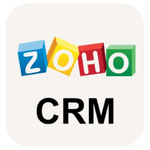 Zoho is an all-in-one solution for CRM business needs, with sales, marketing, and HR apps. They have a free version of Zoho CRM, but only the following versions are compatible with 3CX:
Zoho is an all-in-one solution for CRM business needs, with sales, marketing, and HR apps. They have a free version of Zoho CRM, but only the following versions are compatible with 3CX:
|
|
STANDARD |
PROFESSIONAL |
ENTERPRISE |
ULTIMATE |
|
Annual |
$168/user |
$276/user |
$480/user |
$624/user |
|
Monthly |
$20/user |
$35/user |
$50/user |
$65/user |
They also have Bigin, a more straightforward CRM than Zoho CRM, for smaller businesses with simpler needs. Bigin also has API compatibility at a lower price point ($84/user per year) but with a set limit on the number of API calls. If you have a low number of calls per day, Bigin is worth looking into.
Need Help Setting Up Your 3CX System?
Despite knowing which one works the best for your business, it can still be daunting to mess around with 3CX's and your CRM's back-end connections. If something goes wrong, downtime can mess up your workflow for days.
You'll need to consult with professionals if you'd like to lessen the risk when setting up your 3CX system. Schedule a quick consultation with ITS or sit down with your internal IT department to review the process.
But if you want to learn more about VoIP and setting up 3CX for your business, check out the following free resources:
Kharmela Mindanao is a senior content writer for Intelligent Technical Solutions. She’s called Ella by her friends and likes yoga, literature, and mountain climbing. Her favorite book is Anxious People by Fredrik Backman. She creates art and poetry and is on a quest to find the best cheesecake.
Topics:

