AWS Outages are Affecting Healthcare Claims (What You Can Do About It)
November 11th, 2022 | 3 min. read
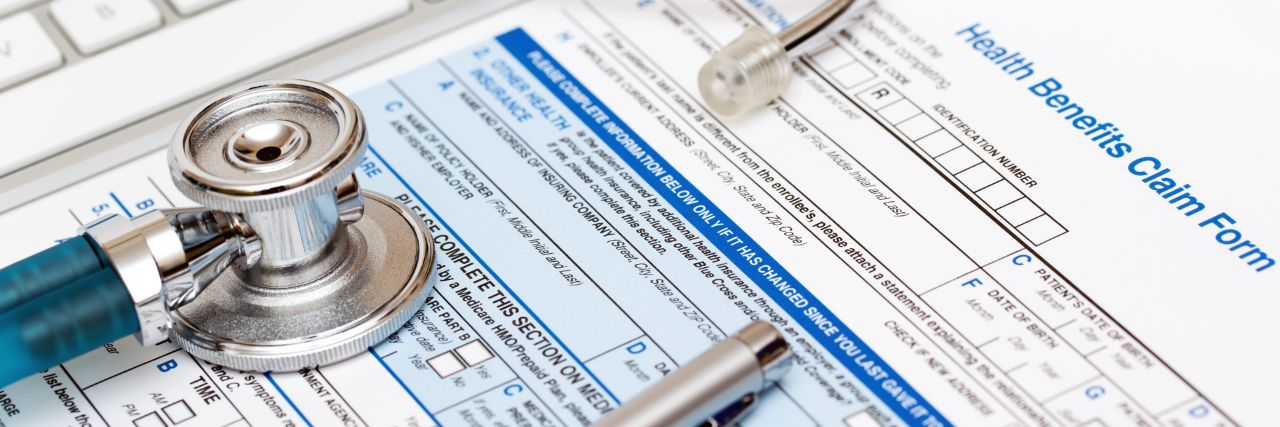
Amazon Web Services (AWS) are some of the building blocks of the internet. Without it, Netflix, Facebook, Twitter, and LinkedIn would be inaccessible, as it’s the most prominent cloud services platform.
So, it’s no surprise that AWS outages also affect healthcare organizations, including Medstar Health, Union Medical Healthcare, and NHS Digital.
But what exactly are AWS outages, and why do they happen? Can you protect yourself if you’re suddenly cut off from AWS?
In this article, we’ll answer these questions and provide clear recommendations to lessen the impact of AWS outages on your business. As a cloud service provider with years of experience serving healthcare institutions, Intelligent Technical Solutions (ITS) believes everyone deserves a functional and efficient tech network and deserves to know the best ways of protecting their IT infrastructure.
What are AWS Outages?
AWS outages are periods when AWS products, such as AWS Backup, AWS S3 Glacier, and more, are inaccessible. Their effects are far-reaching, as multiple healthcare providers use AWS products to manage their cloud infrastructure.
Most Destructive AWS Outages in History
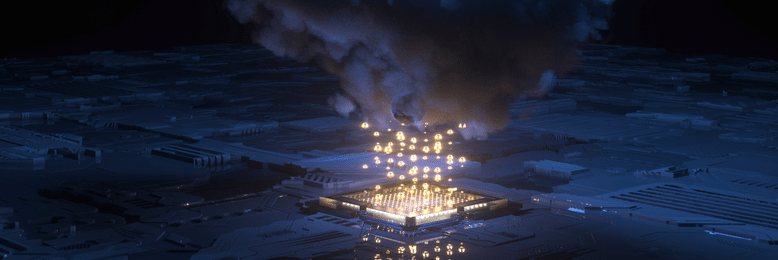
Most destructive AWS outages happen due to power failures. There were three stand-out outages in AWS history:
1. Amazon Elastic Block Store (EBS) Failure (US-EAST-1 Outage)
In 2012, Amazon experienced an outage caused by a latent bug in an operational data collection agent that runs on the EBS storage servers. Essentially, one of the collection servers in the affected zone had a hardware failure and was replaced. Unfortunately, the server replacement caused data collection errors, and it took a while before Amazon could catch the memory leak in its server.
2. Amazon S3 Service Disruption in the Northern Virginia Region (US-EAST-1)
Many people were affected by the multiple overlapping errors in 2017, such as untested recovery procedures and operator mistakes. It affected many services such as Amazon CloudFront, Amazon EBS, Amazon EC2, EC2 Auto Scaling, Amazon CloudWatch, and Personal and Health Dashboard.
3. Amazon Elastic Block Store (EBS) in Northern Virginia Region (US-EAST-1)
In 2021, there was an eight-hour service impairment because of a cascading failure in Amazon EBS. All dependent services on Amazon EBS were unavailable in this region, and every company that directly or indirectly utilized Amazon EBS was affected by this outage.
Why Do AWS Outages Happen?
AWS outages happen for the same reasons other network problems occur: human error, hardware failure, and software bugs.
 Human Error
Human Error
Human error involves things like coding and installation errors. At the end of the day, it’s still people managing tech, and people are bound to make mistakes. Luckily, human errors are a lot less of a concern in AWS products with the help of automation technology.
 Hardware Failure
Hardware Failure
Hardware failure is the most common reason for AWS outages - specifically, the power collapse in the data centers. For example, the AWS Service Event in the Sydney Region (Ap- southeast-2) had multiple power redundancy generators in place but still failed. And while Amazon does its best to make its data centers as resilient as possible, there isn’t anything it can do about weather disasters hitting its sites.
 Software Bugs
Software Bugs
When updating tech, some compatibility issues can arise. The automation process can fail to consider how each piece of software will interact.
How Do AWS Outages Affect Healthcare Claims?
AWS outages affect healthcare claims by interrupting services that process your claims. They can also cause problems with your data collection and prevent insurance companies from verifying your information, especially if there is no reason for you to get there.
What Can You Do to Prevent AWS Outages from Affecting You?
It’s easy to say that you shouldn’t use any Amazon Web Services, but the truth is you can’t completely avoid AWS. Their reach is vast, and you can’t control what the businesses you interact with are using.
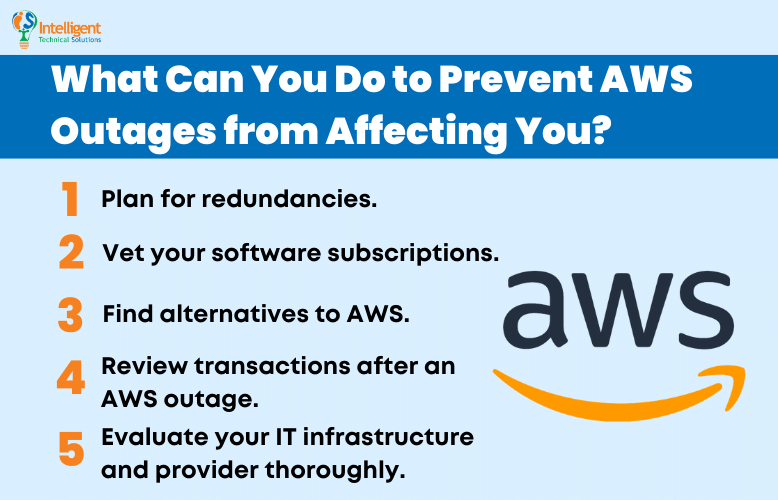
But you can still take action to keep yourself safe from AWS outages.
Whether you are a healthcare provider processing claims or an individual seeking out efficient claim services, here are a few tips and tricks to keep your transactions smooth and headache-free.
1. Plan for redundancies.
A system is redundant when there are multiple backups in place. Keeping multiple redundancies in place gives you more flexibility than those stuck with AWS.
2. Vet your software subscriptions.
Some questions you can ask yourself while looking at your software are:
- What software services are you using?
- Do they use AWS?
- What are the AWS products they use, and do you (and they) have any backups?
Many tech companies share their process, but some are unwilling to share details of what they use for security purposes. In that case, finding alternatives to that service may be best.
3. Find alternatives to AWS.
Microsoft, Google, and IBM all have services that directly compete with AWS. Shift your systems away from AWS or use AWS alternatives as a backup option for your transactions.
4. Review transactions after an AWS outage.
Sometimes, we assume that outages don’t affect us, until we find out that they do. After you receive news of an outage, audit your tech transactions to ensure everything is pushed through correctly.
5. Evaluate your IT infrastructure and provider thoroughly.
Aside from looking at your software subscriptions, preparing for AWS outages involves a complete understanding of your IT infrastructure and the processes your IT providers implement.
Ready to Keep Your System Safe from AWS Outages?
AWS outages, and downtime in general, are part of the technology’s risk. These outages can cause problems for everyone involved in the healthcare pipeline, but you can mitigate the effects with sufficient preparation and IT expertise.
As a Managed IT and Cloud Service provider, ITS knows how downtime can adversely affect businesses and individuals of all industries. It’s our job to help clients never to experience these effects.
If you want to continue learning about keeping your system safe from outages, read “Cloud Downtime Explained (& What You Can Do About It).” However, if you need more detailed help with your system, for advice unique to your situation, schedule a meeting with our IT experts for advice unique to your situation.
Kharmela Mindanao is a senior content writer for Intelligent Technical Solutions. She’s called Ella by her friends and likes yoga, literature, and mountain climbing. Her favorite book is Anxious People by Fredrik Backman. She creates art and poetry and is on a quest to find the best cheesecake.
Topics:
