-1.png)
The cost of cybercrime will top $6 trillion annually in the next three years, according to the CSO State of Cybercrime report. To stop cybercriminals from taking a bite out of your bottom line, managed IT services providers recommend protecting your devices. Here are six smart ways to stay safe.

1. Change your passwords.
 47% of people use passwords that are at least five years old (and 21% use passwords more than 10 years old), according to Telesign. Cybersecurity experts recommend changing the passwords on your devices at least every six months.
47% of people use passwords that are at least five years old (and 21% use passwords more than 10 years old), according to Telesign. Cybersecurity experts recommend changing the passwords on your devices at least every six months.
Make your new passwords stronger by using a combination of numbers, capital letters, and unusual words. Never use the same password on multiple accounts. Don't send passwords by email, text, or phone. Don't keep passwords written down near your device. Above all, always change the default password.
2. Use two-factor authentication.
 Passwords become far more effective when combined with a second authentication factor, such as a number generated on an app or token. Even if malicious actors get your password, they won't be able to access your device without the second factor.
Passwords become far more effective when combined with a second authentication factor, such as a number generated on an app or token. Even if malicious actors get your password, they won't be able to access your device without the second factor.
3. Set up a reliable backup.
 The key requirement of a backup system is that it is reliable. The only way to be sure is to test your backup regularly. An out-of-date or inoperable backup is essentially the same as no backup at all.
The key requirement of a backup system is that it is reliable. The only way to be sure is to test your backup regularly. An out-of-date or inoperable backup is essentially the same as no backup at all.
For mission-critical data, it's best to have multiple backups, both on-site and off-site, to keep you up and running through almost any emergency.
4. Update your software.
 Hackers and other malicious actors are constantly finding new security weaknesses to exploit. Updating your software helps protect your device.
Hackers and other malicious actors are constantly finding new security weaknesses to exploit. Updating your software helps protect your device.
Scheduling automatic updates is a good start. An even more secure option is to have a managed IT service provider regularly scan and update all of your devices.
5. Turn on your device encryption.
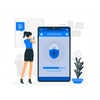 If encryption is available, it can protect all of your sensitive data in the event that your device is lost or stolen. That can prevent a costly (and dangerous) data breach.
If encryption is available, it can protect all of your sensitive data in the event that your device is lost or stolen. That can prevent a costly (and dangerous) data breach.
6. Protect your devices with the help of Managed IT Services.
 Intelligent Technical Solutions is a leading Managed IT Service Provider. To protect your devices (and everything else) against ransomware, malware, hackers, and other threats, contact ITS today.
Intelligent Technical Solutions is a leading Managed IT Service Provider. To protect your devices (and everything else) against ransomware, malware, hackers, and other threats, contact ITS today.
Topics:
