10 Tips for Cybersecurity on a Budget [Updated in 2023]
July 28th, 2023 | 4 min. read

This post was originally published on July 13, 2018 and has been revised for clarity and comprehensiveness.
It can be shocking how much cybersecurity companies charge, especially if you’re in a high-risk field like healthcare or financial services.

Luckily, there are ways to improve your network security without breaking the bank. As a managed security services provider (MSSP) with 20+ years of experience handling the security of multiple clients, we’ve listed down the top 10 ways to protect your network - without breaking the bank:
1. Use strong passwords and 2FA
3. Train employees in cybersecurity best practices
5. Use antivirus and anti-malware software
7. Use a virtual private network (VPN)
8. Restrict access to sensitive data
9. Have an incident response plan
By the end of this article, you’ll know how to implement these tips and tricks for your company.
1. Use strong passwords and implement two-factor authentication.
 Strong passwords are essential to keeping your systems secure, as they are complex and difficult to guess, making it harder for cybercriminals to gain unauthorized access to systems and data.
Strong passwords are essential to keeping your systems secure, as they are complex and difficult to guess, making it harder for cybercriminals to gain unauthorized access to systems and data.
Meanwhile, two-factor authentication (2FA) adds an extra layer of security by requiring a second form of identification, such as a security token or biometric data, in addition to the password. So even if cyber criminals gain access to your password, it still makes it much harder for cybercriminals to gain access to systems and data.
Related: Making the Best Password: Tips, Tricks, and Common Mistakes
2. Keep software up to date.
 Keep your operating system, software, and applications up to date with the latest security patches and updates. It’s a crucial cybersecurity measure for small businesses, as hackers and cybercriminals often target vulnerabilities in outdated software to gain unauthorized access to systems and data.
Keep your operating system, software, and applications up to date with the latest security patches and updates. It’s a crucial cybersecurity measure for small businesses, as hackers and cybercriminals often target vulnerabilities in outdated software to gain unauthorized access to systems and data.
For example, hackers recently utilized Uber’s third-party vendor’s vulnerability to access their customer data. If even large-scale companies like Uber are prone to attacks, it’s even more crucial for your company to take every security measure possible.
With up-to-date software, you can close known vulnerabilities and reduce the risk of cyber attacks as developers include the latest security patches and updates. Regular updates also ensure that the software functions properly and efficiently, reducing the risk of downtime and lost productivity.
3. Train employees in cybersecurity best practices.
 Employees are often the first line of defense against cyber threats and - unfortunately - also the number one security risk. Their actions can have a significant impact on the security of a business.
Employees are often the first line of defense against cyber threats and - unfortunately - also the number one security risk. Their actions can have a significant impact on the security of a business.
By providing regular training on cybersecurity best practices, businesses can help employees recognize and avoid common cyber risks, such as phishing emails, malware, and social engineering attacks.
4. Backup data regularly.
 Don’t you hate it when a hard drive or flash drive suddenly stops working, and you have to figure out how to get the files back?
Don’t you hate it when a hard drive or flash drive suddenly stops working, and you have to figure out how to get the files back?
Well, imagine the stress of having to do that, but for your entire company’s data. Kyoto University in Japan lost about 77TB of research data in 2021; don’t let their problems repeat with your company.
Regularly back up your data to a secure location to ensure that you can recover from a data breach or other cyber incident.
Cyber threats such as ransomware can encrypt or destroy critical data, causing significant damage to businesses that can take weeks or months to recover from. You can quickly recover lost data and minimize downtime by backing up data regularly to a secure location, such as an external hard drive or cloud-based storage.
Establish a regular backup schedule and test backup data to ensure that data is backed up effectively.
Related: [eBook] 7 Rules Even the Most Basic Backup & Disaster Recovery Plan Must Follow
5. Use antivirus and anti-malware software.
 Use antivirus and anti-malware software to protect your systems. These software tools are designed to detect and prevent malicious software, such as viruses, worms, and Trojans, from infecting computers and networks.
Use antivirus and anti-malware software to protect your systems. These software tools are designed to detect and prevent malicious software, such as viruses, worms, and Trojans, from infecting computers and networks.
Antivirus and anti-malware software work by scanning files and programs for malicious code, and either quarantining or removing the offending files.
With these tools, small businesses can prevent malware infections that can lead to data loss, system downtime, and financial loss. Keep antivirus and anti-malware software up to date with the latest definitions to ensure that they can effectively detect and prevent the latest threats.
Related: Antivirus vs. EDR vs. MDR: What are the Differences?
6. Implement a firewall.
Implementing a firewall is a vital cybersecurity measure for businesses. With a firewall, your network is better protected from cyber threats like unauthorized access, malware, and denial-of-service (DOS) attacks.
Always check if your firewalls are up to date with the latest security patches, and regularly review firewall rules to ensure that they are effective in protecting the network.
7. Use a virtual private network (VPN).
 You’re probably already heard of a VPN. However, they’re often glossed over in cybersecurity, even though failing to use a VPN is a missed opportunity.
You’re probably already heard of a VPN. However, they’re often glossed over in cybersecurity, even though failing to use a VPN is a missed opportunity.
VPNs encrypt internet traffic and route it through a secure remote server, making it difficult for cybercriminals to intercept and steal sensitive data and enable employees to access company resources, such as files and applications, from outside the office.
By using a VPN, businesses can reduce the risk of data breaches and protect their data from prying eyes, even when using public Wi-Fi networks.
8. Restrict access to sensitive data
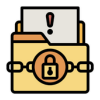 If a team member doesn’t need to see it, don’t give them unnecessary access. Sensitive data, such as financial information, customer data, and intellectual property, should be accessible only to authorized personnel on a need-to-know basis.
If a team member doesn’t need to see it, don’t give them unnecessary access. Sensitive data, such as financial information, customer data, and intellectual property, should be accessible only to authorized personnel on a need-to-know basis.
This limits the amount of data hackers can access if they gain a team member’s credentials.
9. Have an incident response plan.
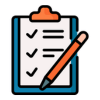 Develop an incident response plan that outlines the steps you will take during a cyber incident. This will help you respond quickly and effectively to minimize damage and prevent further attacks.
Develop an incident response plan that outlines the steps you will take during a cyber incident. This will help you respond quickly and effectively to minimize damage and prevent further attacks.
10. Use free resources.
 There are many free resources available to help small businesses improve their cybersecurity. There are free password managers, OS native firewalls, online training seminars, and more, as long as you know where to look.
There are many free resources available to help small businesses improve their cybersecurity. There are free password managers, OS native firewalls, online training seminars, and more, as long as you know where to look.
Ready to start your cybersecurity journey?
Instead of going over budget, there are ways to have a more secure network without shelling out a ridiculous amount of cash.
However, these tips and tricks are only the starting point for your business. With all the security incidents we’ve protected our clients from, here at ITS, we know you need more than these tips to have 100% cybersecurity protection.
Learn more about protecting your network with the following free resources:
- Protecting Yourself from Cyber Attacks
- How Much Does Cybersecurity Cost? (and Factors that Affect the Budget)
- What Businesses Need to Know About Managed Cybersecurity Services
You can also start your cybersecurity journey and identify holes in your cybersecurity; get a free cybersecurity assessment from tech experts today.
Kharmela Mindanao is a senior content writer for Intelligent Technical Solutions. She’s called Ella by her friends and likes yoga, literature, and mountain climbing. Her favorite book is Anxious People by Fredrik Backman. She creates art and poetry and is on a quest to find the best cheesecake.
Topics:
